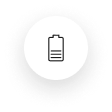Energy insights
What can you do with energy insights?
Smart energy management is based on measuring and understanding the energy flows in your home. In the Niko Home app, you can consult all energy measurements.
The Energy tab shows a real-time overview of the situation in your home. It allows you to see the balance between energy production and consumption at a glance. You can consult detailed measurements and history. Based on the measurements, you can also set energy alerts.

What do you need?
To get a complete overview, the various devices in your home must be connected correctly to provide the Niko Home app with the necessary measurement data.
The table below shows the available methods to set up connections for each energy group. Please note that there are differences between an installation with a connected controller and a wireless smart hub.
You have to set up the connections and functionalities via the Niko Home Control programming software. Ask your professional installer for help.
Icon in Niko Home app | Description | Available solutions if you have a connected controller + wireless bridge | Available solutions if you have a wireless smart hub |
|---|---|---|---|
Water: total consumption of water |
|
| |
Gas: total consumption of gas |
|
| |
Electricity (grid): total consumption of grid energy |
|
| |
Solar: total energy production by photovoltaic solar panels and battery |
|
| |
Car charger: total energy consumption of your connected car charger(s) |
|
| |
White goods: total energy consumption of your connected white goods appliances |
|
| |
Climate: total energy consumption of your connected HVAC devices |
|
| |
Other: calculated value, energy consumption that is not included in the previously mentioned energy groups | - | - | |
Individual devices: energy consumption of devices not included in the other energy groups and powered via a wall socket (e.g. television, coffee machine, pool pump) |
|
| |
Specific circuits: energy consumption of specific electrical circuit (e.g. the upper floor of a home) |
|
|
* Wireless bridge is strictly needed
Please note that the history of your energy data will be lost when replacing the connected controller, smart hub or an energy module, or when uploading an empty programming file via the programming software.