Hörmann
What can you do with Hörmann and Niko Home Control?
Control your garage doors and gates
If you connect your motor-controlled garage doors and gates to Niko Home Control, you can control them via push buttons, the Niko Home app on a tablet or smartphone, the Touchscreen and/or Digital black.
You can perform the following actions:
Open/close
Stop opening/closing at an intermediate position
We recommend the following options to make even better use of this connection:
Receive an informative notification when the garage door or gate is open while you are away; see Creating notifications.
Automatically switch on lighting, when you open the garage door; see custom routine.
What do you need?
Niko requirements
Din Niko Home Control-installation uppfyller följande krav:
Den har en trådlös gateway eller en ansluten kontrollenhet II
Den är konfigurerad med den senaste programmeringsprogramvaran.
Beroende på vilka grundläggande moduler din Niko Home Control-installation har behöver du installera följande extraprodukter:
Nödvändiga extraprodukter | Referensnummer | |
|---|---|---|
Ansluten kontrollenhet | Kopplingsaktor med en ledig utgång per signal som du vill använda i Niko Home Control Om ingångskontakten på din tredjepartsenhet inte är potentialfri behöver du lägga till en potentialfri kontaktmodul (t.ex. Finder 22.32.0.230.1xx0 för 230 V-anslutningar, Finder 22.32.0.012.1xx0 för 12 V DC-anslutningar, Finder 22.32.0.024.1xx0 för 24 V DC-anslutningar) | |
Ansluten kontrollenhet med en trådlös brygga | Smart (dubbel) strömställare med en ledig utgång (L) per signal som du vill använda i Niko Home Control Om ingångskontakten på din tredjepartsenhet inte är 230 V behöver du en extra 230 V kontaktmodul (t.ex. Finder 22.32.0.230.1xx0) Den smarta (dubbla) strömställaren kan placeras på en DIN-skena med en modulär hållare (t.ex. Legrand 412950) | |
Trådlös gateway | Smart (dubbel) strömställare med en ledig utgång (L) per signal som du vill använda i Niko Home Control Om ingångskontakten på din tredjepartsenhet inte är 230 V behöver du en extra 230 V kontaktmodul (t.ex. Finder 22.32.0.230.1xx0) Den smarta (dubbla) strömställaren kan placeras på en DIN-skena med en modulär hållare (t.ex. Legrand 412950) |
Hörmann requirements
Your system meets the following requirements:
It has a potential-free or 12/24 V DC or 230 V AC contact to control the motor.
It is compatible with the Niko module (see Niko requirements).
Your system is one of the following Hörmann products*:
Potential-free contacts | |
|---|---|
Garage doors |
|
Gates |
|
*Consult the website of the supplier for detailed specifications and the latest products.
Wiring diagrams
Anslut motorer med en potentialfri kontakt
Via kopplingsaktorn | Via den smarta strömställaren |
|---|---|
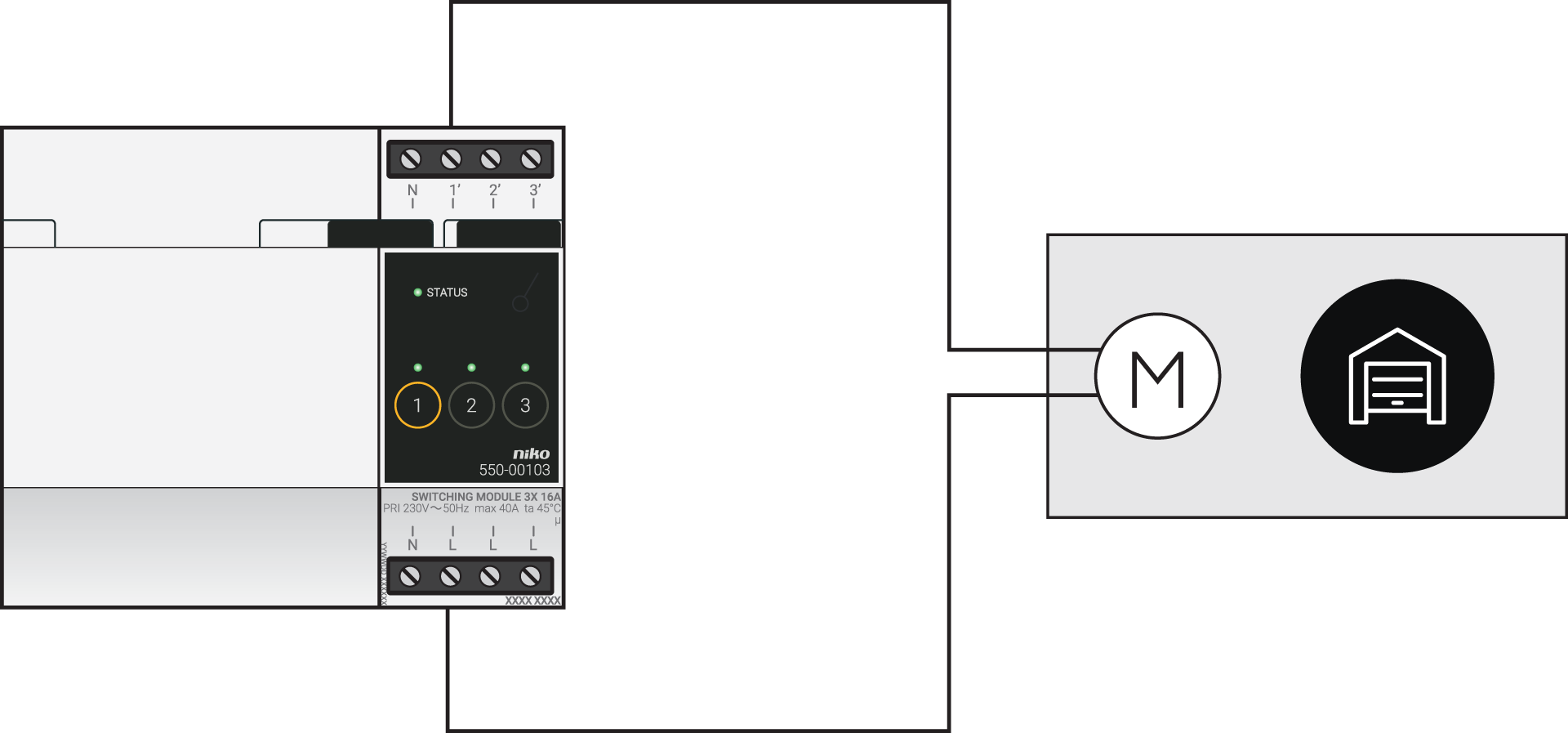 | 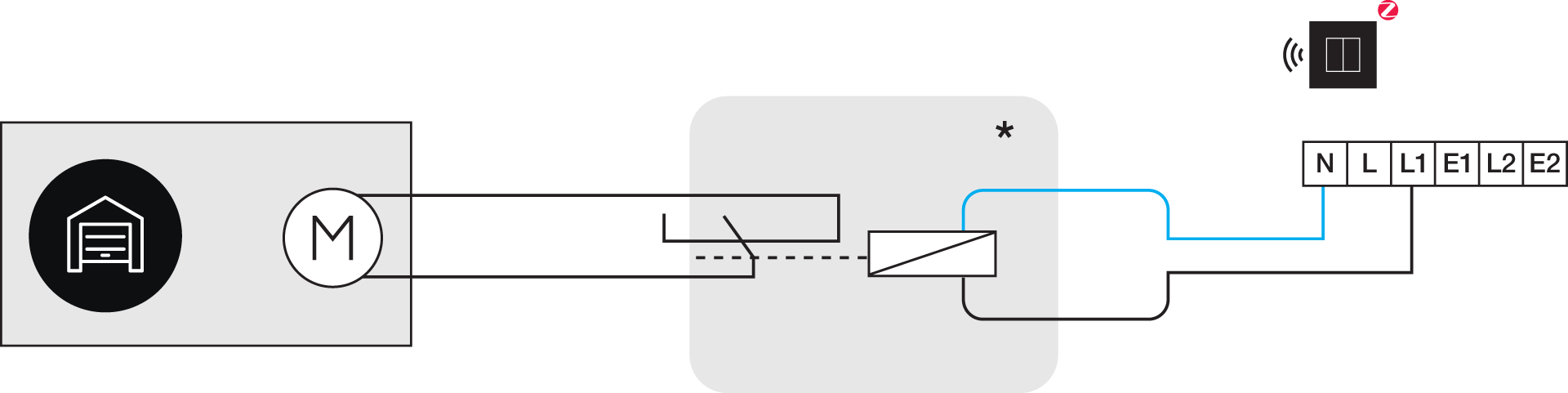 *230 V till potentialfri kontaktmodul (t.ex. Finder 22.32.0.230.1xx0) |
Use the following contacts on the Hörmann products:
Common | Contact 1 | Contact 2 | |
|---|---|---|---|
Hörmann garage doors | (-) Push button input | (+)Push button input | |
Hörmann gates | Push button input connector (pin 20) | Push button input connector (pin 23) | Push button input connector (pin 21) |
Programming
Konfigurera kopplingsaktorn eller den smarta strömställaren i programmeringsprogramvaran. Beroende på vilken typ av installation du har kan du använda följande instruktioner och programmeringsexempel som inspiration:
Om du har bussledningar skapar du rutinen ”Åtkomstkontroll för motoriserade dörrar”, se https://guide.niko.eu/en/smnhc2/lv/access-control-for-motorized-doors
Om du har en traditionell installation skapar du en puls med en anpassad rutin (definiera start och stopp), se https://guide.niko.eu/en/penhc2/lv/creating-a-pulse-of-less-than-1-second-using-a-pus
