Hörmann
What can you do with Hörmann and Niko Home Control?
Control your garage doors and gates
If you connect your motor-controlled garage doors and gates to Niko Home Control, you can control them via push buttons, the Niko Home app on a tablet or smartphone, the Touchscreen and/or Digital black.
You can perform the following actions:
Open/close
Stop opening/closing at an intermediate position
We recommend the following options to make even better use of this connection:
Receive an informative notification when the garage door or gate is open while you are away; see Creating notifications.
Automatically switch on lighting, when you open the garage door; see custom routine.
What do you need?
Niko requirements
Vaša inštalácia Niko Home Control musí spĺňať nasledujúce požiadavky:
Musí obsahovať bezdrôtový smart hub alebo connected controller II.
Musí byť nakonfigurovaná pomocou najnovšej verzie programovacieho softvéru.
V závislosti od základných modulov vašej inštalácie Niko Home Control je potrebné nainštalovať nasledujúce dodatočné produkty:
Požadované dodatočné produkty | Katalógové čísla | |
|---|---|---|
Connected controller | Spínací modul s jedným voľným výstupom pre každý signál, ktorý chcete používať v systéme Niko Home Control Ak vstupný kontakt na vašom zariadení tretej strany nie je bezpotenciálový, potrebujete dodatočný modul bezpotenciálového kontaktu (napr. Finder 22.32.0.230.1xx0 pre 230 V pripojenie, Finder 22.32.0.012.1xx0 pre 12 V DC pripojenia, Finder 22.32.0.024.1xx0 pre 24 V DC pripojenia). | |
Connected controller s wireless bridge | (Dvojitý) smart spínač s jedným voľným výstupom (L) pre každý signál, ktorý chcete používať v systéme Niko Home Control Ak vstupný kontakt na vašom zariadení tretej strany nie je 230 V, potrebujete dodatočný 230 V modul kontaktov (napr. Finder 22.32.0.230.1xx0) (Dvojitý) smart spínač je možné umiestniť na DIN lištu pomocou modulárneho držiaka (napr. Legrand 412950) | |
Bezdrôtový smart hub | (Dvojitý) smart spínač s jedným voľným výstupom (L) pre každý signál, ktorý chcete používať v systéme Niko Home Control Ak vstupný kontakt na vašom zariadení tretej strany nie je 230 V, potrebujete dodatočný 230 V modul kontaktov (napr. Finder 22.32.0.230.1xx0) (Dvojitý) smart spínač je možné umiestniť na DIN lištu pomocou modulárneho držiaka (napr. Legrand 412950) |
Hörmann requirements
Your system meets the following requirements:
It has a potential-free or 12/24 V DC or 230 V AC contact to control the motor.
It is compatible with the Niko module (see Niko requirements).
Your system is one of the following Hörmann products*:
Potential-free contacts | |
|---|---|
Garage doors |
|
Gates |
|
*Consult the website of the supplier for detailed specifications and the latest products.
Wiring diagrams
Prepojenie motorov s bezpotenciálovým kontaktom
Cez spínací modul | Cez smart spínač |
|---|---|
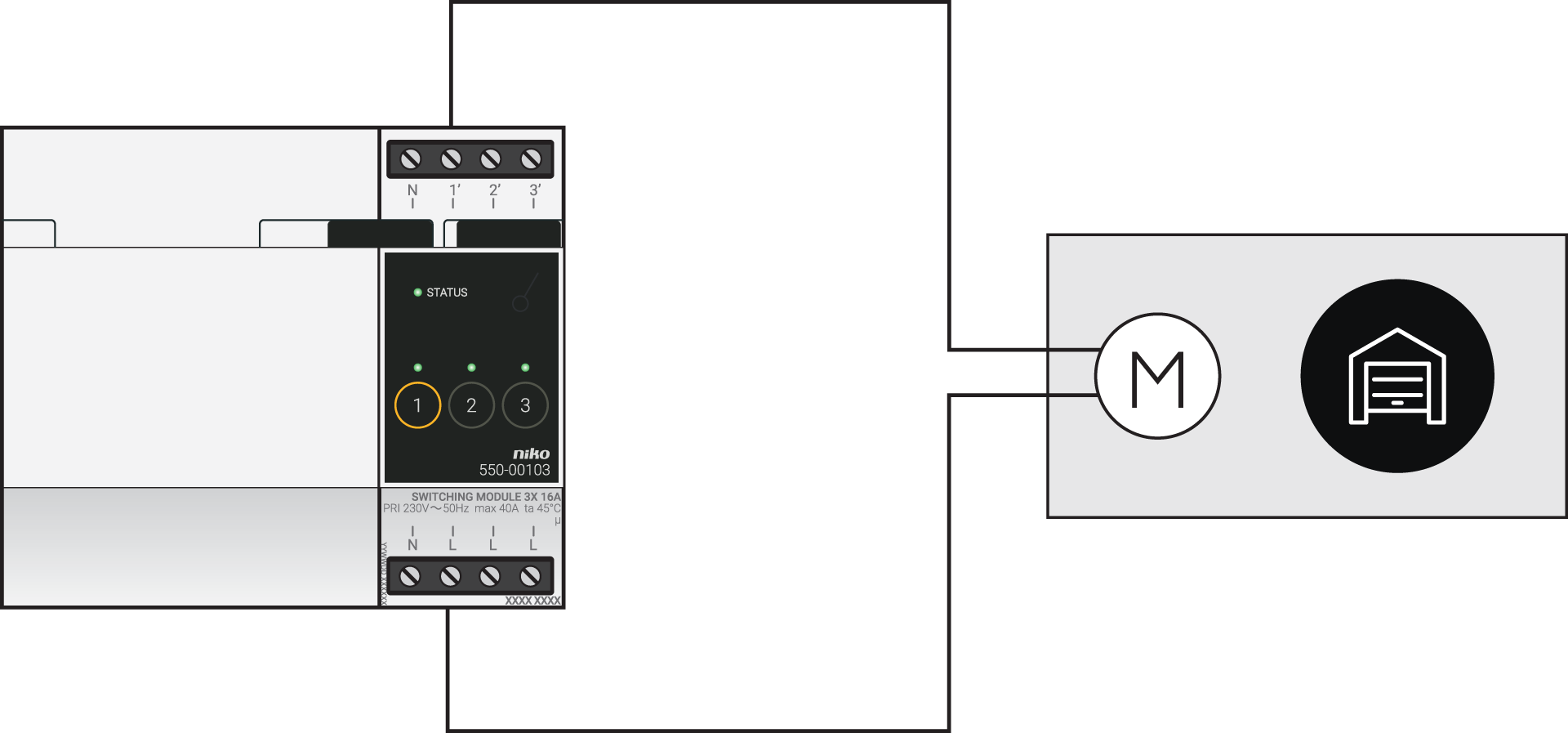 | 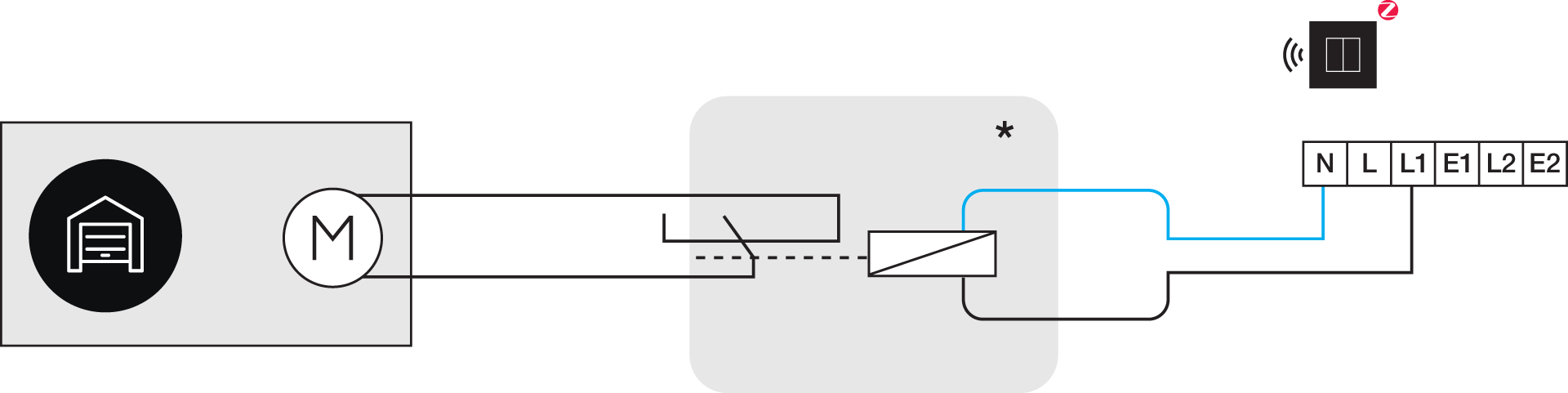 *230 V na bezpotenciálový modul kontaktov (napr. Finder 22.32.0.230.1xx0) |
Use the following contacts on the Hörmann products:
Common | Contact 1 | Contact 2 | |
|---|---|---|---|
Hörmann garage doors | (-) Push button input | (+)Push button input | |
Hörmann gates | Push button input connector (pin 20) | Push button input connector (pin 23) | Push button input connector (pin 21) |
Programming
V programovacom softvéri nakonfigurujte spínací modul alebo smart spínač. V závislosti od typu inštalácie sa môžete inšpirovať nasledujúcimi pokynmi a príkladmi programovania:
V prípade zbernicovej kabeláže vytvorte režim „Vstupové systémy pre garážové brány“, pozri sekciu https://guide.niko.eu/en/smnhc2/lv/access-control-for-motorized-doors
V prípade tradičnej kabeláže vytvorte impulz pomocou vlastného režimu (definujte začiatok a koniec), pozri sekciu https://guide.niko.eu/en/penhc2/lv/creating-a-pulse-of-less-than-1-second-using-a-pus
