Sommer
What can you do with Sommer and Niko Home Control?
Control your garage doors and gates
If you connect your motor-controlled garage doors and gates to Niko Home Control, you can control them via push buttons, the Niko Home app on a tablet or smartphone, the Touchscreen and/or Digital black.
You can perform the following actions:
Open/close
Stop opening/closing at an intermediate position
We recommend the following options to make even better use of this connection:
Receive an informative notification when the garage door or gate is open while you are away; see Creating notifications.
Automatically switch on lighting, when you open the garage door; see custom routine.
What do you need?
Niko requirements
Je Niko Home Control installatie voldoet aan de volgende vereisten:
Je installatie heeft een draadloze slimme hub of een connected controller II.
Je installatie is geconfigureerd met de meest recente programmeersoftware.
Afhankelijk van de basismodules van je Niko Home Control installatie dien je de volgende extra producten te installeren:
Vereiste extra producten | Referentienummers | |
|---|---|---|
Connected controller | Schakelmodule met één vrije uitgang per signaal dat je in Niko Home Control wilt gebruiken Als het ingangscontact op het systeem van het andere merk niet potentiaalvrij is, heb je een extra potentiaalvrije contactmodule nodig (bijv. Finder 22.32.0.230.1xx0 voor 230 V aansluitingen, Finder 22.32.0.012.1xx0 voor 12 V DC aansluitingen, Finder 22.32.0.024.1xx0 voor 24 V DC aansluitingen) | |
Connected controller met een draadloze bridge | Geconnecteerde (tweevoudige) schakelaar met één vrije uitgang (L) per signaal dat je in Niko Home Control wilt gebruiken Als het ingangscontact op het systeem van het andere merk geen 230 V is, heb je een extra 230 V-contactmodule nodig (bijv. Finder 22.32.0.230.1xx0). De geconnecteerde (tweevoudige) schakelaar kan op een DIN-rail geplaatst worden met behulp van een modulaire houder (bv. Legrand 412950) | |
Draadloze slimme hub | Geconnecteerde (tweevoudige) schakelaar met één vrije uitgang (L) per signaal dat je in Niko Home Control wilt gebruiken Als het ingangscontact op het systeem van het andere merk geen 230 V is, heb je een extra 230 V-contactmodule nodig (bijv. Finder 22.32.0.230.1xx0). De geconnecteerde (tweevoudige) schakelaar kan op een DIN-rail geplaatst worden met behulp van een modulaire houder (bv. Legrand 412950) |
Sommer requirements
Your system meets the following requirements:
It has a potential-free or 12/24 V DC or 230 V AC contact to control the motor.
It is compatible with the Niko module (see Niko requirements).
Your system is one of the following Sommer products*:
Potential-free contacts | |
|---|---|
Garage doors |
|
Gates |
|
*Consult the website of the supplier for detailed specifications and the latest products.
Wiring diagrams
Motoren met een potentiaalvrij contact verbinden
Via de schakelmodule | Via de geconnecteerde schakelaar |
|---|---|
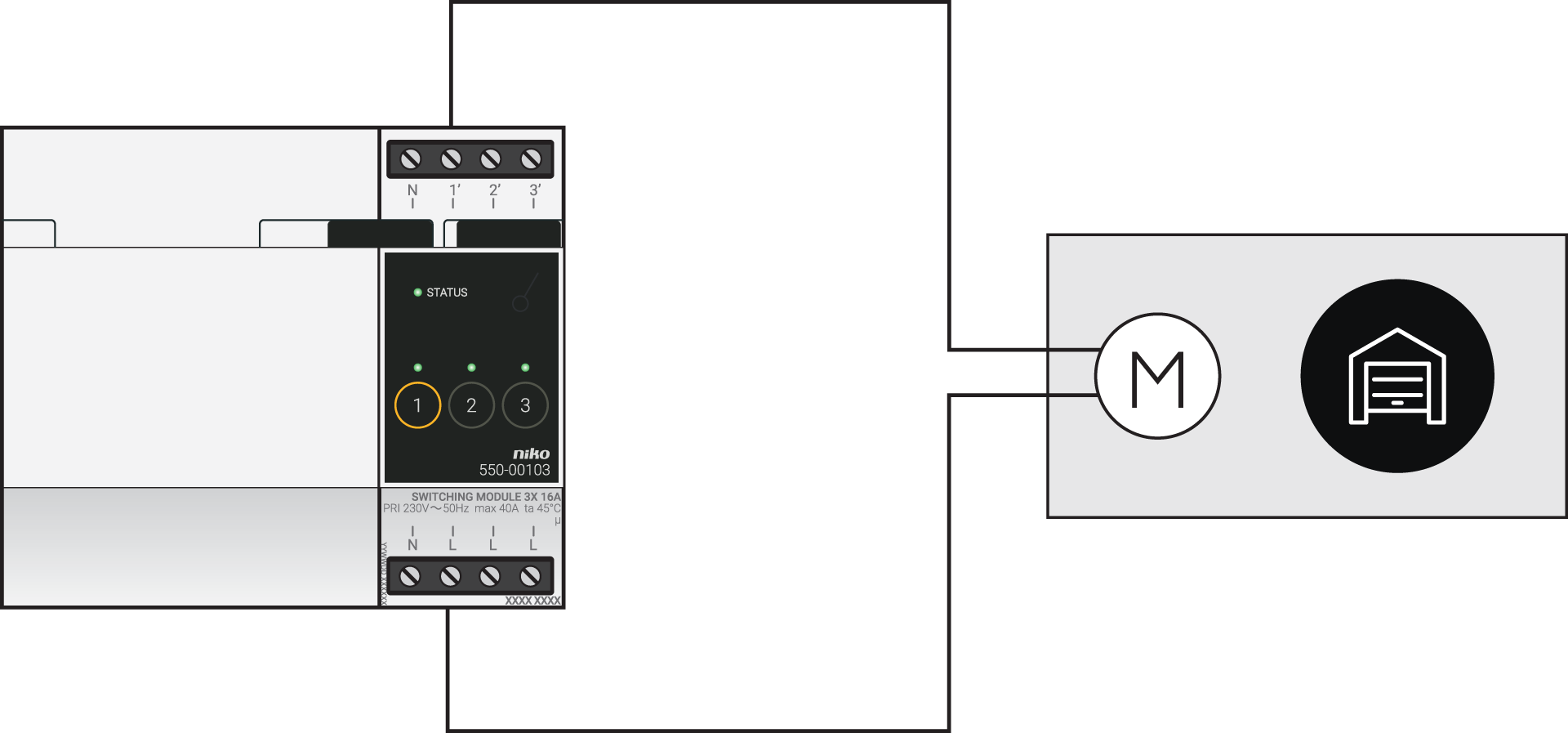 | 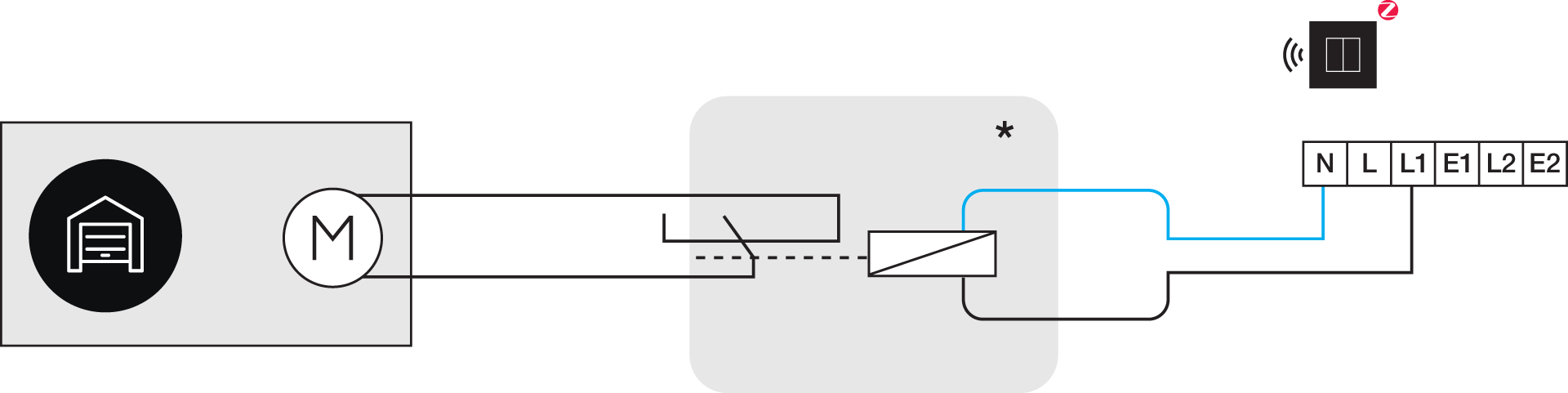 *230 V naar potentiaalvrije contactmodule (bv. Finder 22.32.0.230.1xx0) |
Use the following contacts on the Sommer products:
Product range | Contacts | |
|---|---|---|
Garage doors | Base and Pro (+) | 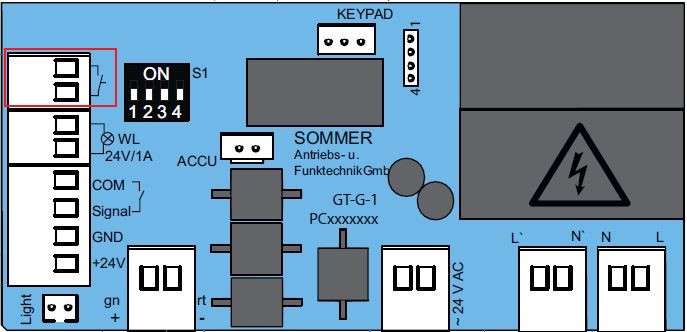 |
Marathon | Pin 2 and 3 | |
Tiga | IN 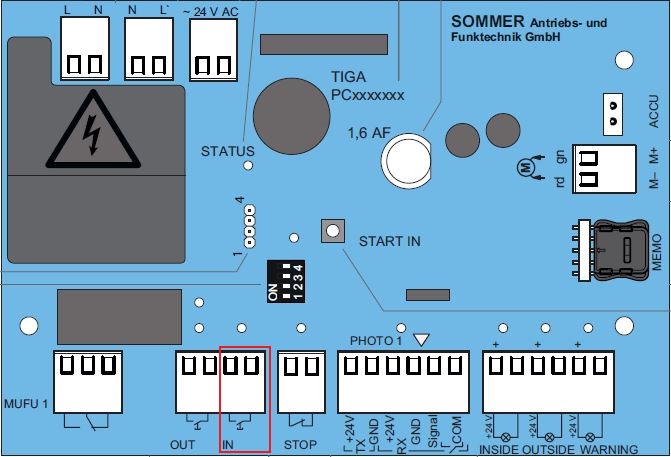 | |
Tiga+ | IN 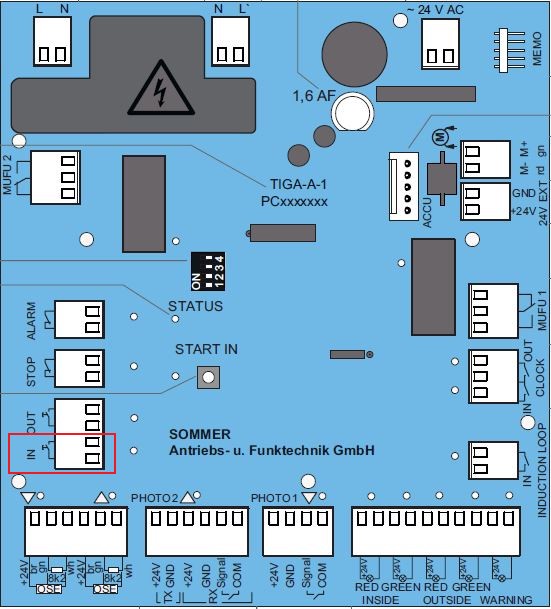 | |
Gates | Twist 200E(L) | Impuls (pin 13 and 14) or Gehtür (pin 15 and 16) |
Twist AM | Pin 19, 20, 21, 22, 23, 25 or 27 and Pin 24 (common) | |
Twist 350 (Rapido) (+) | Pin 21 and 22 or Pin 23 and 24 | |
Twist M(L)(+) | Impuls (pin 13 and 14) or Gehtür (pin 15 and 16) | |
Twist UG(+) | START 1 and START 2 | |
Twist XL | Pin 21 and 22 or Pin 23 and 24 |
Programming
Configureer de schakelmodule of de geconnecteerde schakelaar in de programmeersoftware. Afhankelijk van het type installatie kun je de volgende instructies en programmeervoorbeelden als inspiratie gebruiken:
Creëer in geval van busbekabeling een routine 'Toegangscontrole voor gemotoriseerde deuren', zie https://guide.niko.eu/en/smnhc2/lv/access-control-for-motorized-doors
Creëer in geval van traditionele bekabeling een puls met een routine op maat (bepaal start en stop), zie https://guide.niko.eu/en/penhc2/lv/creating-a-pulse-of-less-than-1-second-using-a-pus
