Sommer
What can you do with Sommer and Niko Home Control?
Control your garage doors and gates
If you connect your motor-controlled garage doors and gates to Niko Home Control, you can control them via push buttons, the Niko Home app on a tablet or smartphone, the Touchscreen and/or Digital black.
You can perform the following actions:
Open/close
Stop opening/closing at an intermediate position
We recommend the following options to make even better use of this connection:
Receive an informative notification when the garage door or gate is open while you are away; see Creating notifications.
Automatically switch on lighting, when you open the garage door; see custom routine.
What do you need?
Niko requirements
Votre installation Niko Home Control répond aux conditions suivantes :
Elle dispose d'un hub intelligent sans fil ou d'une unité de contrôle connectée II.
Il est configuré avec le logiciel de programmation le plus récent.
En fonction des modules de base de votre installation Niko Home Control, vous devez installer les produits supplémentaires suivants :
Produits supplémentaires requis | Numéros de référence | |
|---|---|---|
Unité de contrôle connectée | Module de commutation avec une sortie libre par signal que vous souhaitez utiliser dans Niko Home Control. Si le contact d'entrée de votre appareil tiers n'est pas libre de potentiel, vous avez besoin d'un module de contact libre de potentiel supplémentaire (par exemple Finder 22.32.0.230.1xx0 pour les connexions 230 V, Finder 22.32.0.012.1xx0 pour les connexions 12 Vdc, Finder 22.32.0.024.1xx0 pour les connexions 24 Vdc). | |
Unité de contrôle connectée avec pont intelligent sans fil | Interrupteur (double) connecté avec une sortie libre (L) par signal que vous souhaitez utiliser dans Niko Home Control. Si le contact d'entrée de votre appareil tiers n'est pas 230 V, vous avez besoin d'un module de contact 230 V supplémentaire (par exemple Finder 22.32.0.230.1xx0). L'interrupteur (double) connecté peut être placé sur un rail DIN à l'aide d'un support modulaire (par ex. Legrand 412950) | |
Hub intelligent sans fil | Interrupteur (double) connecté avec une sortie libre (L) par signal que vous souhaitez utiliser dans Niko Home Control. Si le contact d'entrée de votre appareil tiers n'est pas 230 V, vous avez besoin d'un module de contact 230 V supplémentaire (par exemple Finder 22.32.0.230.1xx0). L'interrupteur (double) connecté peut être placé sur un rail DIN à l'aide d'un support modulaire (par ex. Legrand 412950) |
Sommer requirements
Your system meets the following requirements:
It has a potential-free or 12/24 V DC or 230 V AC contact to control the motor.
It is compatible with the Niko module (see Niko requirements).
Your system is one of the following Sommer products*:
Potential-free contacts | |
|---|---|
Garage doors |
|
Gates |
|
*Consult the website of the supplier for detailed specifications and the latest products.
Wiring diagrams
Raccordement des moteurs avec un contact libre de potentiel
Via le module de commutation | Via l'interrupteur connecté |
|---|---|
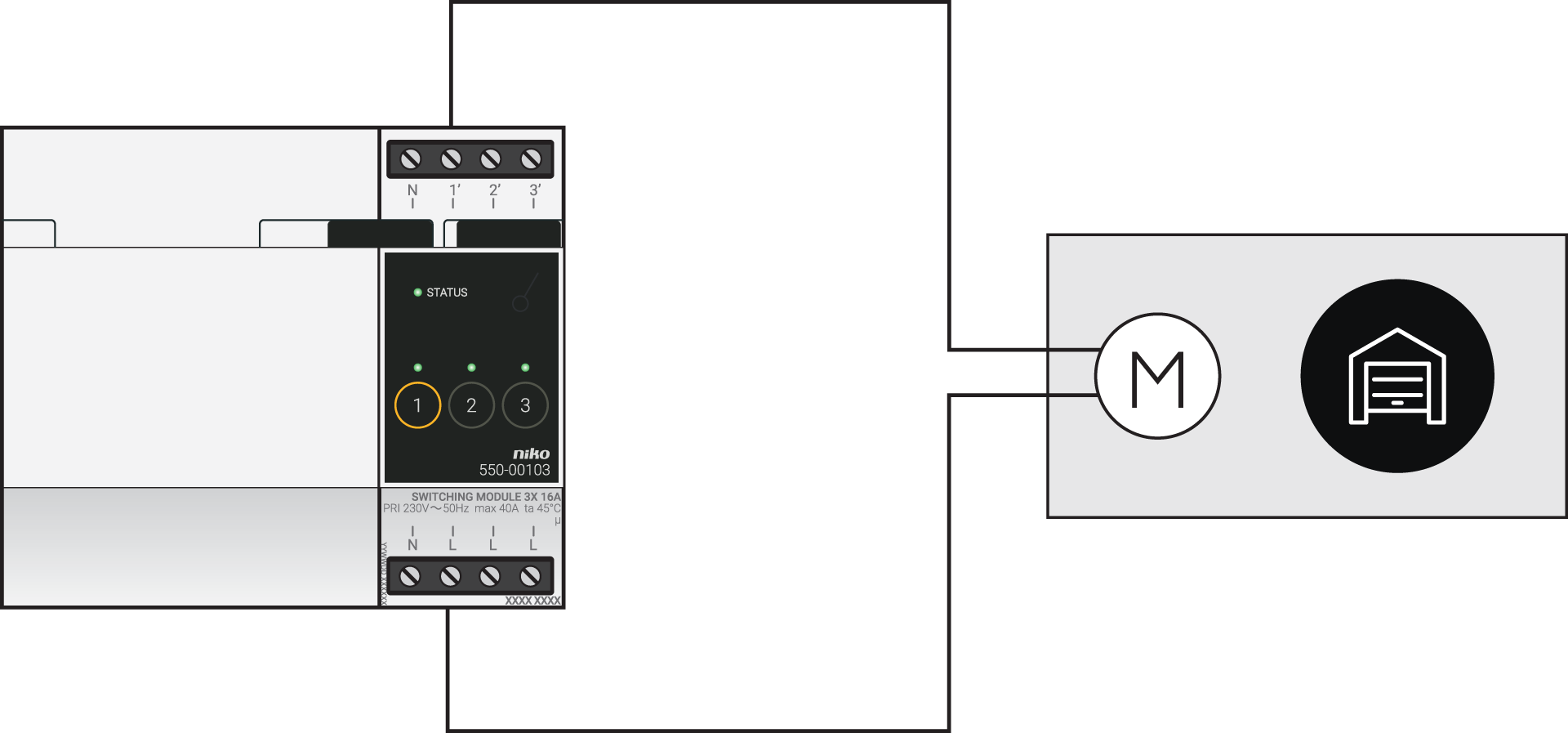 | 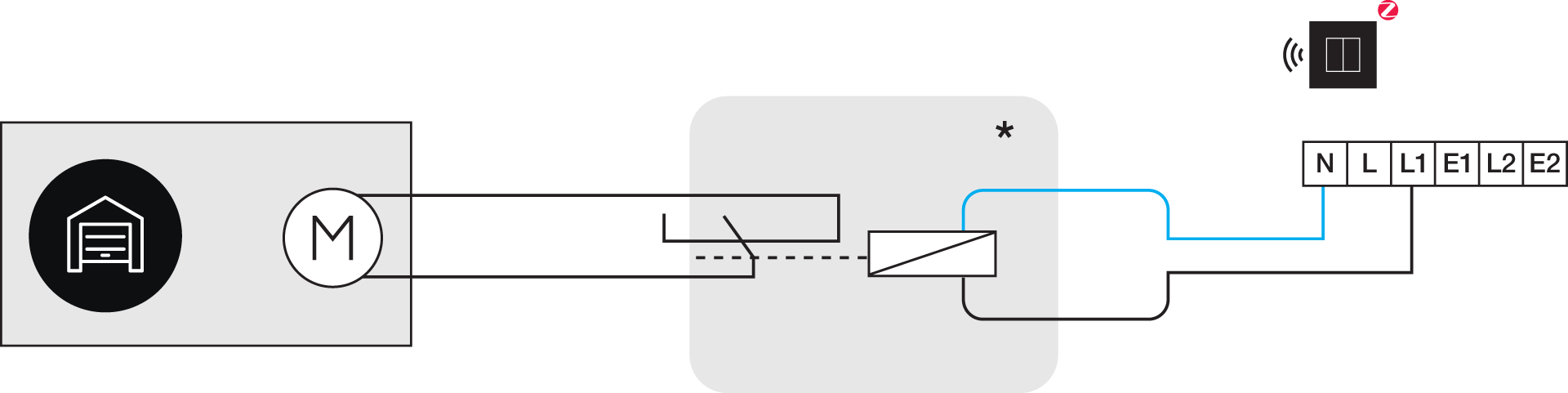 *230 V vers module de contact libre de potentiel (par ex. Finder 22.32.0.230.1xx0) |
Use the following contacts on the Sommer products:
Product range | Contacts | |
|---|---|---|
Garage doors | Base and Pro (+) | 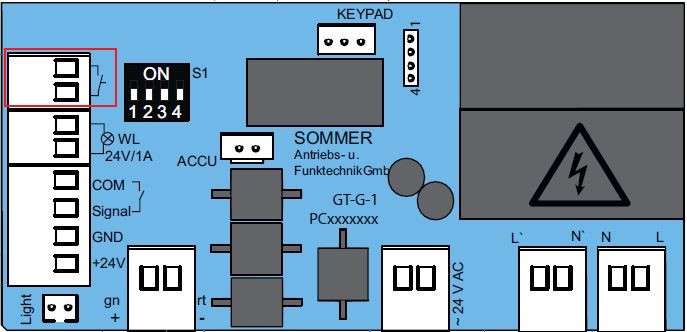 |
Marathon | Pin 2 and 3 | |
Tiga | IN 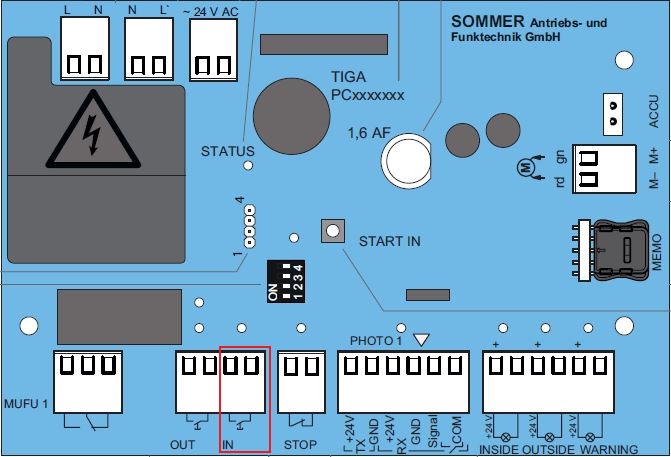 | |
Tiga+ | IN 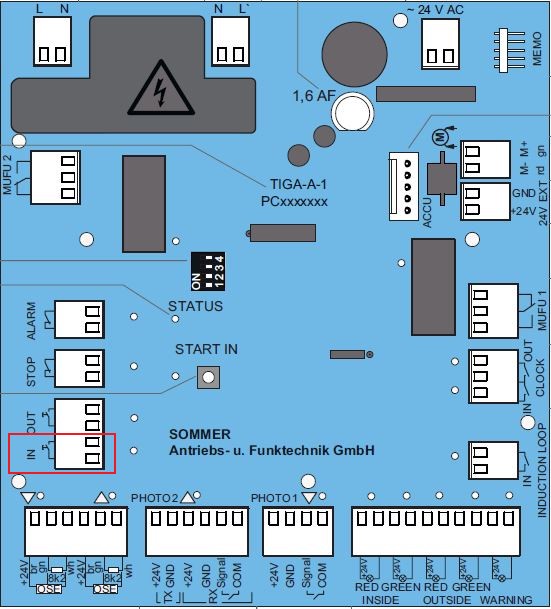 | |
Gates | Twist 200E(L) | Impuls (pin 13 and 14) or Gehtür (pin 15 and 16) |
Twist AM | Pin 19, 20, 21, 22, 23, 25 or 27 and Pin 24 (common) | |
Twist 350 (Rapido) (+) | Pin 21 and 22 or Pin 23 and 24 | |
Twist M(L)(+) | Impuls (pin 13 and 14) or Gehtür (pin 15 and 16) | |
Twist UG(+) | START 1 and START 2 | |
Twist XL | Pin 21 and 22 or Pin 23 and 24 |
Programming
Configurer le module de commutation ou l'interrupteur connecté dans le logiciel de programmation. Selon le type d'installation, vous pouvez vous inspirer des instructions et des exemples de programmation suivants :
Dans le cas d'un câblage bus, créer une routine « Contrôle d'accès pour portes motorisées », voirhttps://guide.niko.eu/en/smnhc2/lv/access-control-for-motorized-doors
Dans le cas d'un câblage traditionnel, créez une impulsion à l'aide d'une routine personnalisée (définir le démarrage et l'arrêt), voir https://guide.niko.eu/en/penhc2/lv/creating-a-pulse-of-less-than-1-second-using-a-pus
