Creating a notification for when the security alarm goes off
This is an example of a notification in the Niko Home app that uses a trigger of a third-party system installed in your house.
You can find the wiring diagrams and requirements here.
Starting point
You have installed a security system in your house. The security system has at least one potential-free output contact.
Your installation has a connected controller.
Your computer is connected to the installation.
You are in the Create overview window.
Procedure
Create the device Connection to external system.
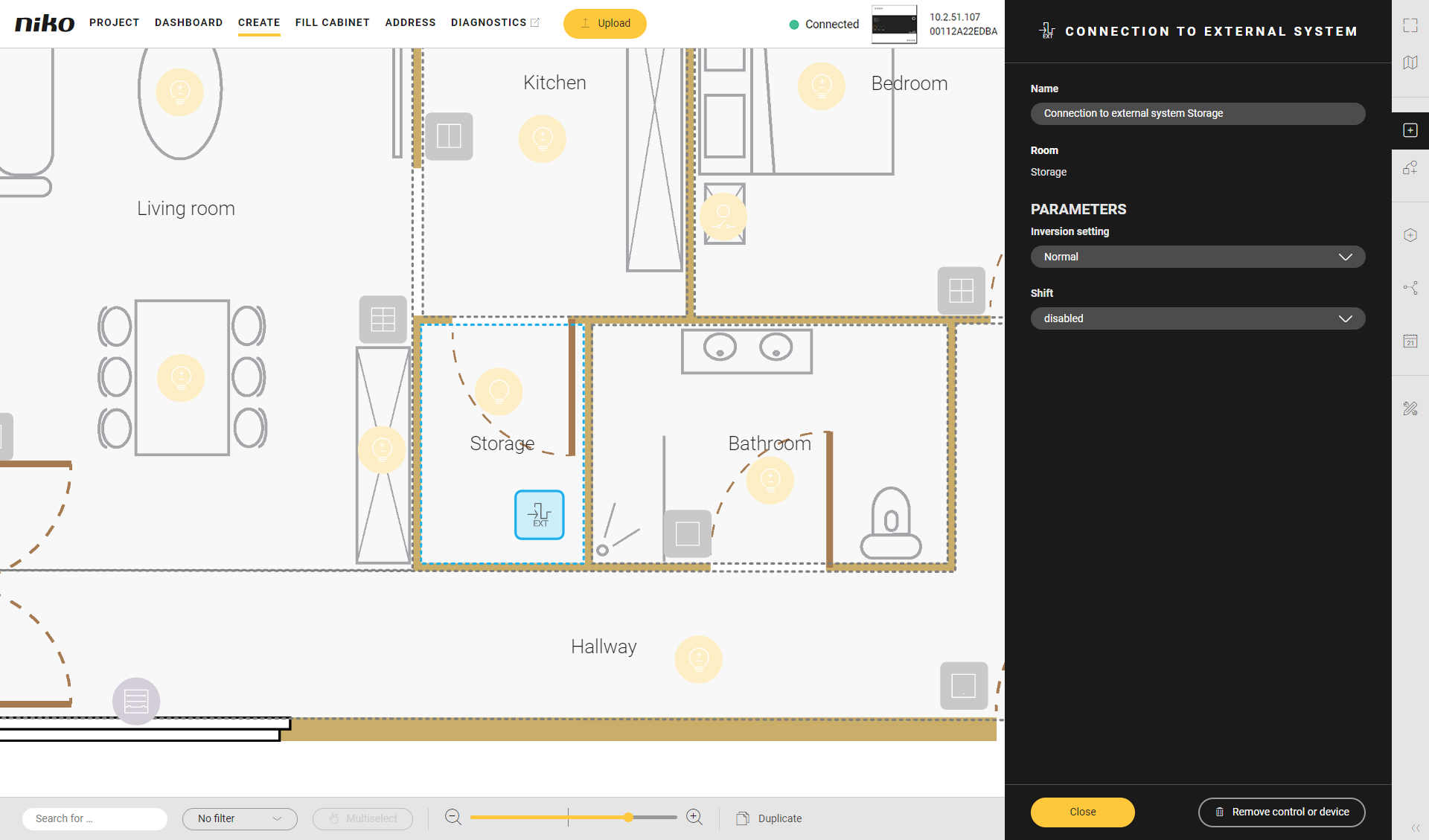
Set IF: select the device Connection to external system and set the ON/OFF value to TRUE.
Set THEN: click Add notification, select the notification type and type your notification message.
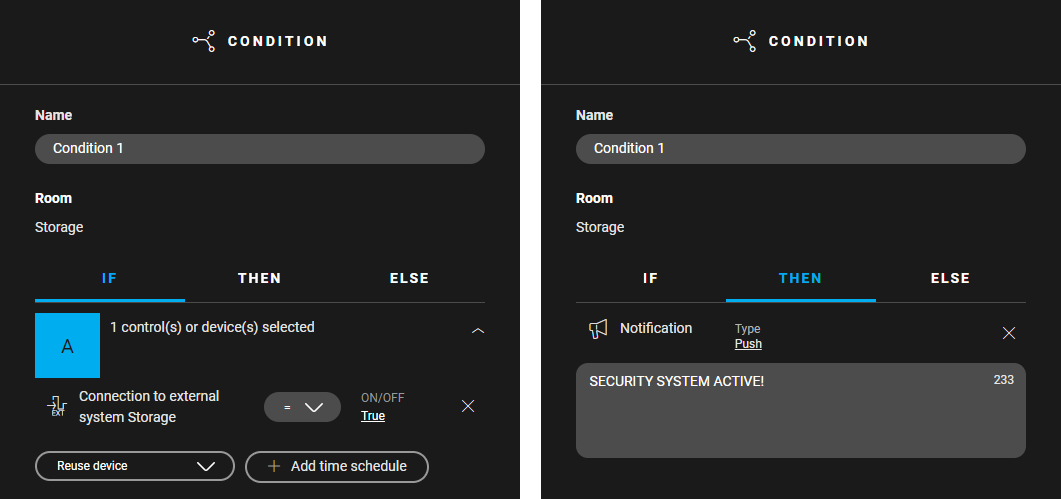
Add a digital sensor module to the cabinet.
Assign the device Connection to external system to the module.
Address the digital sensor module.
Upload the configuration file.
