Connected use of the smart plug
More advanced options become available if you use a wireless smart hub (552-00001) and the Niko Home Control programming software or Niko Home app.
It is currently not possible to use a smart plug in a Niko Home Control installation for bus wiring. Niko works on a solution and will update this page as soon as it is available.
Preconditions
You installed the wireless smart hub (see Wireless smart hub).
You connected the wireless smart hub to your home network (see Wireless smart hub).
You registered the Niko Home Control installation (see Register your installation).
You upgraded your installation to version 2.9.1 or later.
You did one of the following:
Programming
You can program the smart plug with the Niko Home app or the Niko Home Control programming software.

Modes of the smart plug
The operation of the smart plug depends on the mode that is configured in the programming software:
Mode | Description |
|---|---|
Only ON/OFF | You can only use the smart plug to switch devices ON/OFF, it is not measuring. This is the default mode, to avoid data traffic on your network. |
Always ON and measuring | You can only use the smart plug to measure the electricity consumption of devices. Please note that the measurement data is sent to Niko Home Control via your network. |
ON/OFF and measuring | You can use the smart plug to switch devices ON/OFF and measure their electricity consumption. |
Behaviour of the smart plug
To switch the smart plug on or off, you can do one of the following:
Press the button on the smart plug.
In the Niko Home app, use the buttons in actions and routines (scenes, timers, calendars, conditions)
In both cases, the Niko Home app shows the status of the smart plug.
 |  My smart plug |
 |  My smart plug |
When controlling multiple smart plugs in one Niko Home Control action or routine (e.g. basic all-off), the smart plug will be controlled one after the other. Do bear in mind that there can be some latency.
LED behaviour
The LED colours green when the smart plug is on.
The LED switches off when the smart plug is switched off.
Energy consumption measurement
After powering, the smart plug starts accumulating energy consumption data of the plugged-in device. When a smart plug is installed and addressed, you can consult this consumption data as a measurement channel in the 'Energy' tab of the Niko Home app.
Per smart plug the following data is available:
Historical day, week, month and year consumption (in kWh)
Accumulated value of total consumption (in kWh)
Live consumption (in W or kW)
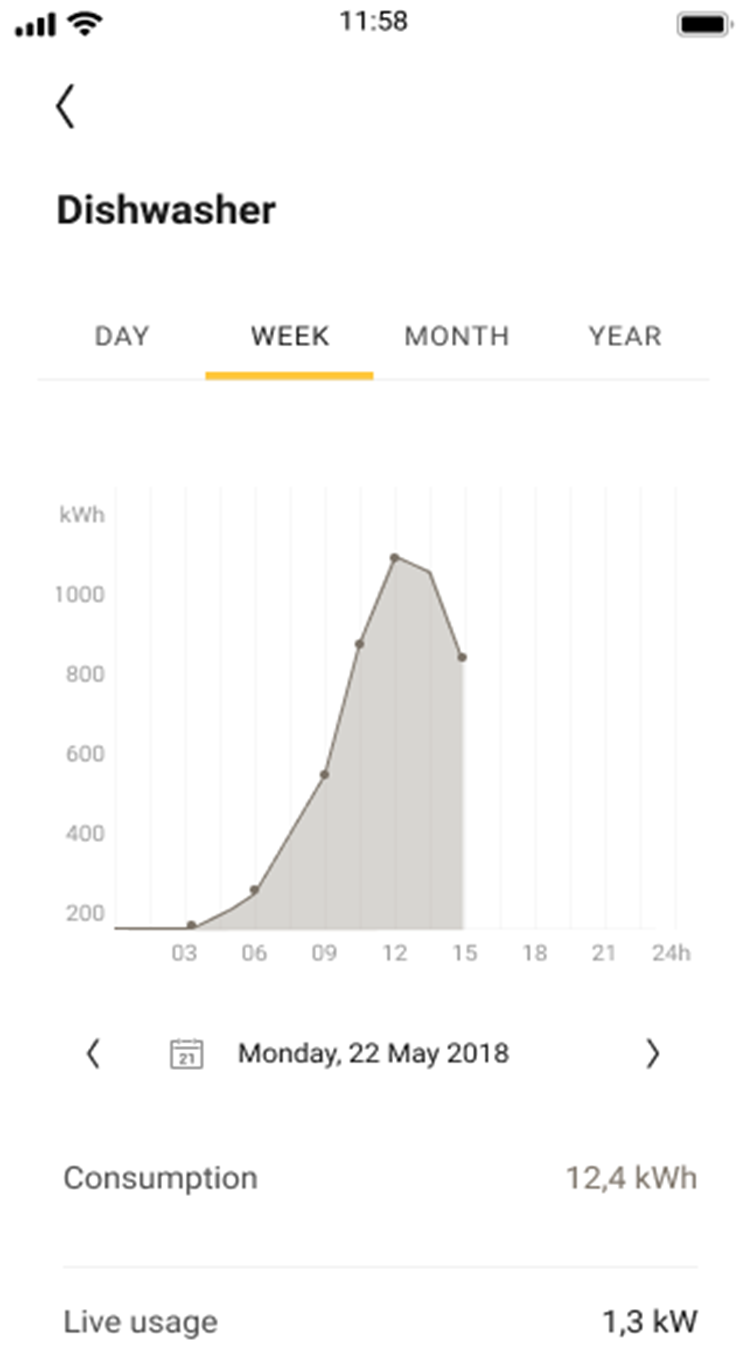
Energy consumption thresholds
The smart plug can start Niko Home Control actions and routines when reaching a certain energy consumption level and it can generate notifications. Up to 3 threshold levels are supported (only in connected use).
Use the Niko Home Control programming software to set the consumption threshold levels. You set the threshold levels in the creation of the corresponding conditional actions.
When a certain consumption level is reached, the smart plug can:
Generate a notification on your mobile device and/or touchscreen. You define the notification in the corresponding conditional action using the Niko Home Control programming software. For more information about conditional actions see Software manual Niko Home Control II > Create menu - Conditional action.
Start another Niko Home Control action or routine.
Switch the smart plug off.
It is currently not possible to program consumption thresholds for a smart plug using the Niko Home app. Please check the Niko Home app updates for the availability of this feature.
Protection mechanism notification
The smart plug has a built-in overcurrent protection mechanism (see manual use). In connected use only, if this protection mechanism is triggered, a notification is sent to your mobile device and/or touchscreen to inform you about this overload situation.
Always remove the malfunctioning plugged-in device before re-activating the smart plug. To re-activate the smart plug press the button once.
Known limitations
It is not possible to program consumption thresholds (= a conditional action) for a smart plug.
The maximum number of smart plugs per Niko Home Control installation is 25.
You can address/onboard only one smart plug at the time. When you address multiple smart plugs at the time, it is unpredictable which smart plug address will be received first by the Niko Home app or Niko Home Control programming software.
During addressing/onboarding of a smart plug interference with other addressing requests may occur (e.g. neighbouring apartments addressing their Niko Home Control installation at the same time).
If the wireless smart hub is down you can change the smart plug status manually. But your manual status will be overruled by the last known status when the wireless smart hub comes online again.

