Jablotron: Automation based on state of security alarm
What do you need?
Niko requirements
Din Niko Home Control-installation opfylder følgende krav:
Den har en trådløs smart hub eller en controller II.
Den er konfigureret med den seneste programmeringssoftware.
Afhængigt af grundmodulerne i din Niko Home Control installation skal du installere følgende ekstra produkter:
Påkrævede ekstra produkter | Referencenumre | |
|---|---|---|
Controller | Digitalt potentialfrit sensormodul med en fri indgang pr. signal du vil bruge i Niko Home Control Hvis udgangskontakten på din tredjepartsenhed ikke er potentialfri, har du brug for et ekstra potentialfrit kontaktmodul (fx Finder 22.32.0.230.1xx0 til 230 V tilslutninger, Finder 22.32.0.012.1xx0 til 12 V DC tilslutning, Finder 22.32.0.024.1xx0 til 24 V DC tilslutninger) | |
Controller med en trådløs bridge | Smart (dobbelt) afbryder med én ledig indgang (E) pr. signal, som du vil bruge i Niko Home Control Hvis udgangskontakten på din tredjepartsenhed ikke er 230 V, har du brug for et ekstra 230 V kontaktmodul (fx Finder 22.32.0.230.1xx0 til potentialfri tilslutninger, Finder 22.32.0.012.1xx0 til 12 V DC tilslutning, Finder 22.32.0.024.1xx0 til 24 V DC tilslutninger) Den smarte (dobbelt) afbryder kan placeres på en DIN-skinne ved hjælp af en modulær holder (fx. Legrand 412950) | |
Trådløs smart hub | Smart (dobbelt) afbryder med én ledig indgang (E) pr. signal, som du vil bruge i Niko Home Control Hvis udgangskontakten på din tredjepartsenhed ikke er 230 V, har du brug for et ekstra 230 V kontaktmodul (fx Finder 22.32.0.230.1xx0 til potentialfri tilslutninger, Finder 22.32.0.012.1xx0 til 12 V DC tilslutning, Finder 22.32.0.024.1xx0 til 24 V DC tilslutninger) Den smarte (dobbelt) afbryder kan placeres på en DIN-skinne ved hjælp af en modulær holder (fx. Legrand 412950) |
Jablotron requirements
Dit system opfylder følgende krav:
Dit alarmsystem har potentialfri eller 12/24 V DC eller 230 V AC udgangskontakterm der giver signal, når alarmen (fra)tilkobles.
Det er kompatibelt med Niko modulet (se Nikos krav).
Your alarm system must be connected to the Jablotron JA-114HN Bus four-input and four-output module (contact OUT 1-4).
Wiring diagrams
If you also want to receive a signal when the alarm goes off, you need to connect an additional contact, see Jablotron: Security alarm notification.
Connecting the sensor module
Via potential-free output contact
Connect contact 1 on the Niko sensor module to the output on the third-party system, as shown in the wiring diagram.

Via 230 V or 12/24 V output contact
If the contacts of your alarm system are not potential-free, you additionally need an appropriate potential-free contact module.
Connect contact 1 on the Niko sensor module to the output on the third-party system, as shown in the wiring diagram.
230 V output contact | 12/24 V output contact |
|---|---|
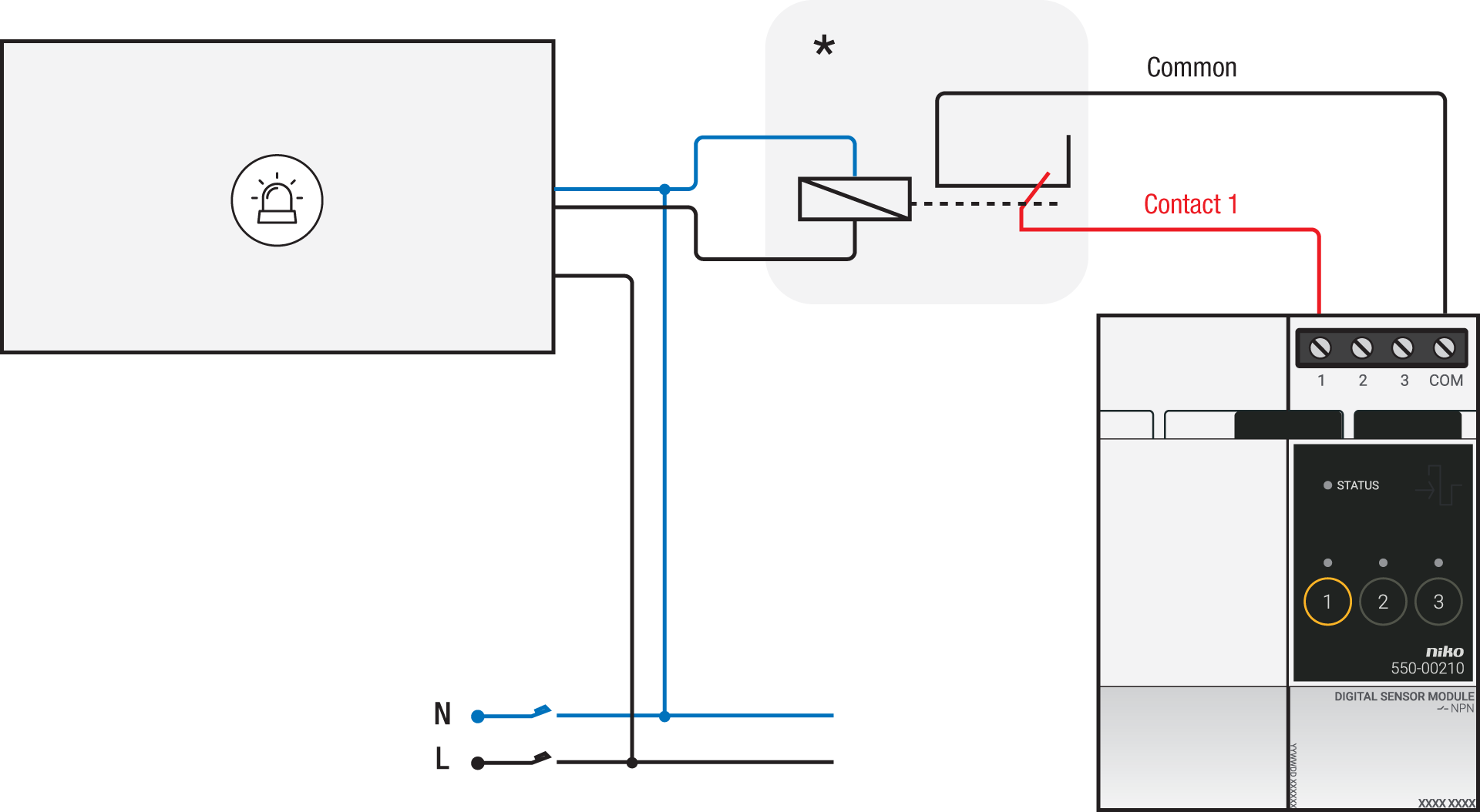 *230 V to potential-free contact module (e.g. Finder 22.32.0.230.1xx0) | 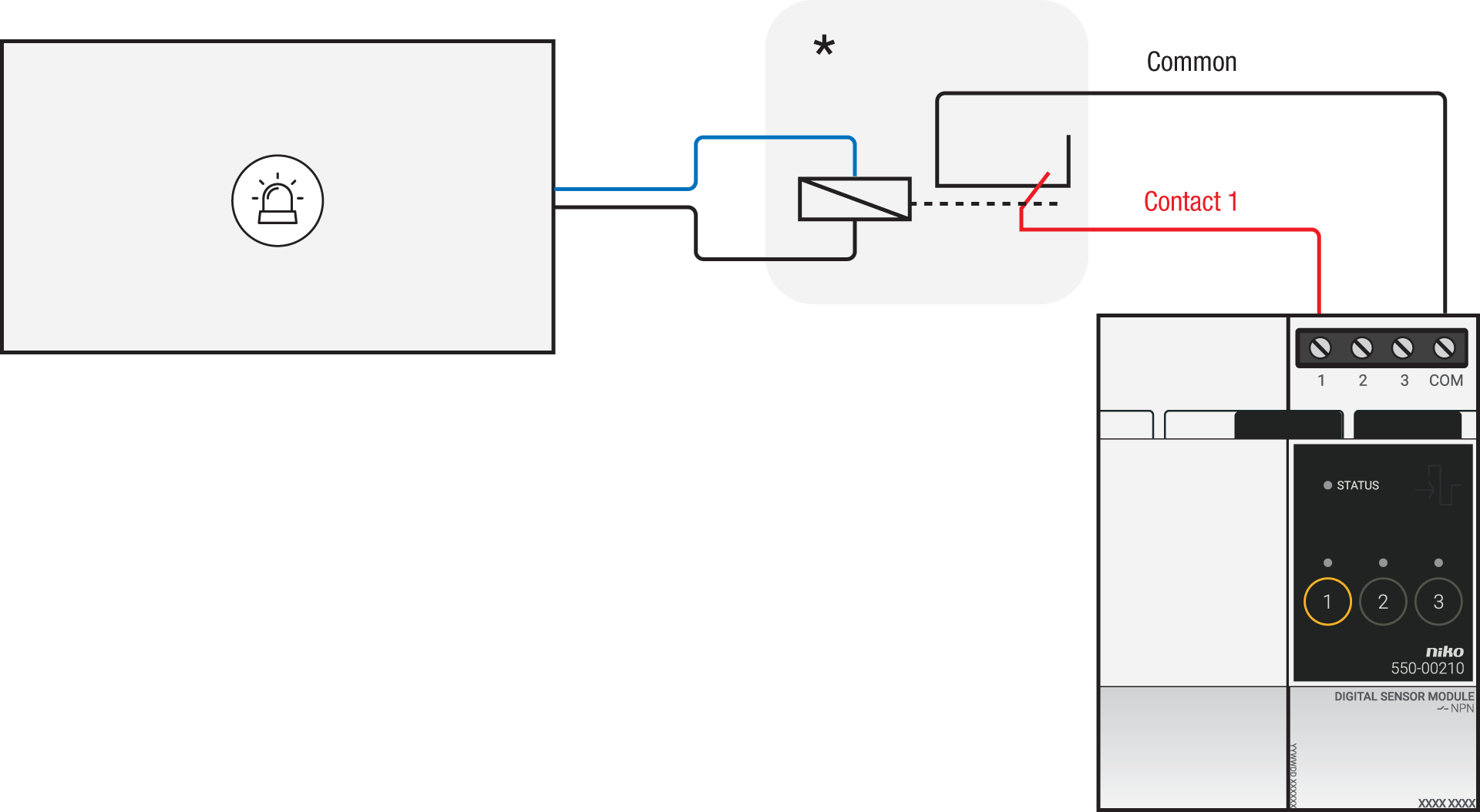 *12 V to potential-free contact module (e.g. Finder 22.32.0.012.1xx0) or 24 V to potential-free contact module (e.g. Finder 22.32.0.024.1xx0) |
Connecting the connected switch
Via potential-free output contact
If the contacts of your alarm system are not 230 V, you additionally need an appropriate potential-free contact module.
Connect contact 1 on the Niko connected switch to the output on the third-party system, as shown in the wiring diagram.

*230 V to potential-free contact module (e.g. Finder 22.32.0.230.1xx0)
Via 230 V or 12/24 V output contact
If the contacts of your alarm system are not 230 V, you additionally need an appropriate contact module.
Connect contact 1 on the Niko connected switch to the output on the third-party system, as shown in the wiring diagram.
230 V output contact | 12/24 V output contact |
|---|---|
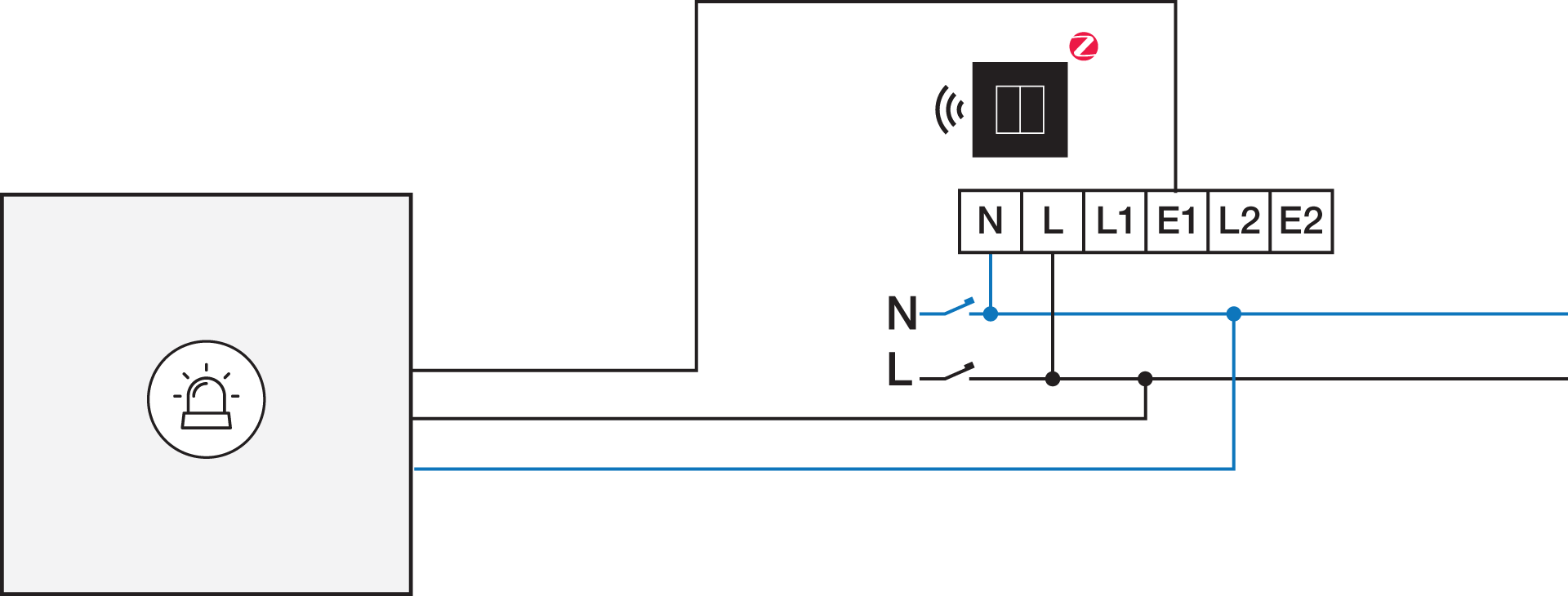 |  *12 V to 230 V contact module (e.g. Finder 22.32.0.012.1xx0) or 24 V to 230 V contact module (e.g. Finder 22.32.0.024.1xx0) |
Programming
Konfigurer det potentialfri sensormodul eller smartafbryderen og opret prigrammeringer og/eller scenarier via Niko Home Control programmeringssoftwaren. Du kan bruge følgende programmeringseksempel som inspiration eller udgangspunkt:
