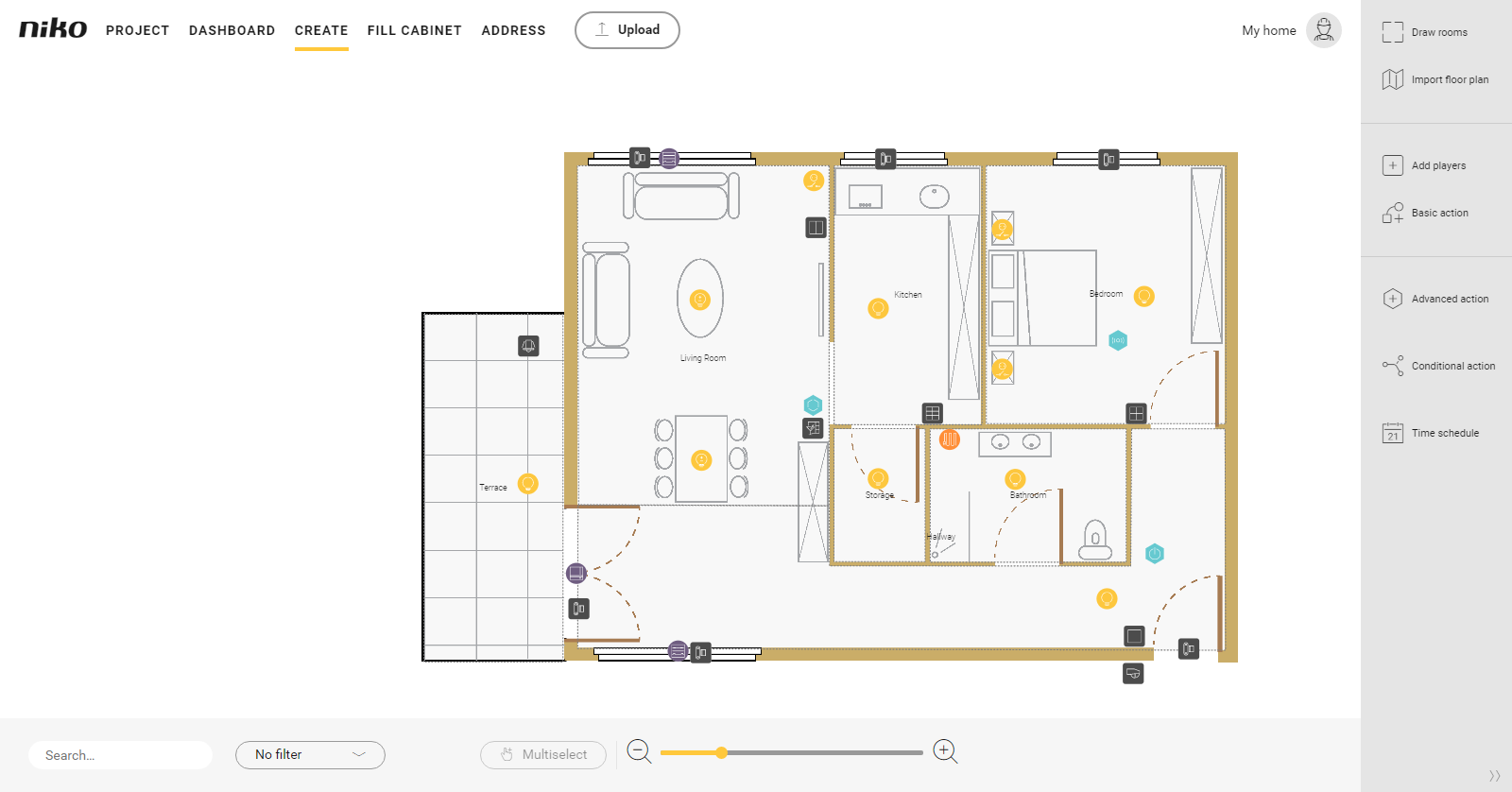What is the intruder alarm?
Met de geavanceerde actie Inbraakalarm kun je met een bediening het alarm wapenen. Na het verstrijken van de instelbare wapeningsperiode zal een bewegingsdetectie de volgende acties starten:
- make selected lights switch on
- make selected lights flash
- control roller shutters, gates or sunblinds
- send alarm messages
Starting point
- You have created the following players:
- a control (generic button)
- all output players you wish to use in this action
Click here for an overview of the players you can use in this advanced action.
- You are in the Create overview window.
Procedure
- In the right-hand button bar, click on the button Advanced action.
Result:
The Advanced action pane appears. - Choose the room as follows:
- Choose Room from the drop-down list.
- Click on the room in the drawing area.
- Click on the arrow next to the category Alarms.
- Click on Intruder alarm.
- Give the action a name.
Set the behaviour as follows:
Behaviour What? How? A Choose the control(s) that will activate the action. 1 Click on the plus signs of the players you want to include in the action.
2 Set the operating time to Press and hold to avoid activating the intruder alarm by mistake.
B Select the detectors or contacts which will set off the alarm when it is activated. Click on the plus signs of the players.
C Choose the lamps you want to be on during the pre-alarm.
The pre-alarm is the first phase after the motion detection.Click on the plus signs of the players.
D Choose the lamps you want to be on during the alarm. 1 Click on the plus signs of the players.
2 Enter any additional player properties.
E Choose the lamps you want to flash during the alarm. 1 Click on the plus signs of the players.
2 Under Parameters, set the flashing frequency (standard 2 sec. - maximum 59 sec.).
F Select other output players you want to bring to a certain status. 1 Click on the plus signs of the players.
2 Enter any additional player properties.
Some examples are: opening roller shutters, opening gates, etc.
- Under Parameters, set the following:
- duration of activation: standard 30 sec. - maximum 59 min. 59 sec.
- duration of pre-alarm: standard 20 sec. - maximum 59 min. 59 sec.
- duration of alarm: standard 5 min. - maximum 59 min. 59 sec.
- alarm text 1: This text is sent when the alarm cannot be activated. The alarm will be activated automatically once the problem is solved.
- alarm text 2: This text is sent when the problem with the activation has been solved.
- alarm text 3: This text is sent when the alarm goes off.
- Click the Close button to return to the Advanced action pane.
- Click the Close button to return to the Create overview window.
See an example here. Turn on the sound to watch the video.Video