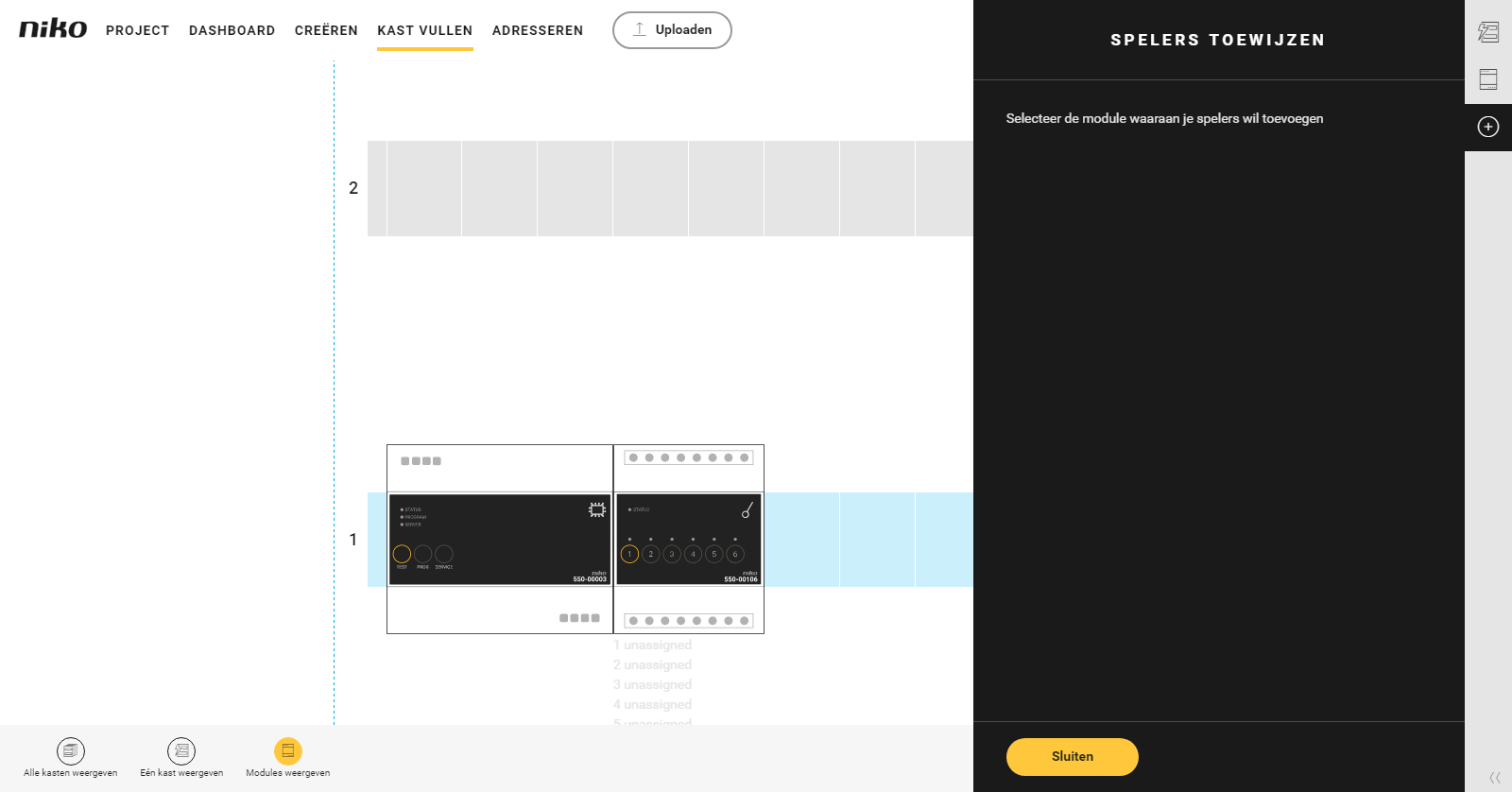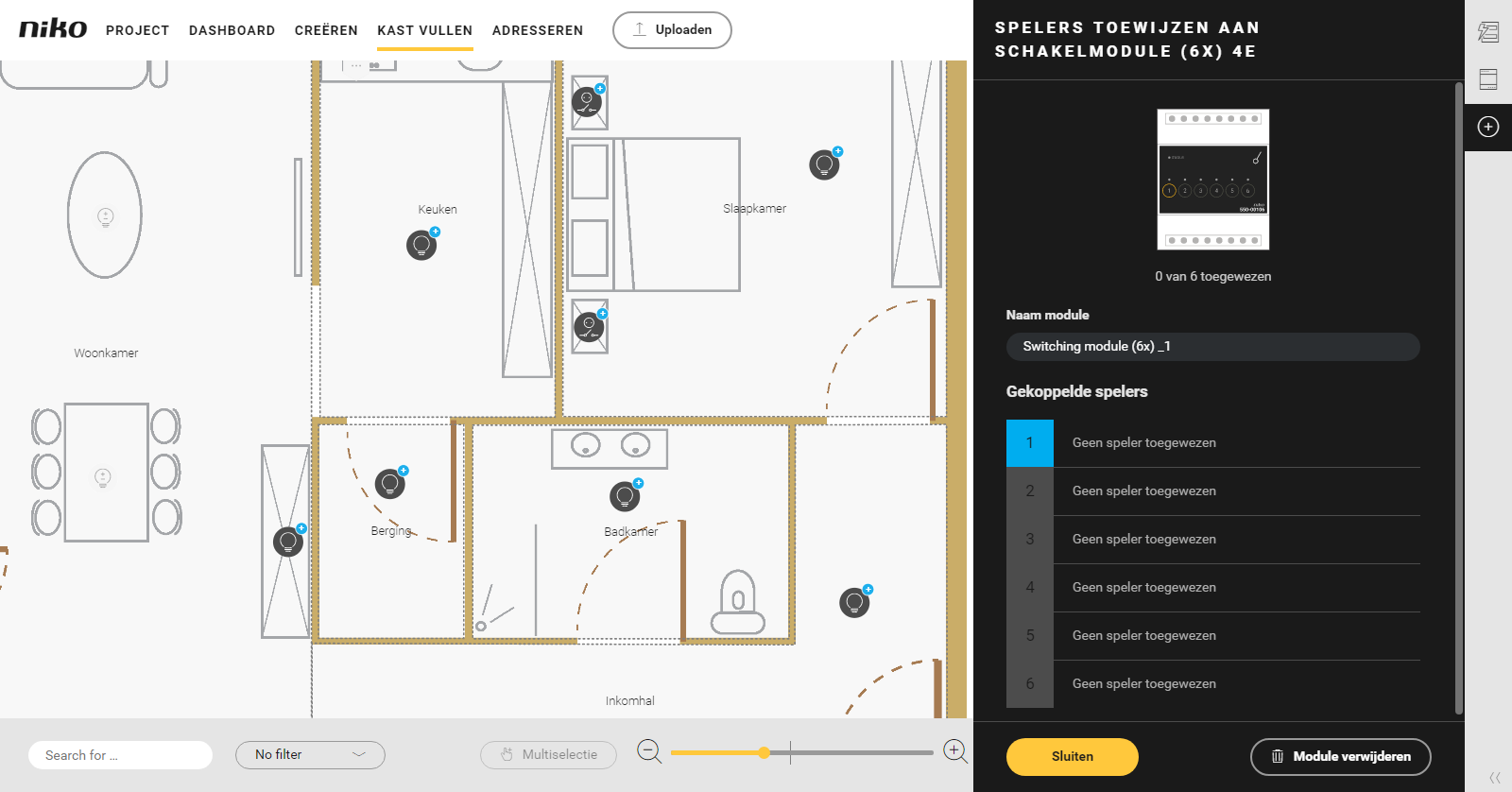Je legt een link tussen de spelers in het tekenvlak (bv. geschakelde lichtkring, rolluik, digitale sensor, ...) en de bijhorende in- of uitgang van een module. De volgorde waarin je spelers aan een module toewijst, hangt af van hoe de bedrading wordt uitgevoerd.
StartpuntProcedure- In de rechterknoppenbalk, klik op de knop Spelers toewijzen.
Resultaat:
Het Spelers toewijzen deelvenster verschijnt.
 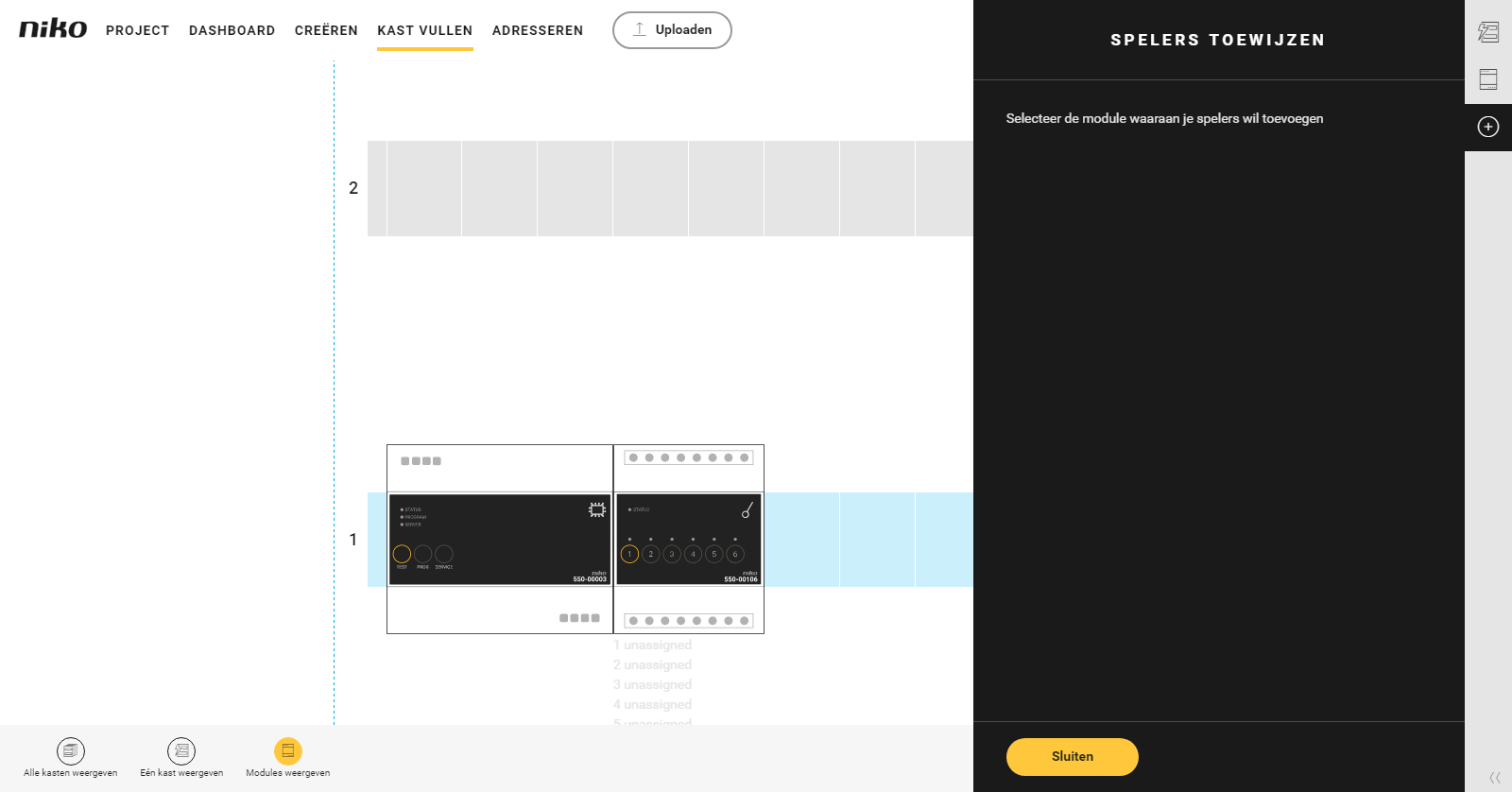 - Klik op de module waaraan je spelers wilt toewijzen.
Resultaat:
Het deelvenster Spelers toewijzen aan (naam van de module) verschijnt en toont een overzicht van de gekoppelde spelers.
 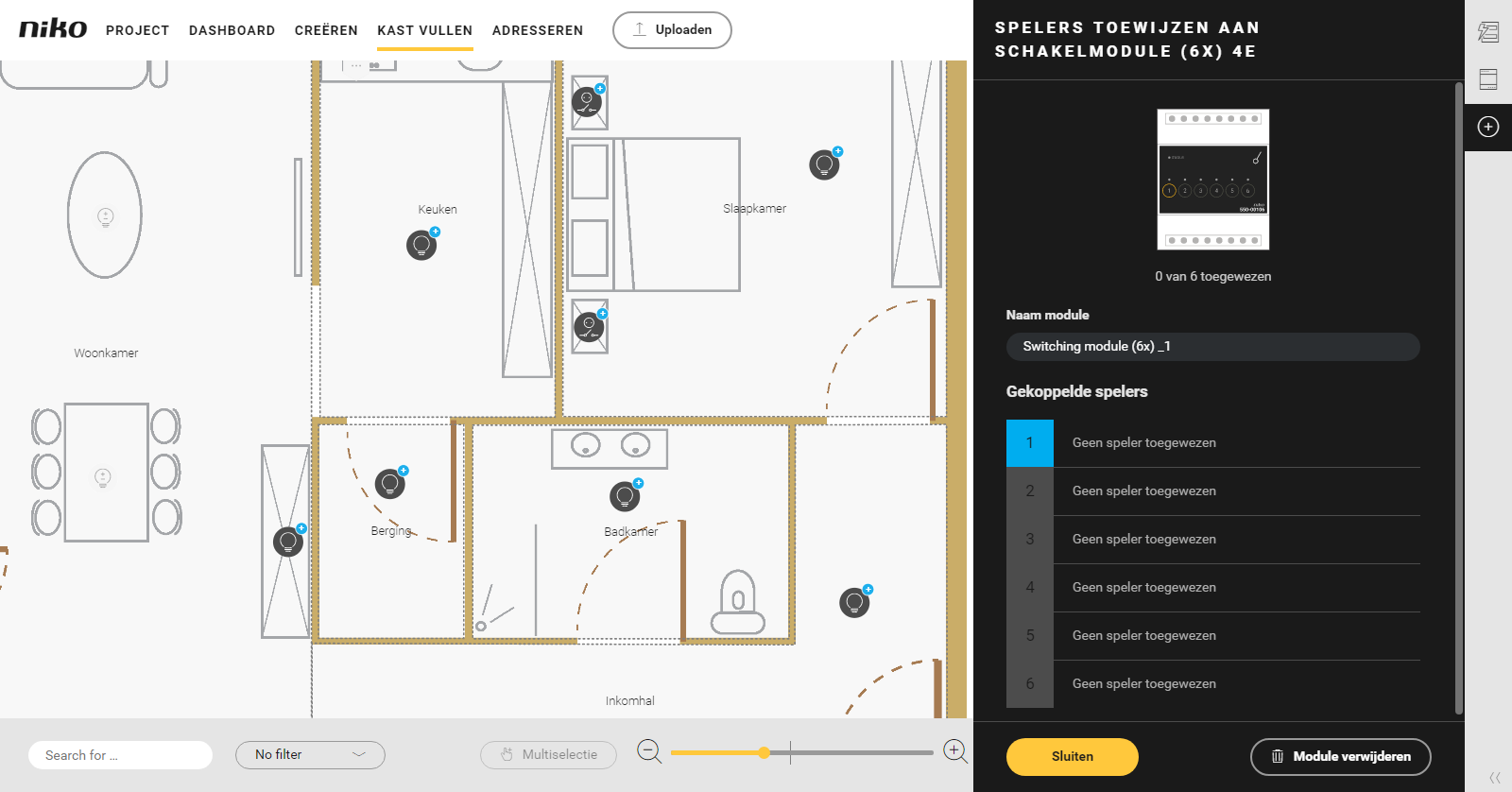 Klik op het plusteken van de desbetreffende speler om die toe te wijzen aan de module.
Resultaat:
De speler krijgt op het tekenvlak de aanduiding dat hij toegewezen is en het cijfer van zijn positie op de module. | Info |
|---|
| De spelers worden toegewezen in de volgorde waarin je ze aanklikt. Je kunt ook eerst in het deelvenster op een cijfer klikken en een speler aan die positie toewijzen door op het plusteken van die speler te klikken. |
 
Klik op de knop Sluiten om terug te keren naar het overzichtsvenster Kast vullen.
| Excerpt Include |
|---|
| Créer une armoire |
|---|
| Créer une armoire | Creating a cabinet | Creating a cabinet |
|---|
| nopanel | true |
|---|
|
|