Wever & Ducré
What can you do with Wever & Ducré and Niko Home Control?
If you connect your lights to Niko Home Control, you can create the ideal setting for your room.
You can:
Turn on/off one or more lights simultaneous
Dim up/down one or more lights simultaneous
Set the correct dim level
You can control the lights via push buttons, the Niko Home app on a tablet or smartphone, the Touchscreen and/or Digital black.
We recommend the following options to make even better use of this connection:
Combine this with audio, blinds, or heating to create the best settings for your room; see Custom routine
What do you need?
Niko requirements
Your Niko Home Control installation meets the following requirements:
It has a connected controller II and a DALI-2 addressable module and/or a DALI-2 broadcast module
Wever & Ducré requirements
Your system is one of the following DALI device types* (control gear):
DT0 (Fluorescent, lamp control gear)
DT1 (Self-contained emergency, control gear)
DT2 (Discharge HID, lamp control gear)
DT3 (Low-voltage halogen, lamp control gear)
DT4 (Incandescent lamp, dimmer)
DT5 (Conversion to DC voltage, 1-10V, 0-10V converter)
DT6 (LED lamp, control gear)
DT7 (Switching, relay control gear)
DT8 (Colour, control gear)
*Consult the website of the supplier for detailed specifications and the latest products.
Your system is one of the following Wever & Ducré products*:
Solli on strex 1.0
Ceno on strex 1.0
Ceno on strex 2.0
Ray on strex 1.0
Docus on strex 1.0
Box on strex 1.0
Hexo on strex 1.0
Roomor office
Gigant
Ello system 1.0
Odrey
Mick on strex 1.0
Mick on strex 2.0
Match on strex 3.0
Match on strex 5.0
*Consult the website of the supplier for detailed specifications and the latest products.
Wiring diagrams
DALI-2 addressable
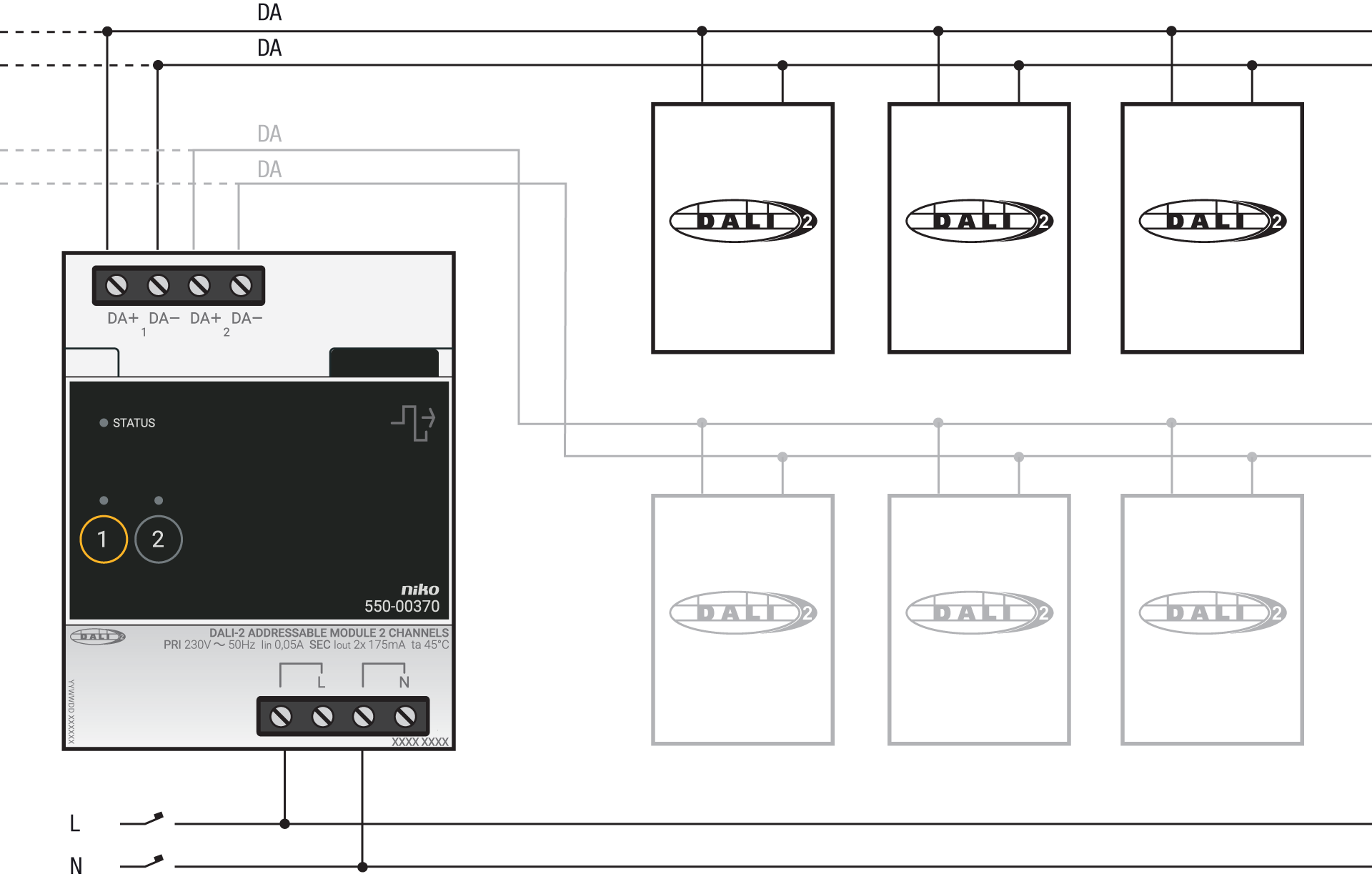
DALI-2 broadcast
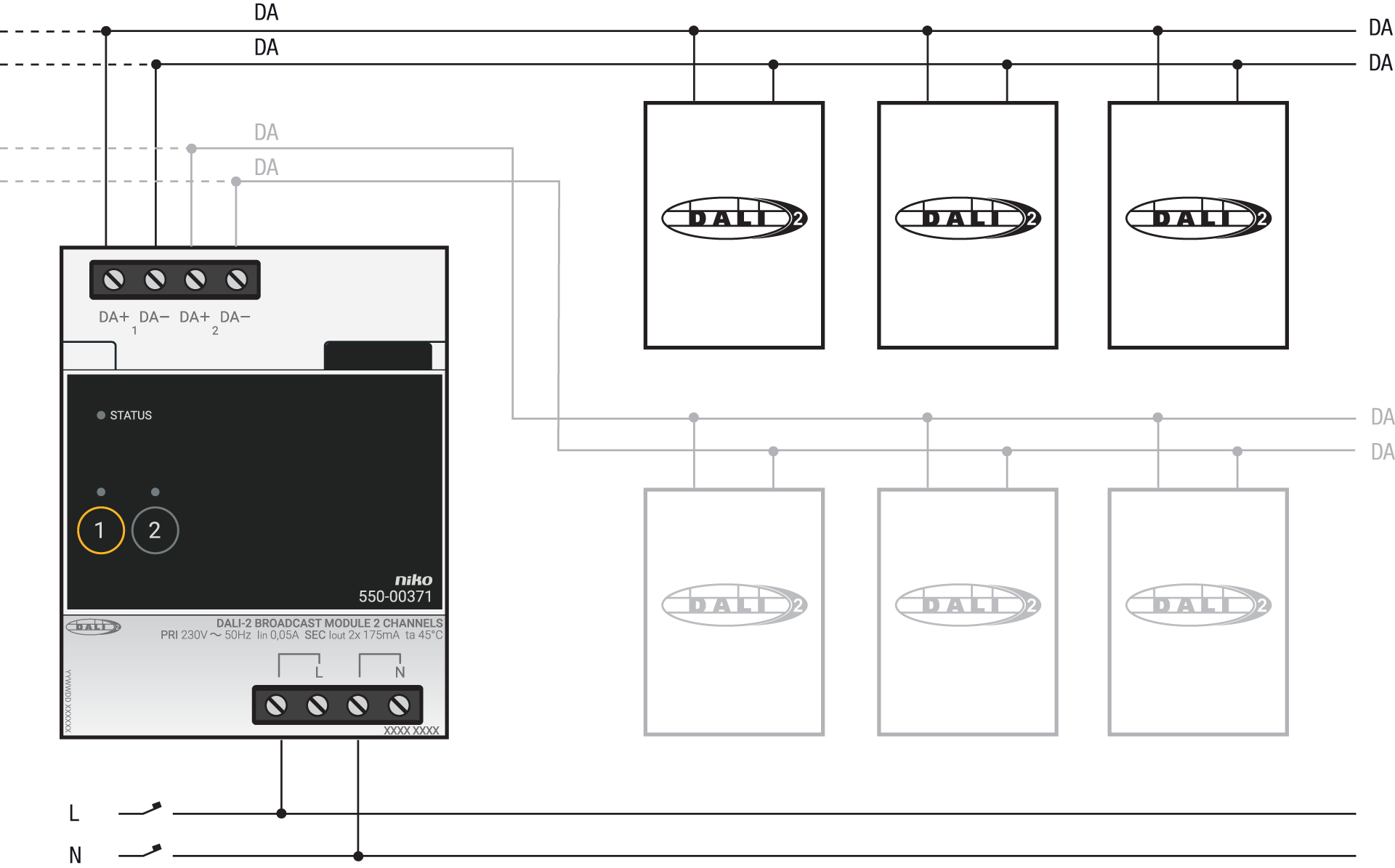
Programming
Create the DALI devices and configure the routines with DALI gear via the Niko Home Control programming software. For more information, see Creating a DALI device, Configuring the coulour settings of a DALI device, Scene and Custom routine.
