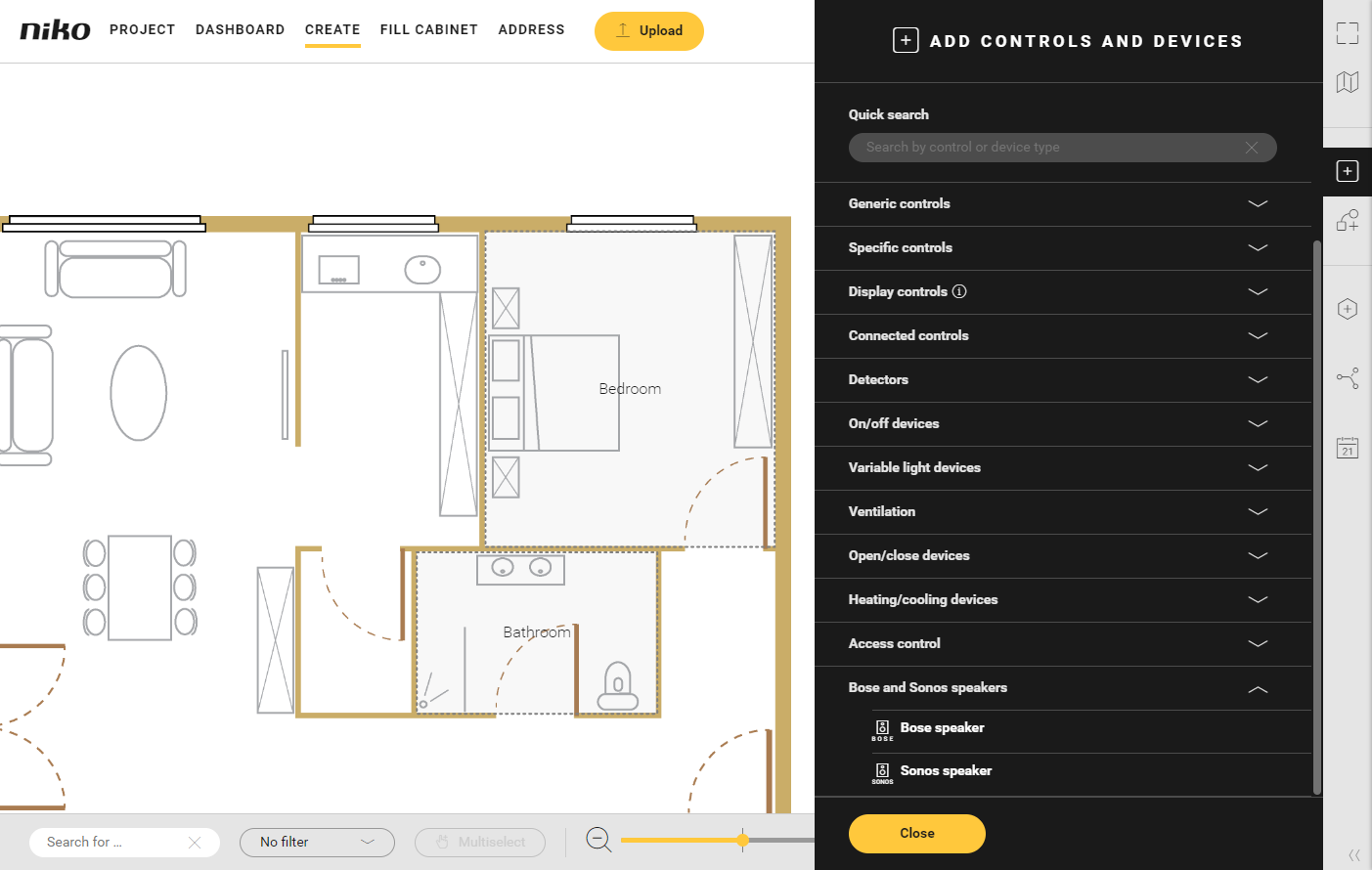What can you do with Niko Home Control?
By using Niko Home Control with your Sonos system, you can do the following:
- Start and stop the music
- Control the volume
- (Un)-mute the music
- Select a playlist from your favourites
You can have the audio functions directly available in your Niko Home Control user interface, or they can be combined in routines/actions to control multiple items simultaneously at the simple press of a button (e.g. activate a diner scene which sets the lights to the correct level and turns the music on).
- The available functionality within Niko Home Control depends upon the specific installation features of the Sonos system.
- You can always use the Sonos app for more advanced settings and configurations.
- Niko Home Control is compatible with both Sonos S1 and S2 software. Note that only one Sonos version can be connected to your Niko Home Control installation.
What do you need?
| General |
|
|---|---|
Your Niko Home Control installation meets the following requirements:
| |
Your Sonos speakers are installed in one of the following ways:
|
How do you activate the link between your Niko Home Control and your Sonos system?
You have to setup the connection and functionality via the Niko Home Control programming software. Ask your professional installer for help.