Wat is een routine?
Een routine is een actie waarmee je een kant-en-klare toepassing toevoegt. Je wordt tijdens het maken van dit type actie in een aantal stappen begeleid.
Hoe wordt een routine ingesteld in de software?
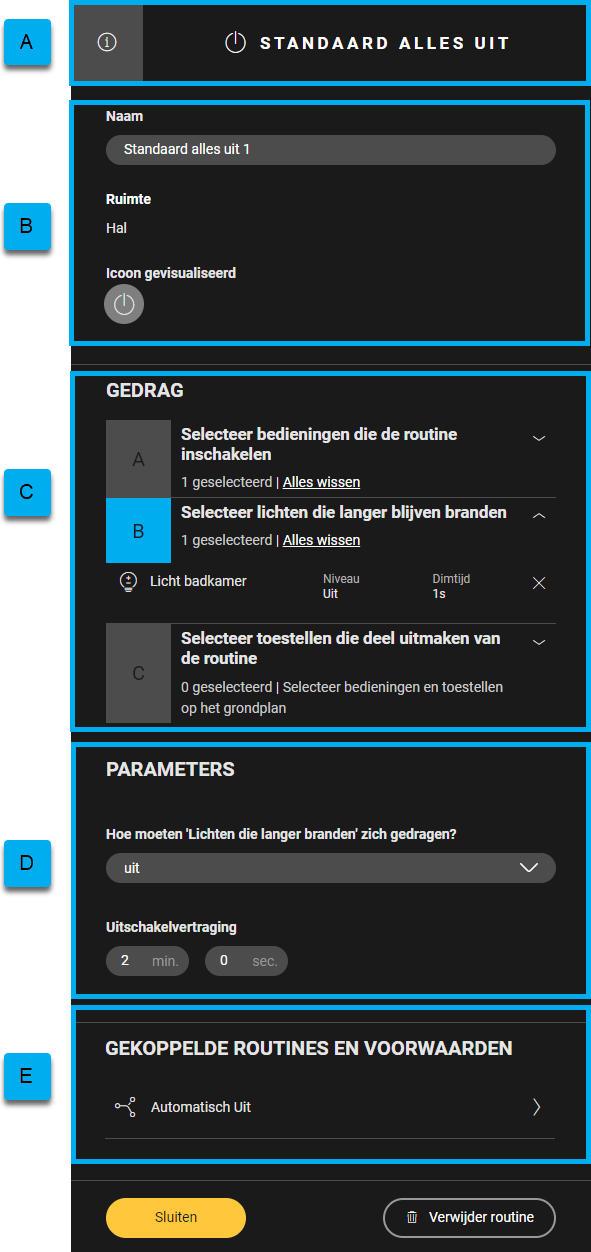
Ref. | Onderdeel | Beschrijving |
|---|---|---|
A | Type routine | Het type wordt vermeld in de selectielijsten met categorieën |
B | Informatie |
|
C | Gedrag | Selectie van bedieningen en toestellen die tot de routine behoren. Deze lijst kan variëren naargelang het type routine. |
D | Parameter | Voor sommige routine kan je parameters instellen. |
E | Gekoppelde routines en voorwaarden | Als de routine gebruikt wordt in andere voorwaarden of routines worden die hier getoond. Klik op een de naam van een voorwaarde of routine om het bijhorende deelvenster te openen. |
Categorieën
Routines zijn onderverdeeld in verschillende categorieën.
Afhankelijk van je installatietype zullen deze categorieën en beschikbare routines verschillen.
Onderstaande tabel toont de categorieën en een voorbeeld.
Categorie | Voorbeeld |
|---|---|
de woning verlaten | aanwezigheidssimulatie |
comfort | scene |
meldingen | waarschuwingsmodus |
bewegingsdetectie | bewegingsdetectie met buitenmelder(s) |
toegangscontrole | toegangscontrole met bellen en binnenkomen |
klimaatregeling | elektrische verwarming |
energiebeheer | energiemonitoring met ecodisplay |
vrije functie | routine op maat |
