3.2 Register your installation
- STEP 1: Open your web browser and go to https://mynikohomecontrol.niko.eu/
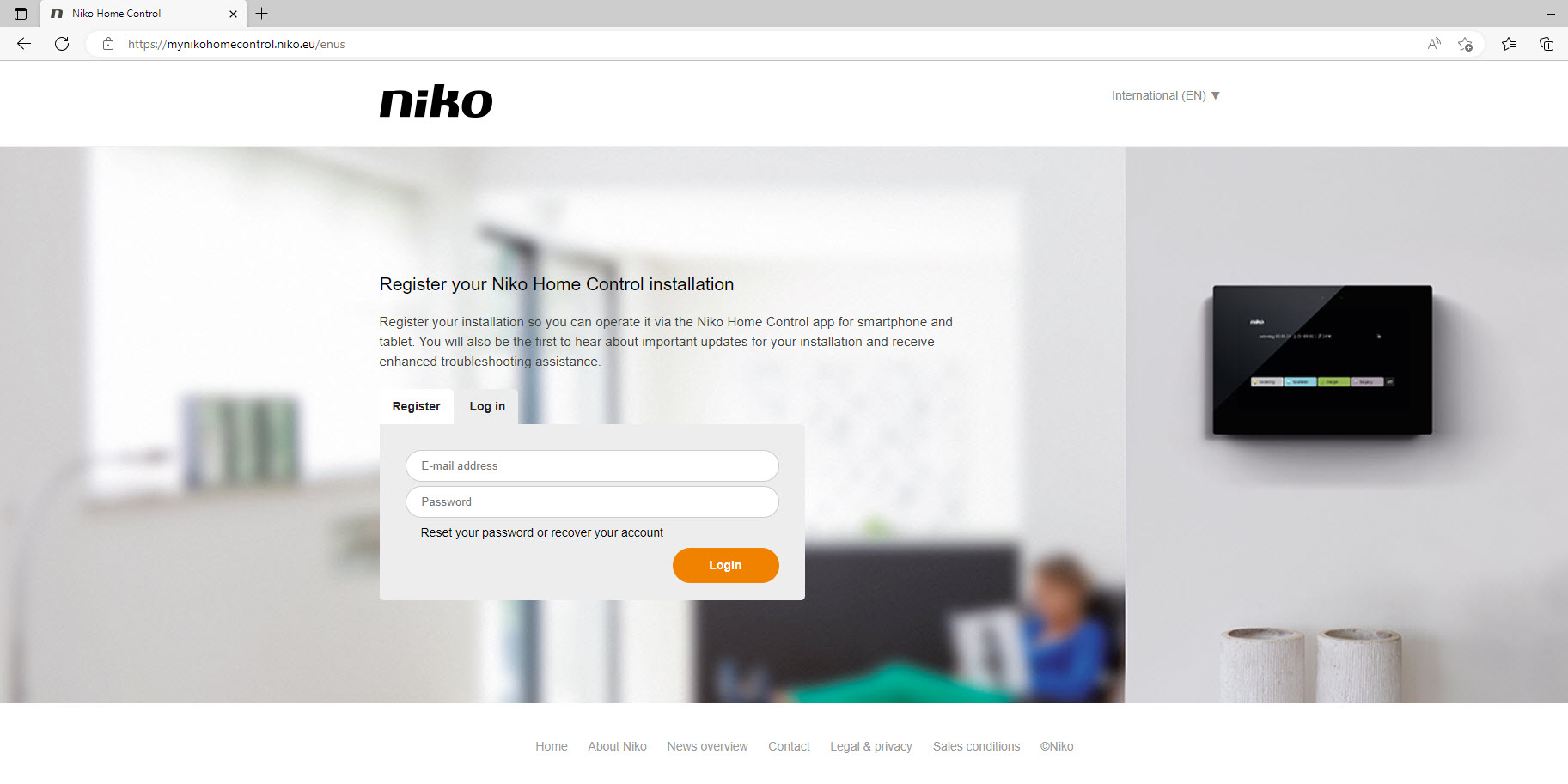
Click on "Register":
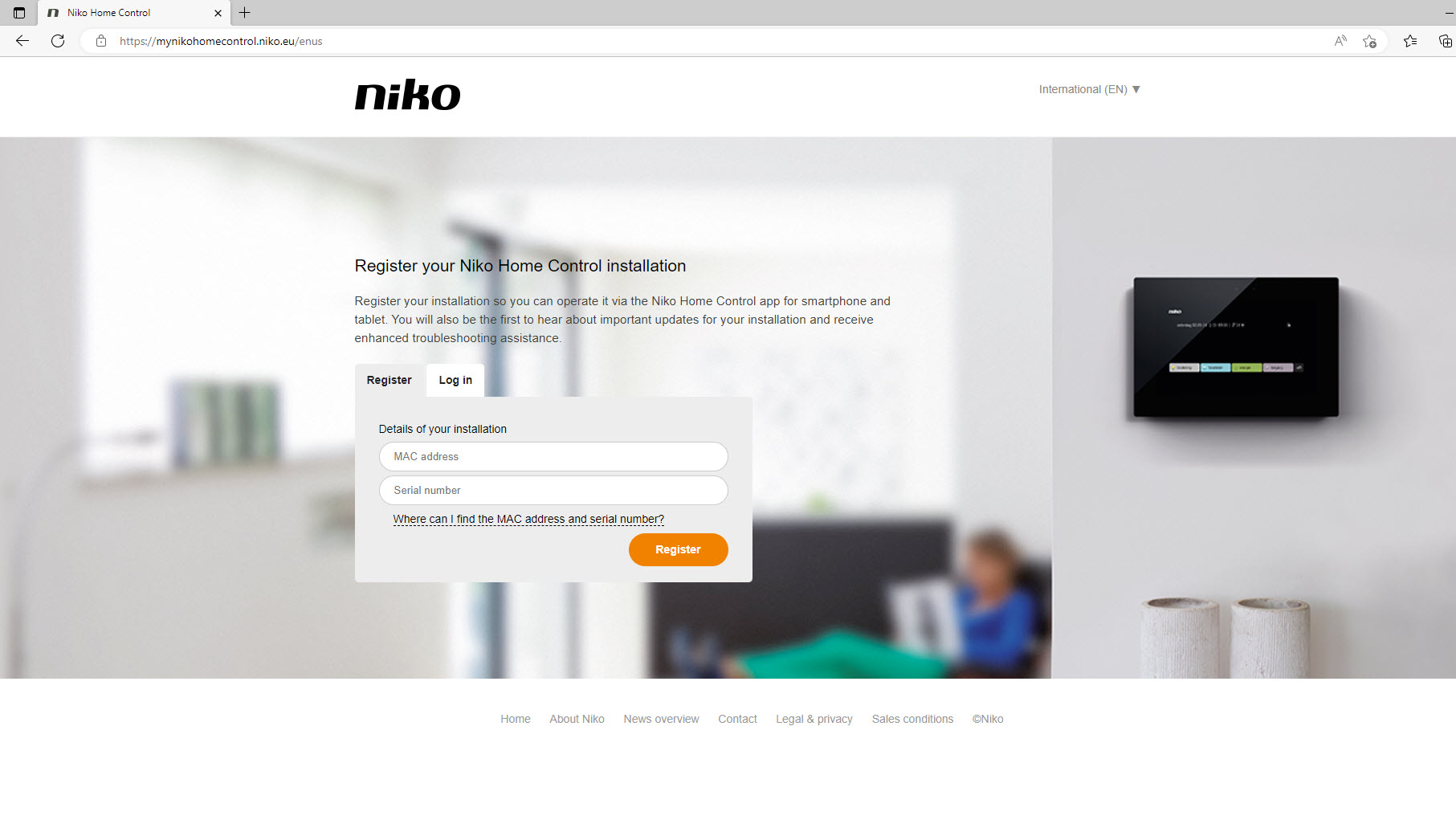
- STEP 2: Enter your mac address and your serial number.
You can find the mac address and serial number on the black stickers delivered with the connected controller or on the connected controller in the bottom left corner.
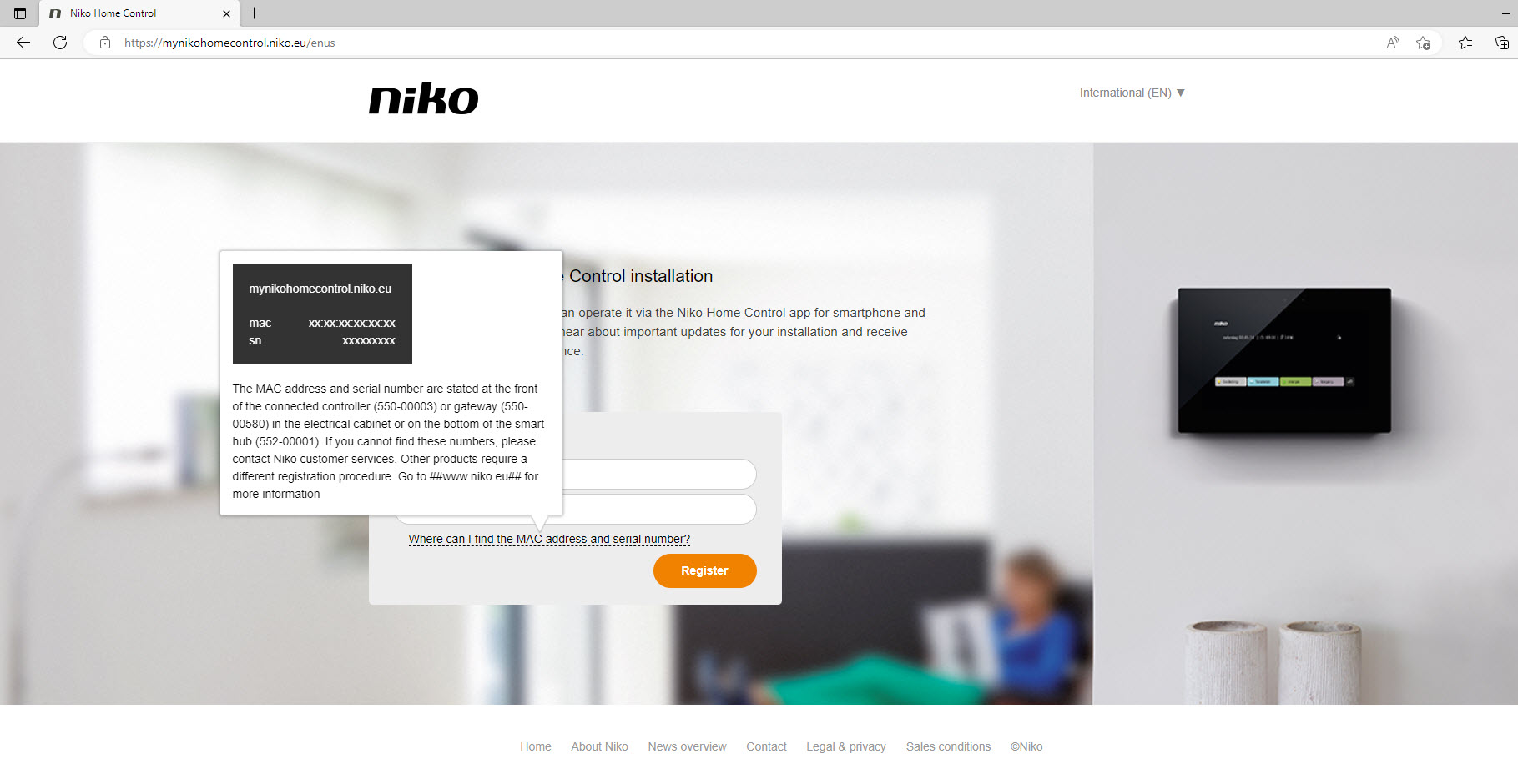
You don't need to add the ":" for the mac address
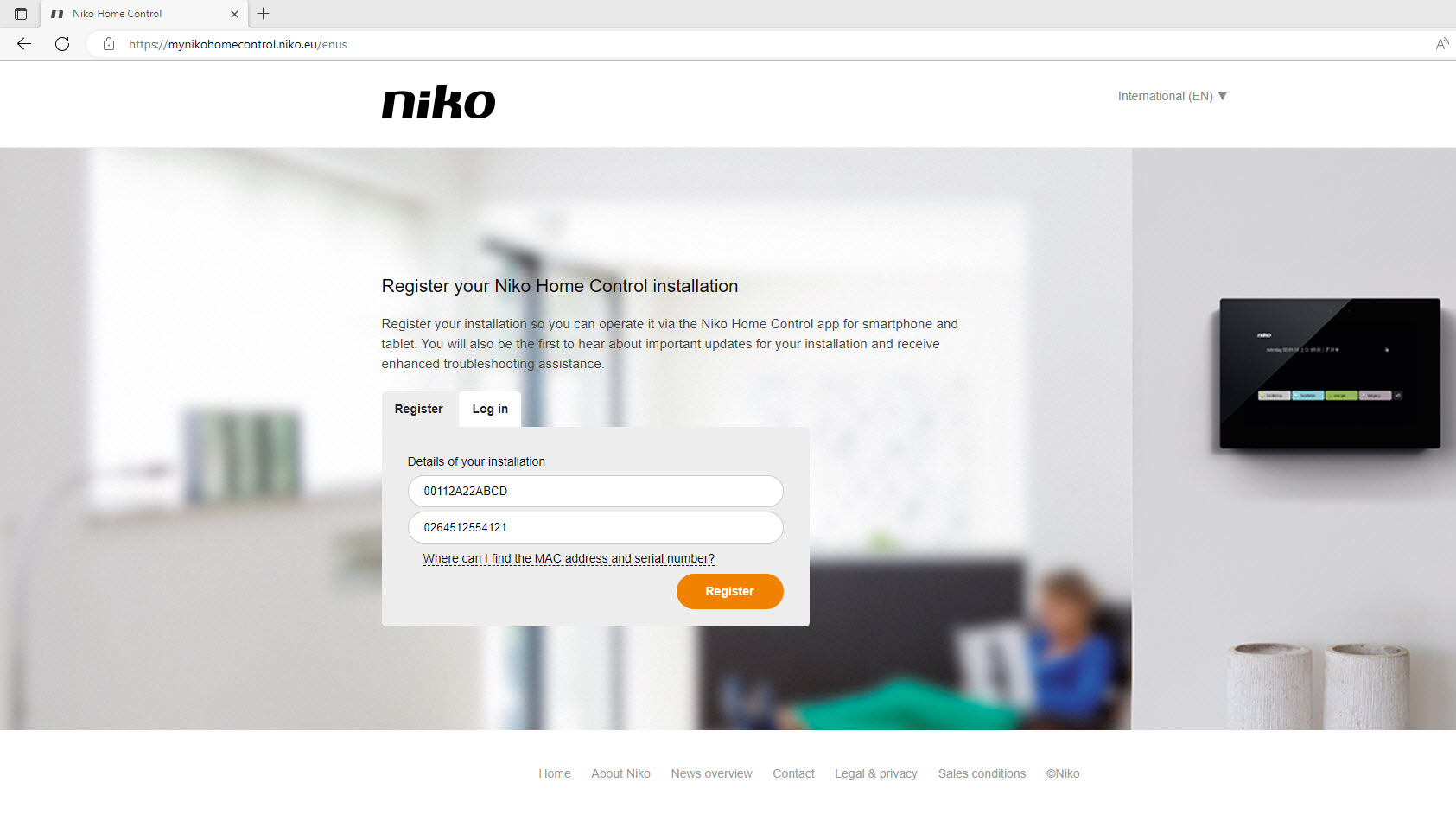
Click on "Register" to go to the next page
- STEP 3: Enter your data on the form:
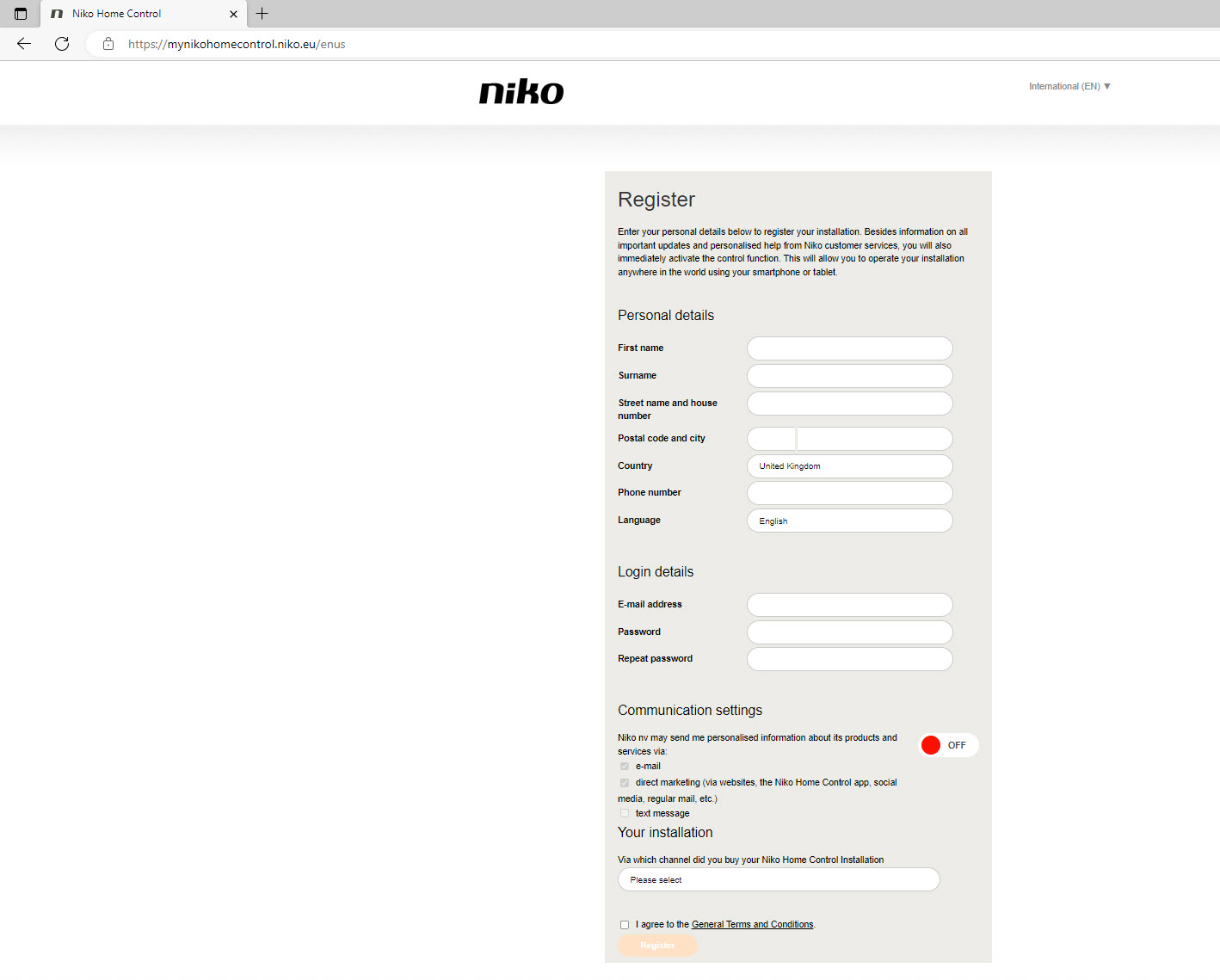
- STEP 4: Confirm your data by selecting "I agree to the General Terms and Conditions" en clicking on Register.
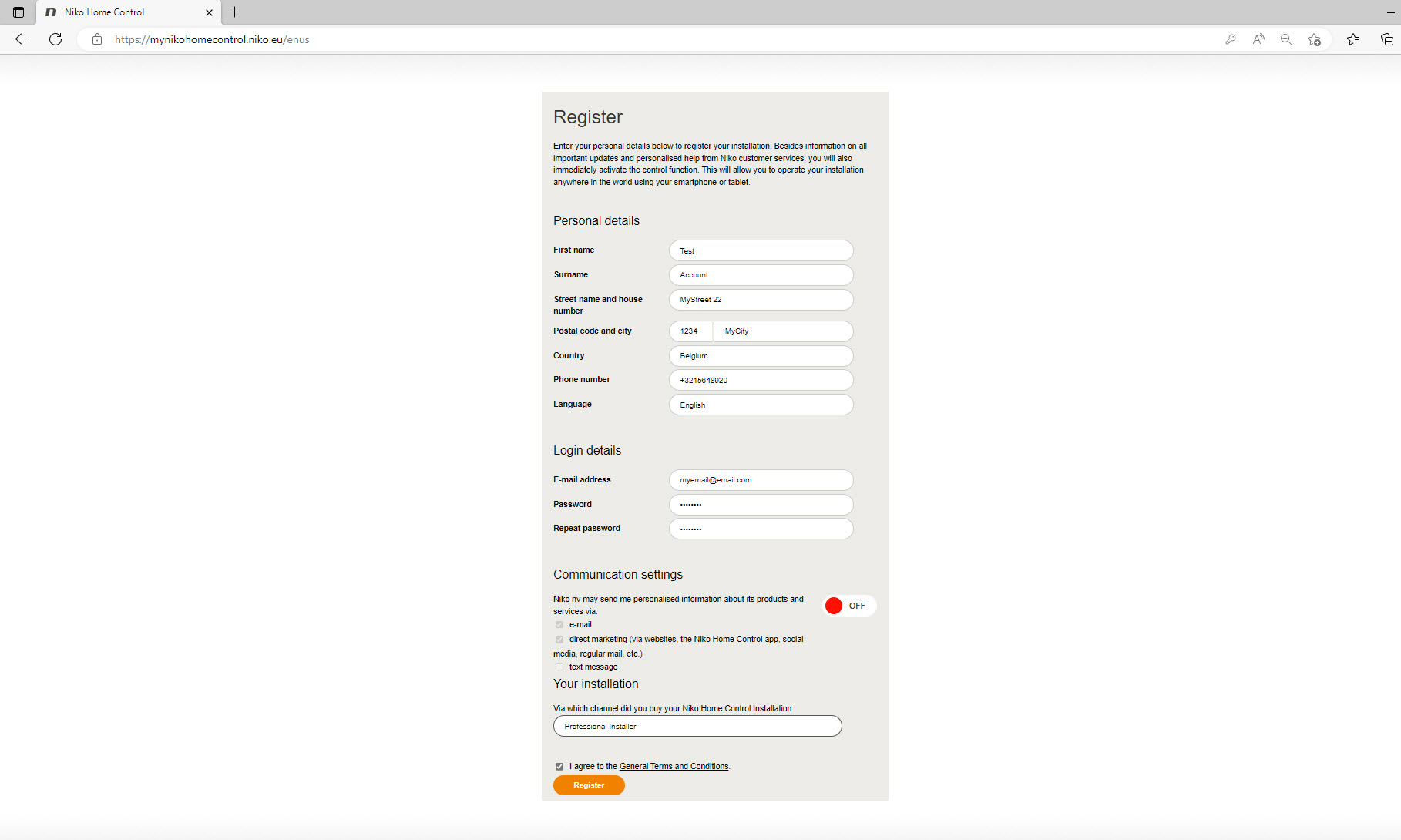
You will see a confirmation screen:
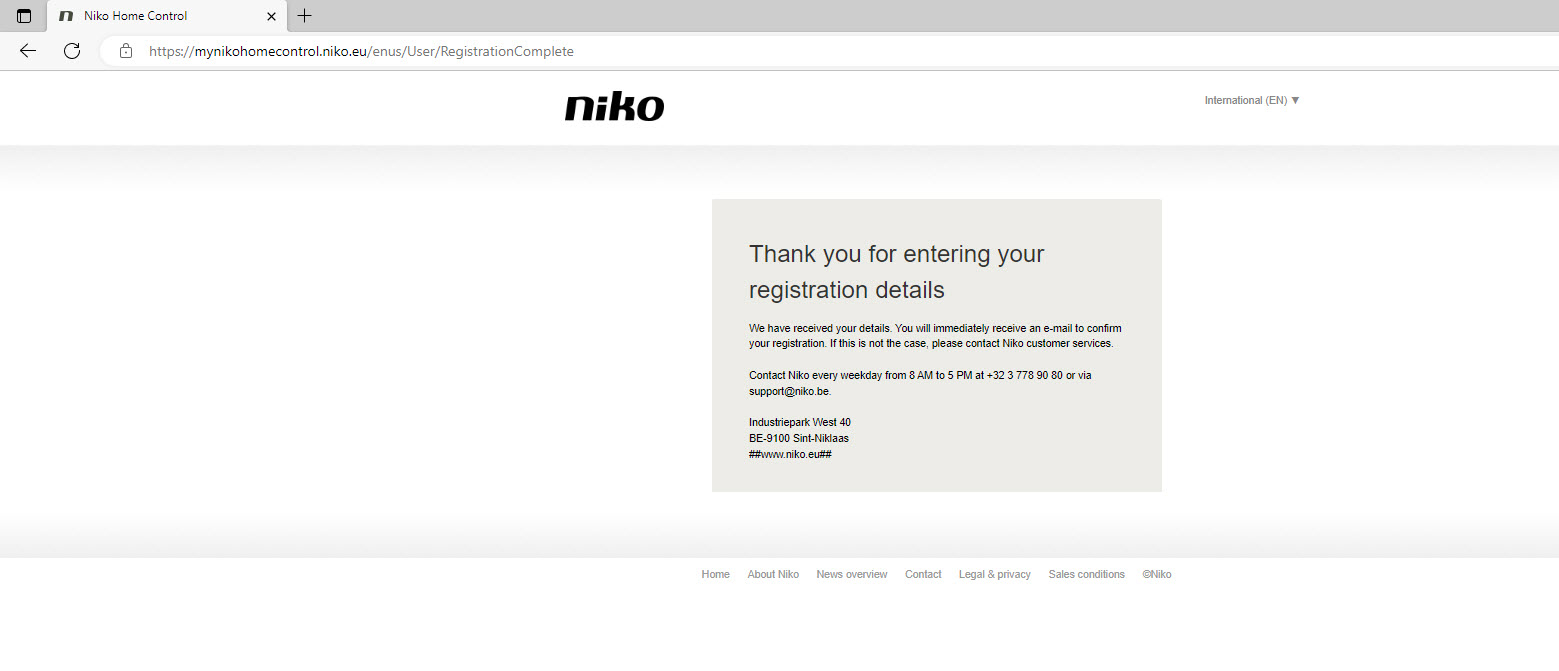
- STEP 5: Check your email to confirm your registration
