3.1 How to delete your existing account (Classic controller)

Remark: THIS IS ONLY NECESSARY IF YOU HAD A CLASSIC CONTROLLER BEFORE THE CONVERSION (see image above):
- STEP 1: Go to https://mynikohomecontrol.niko.eu
Following page will open:
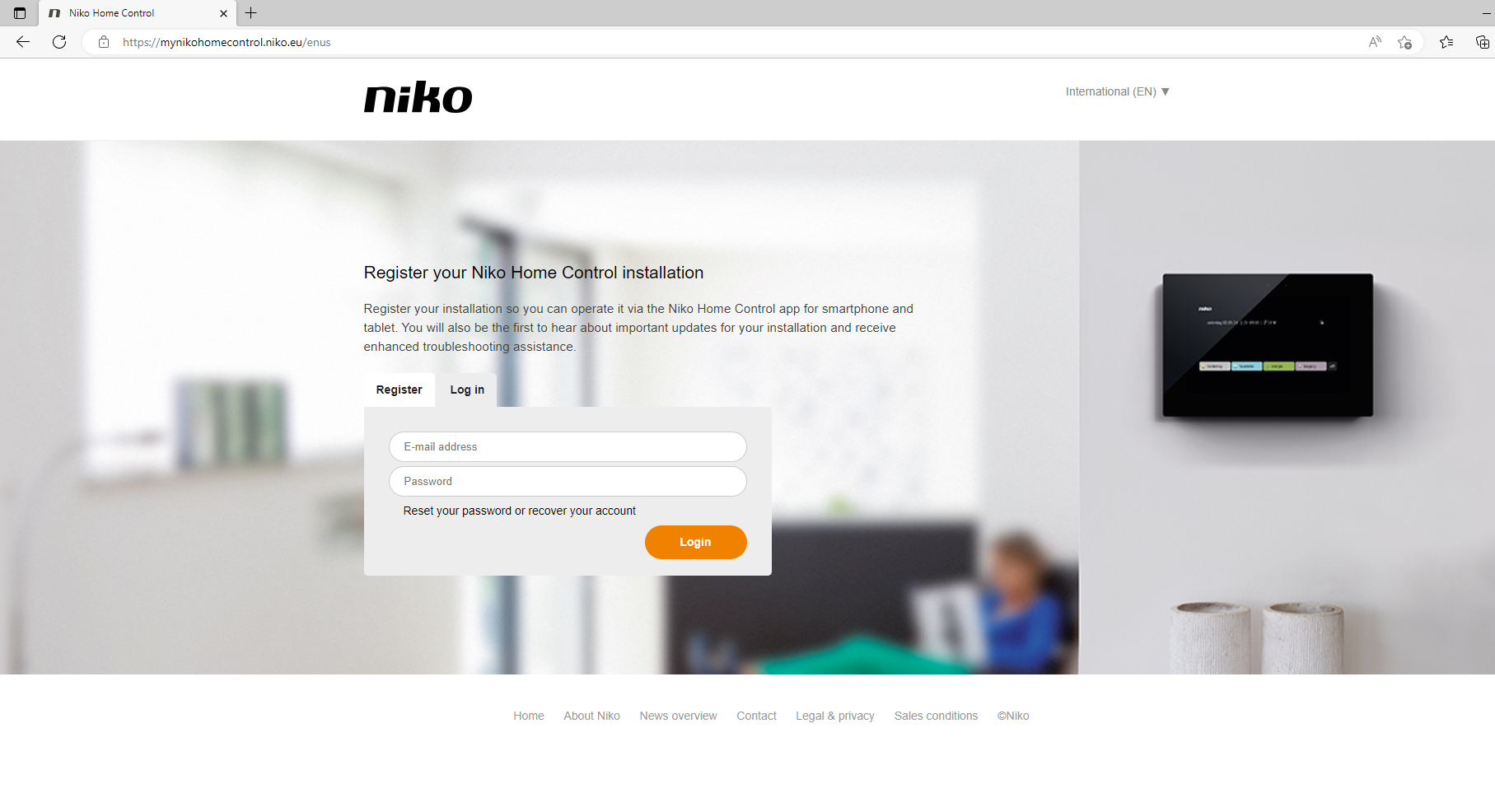
- STEP 2: Enter the email address and password that you use to log in to your Niko Home Control application on your smartphone.
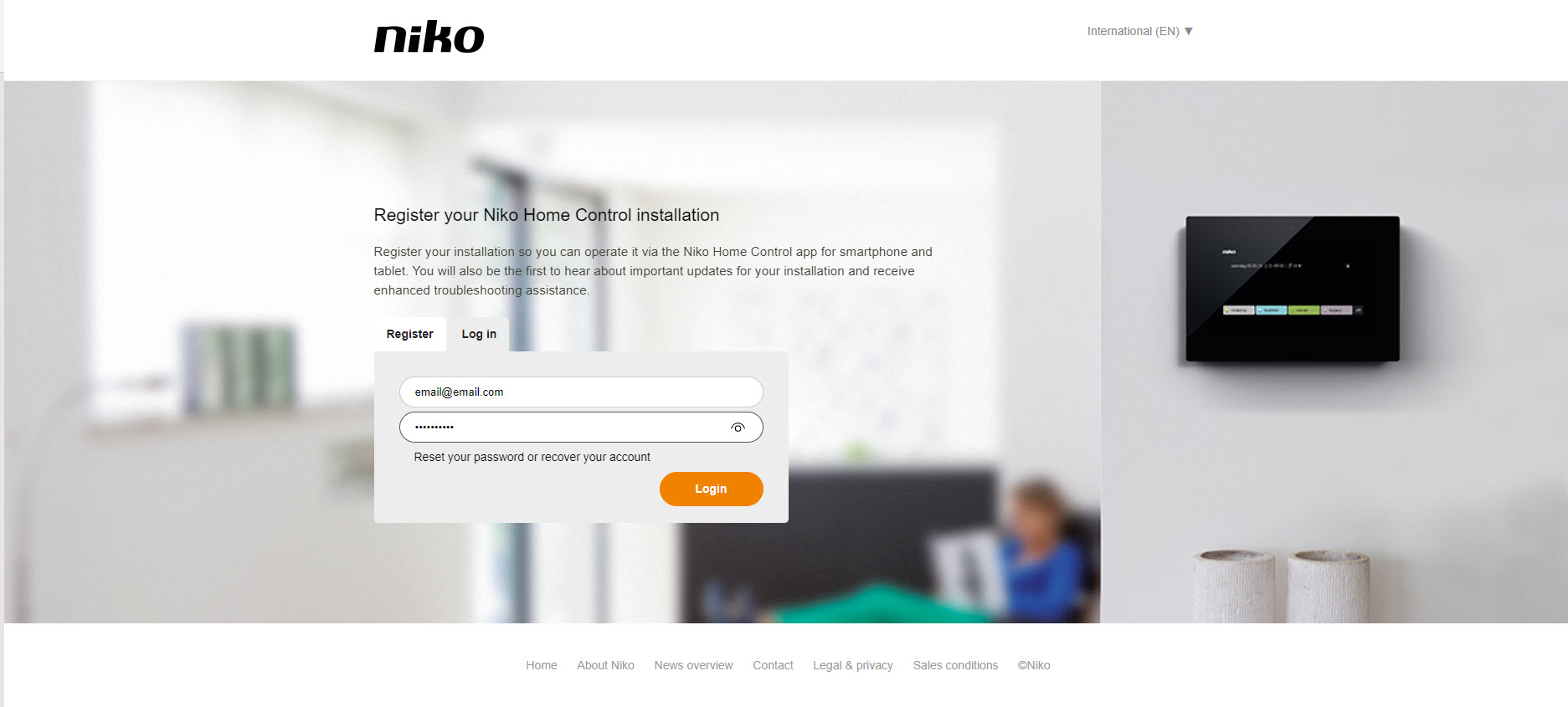
- STEP 3: Click login to go further. Following page will open:
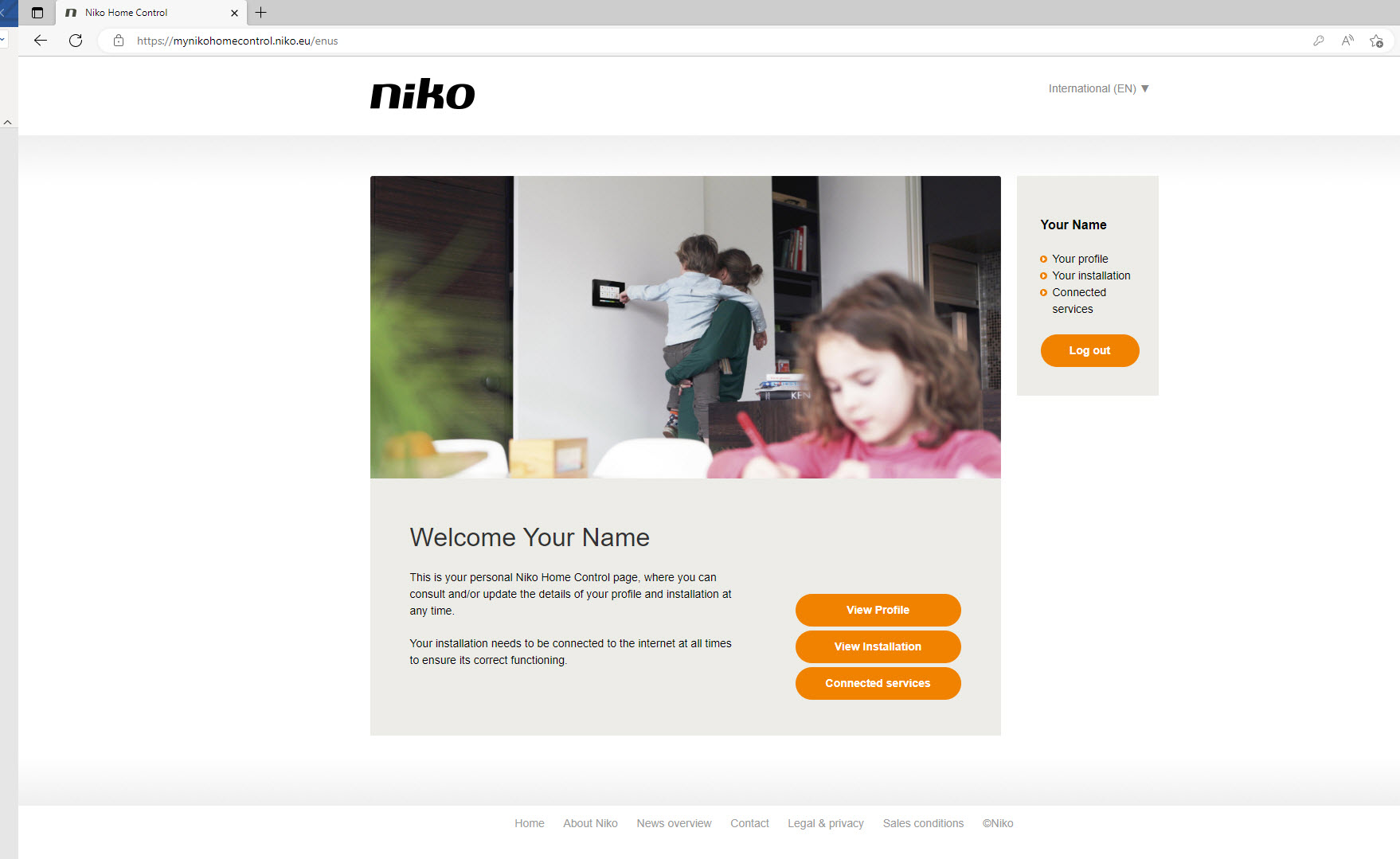
- STEP 4: Click "View Profile"
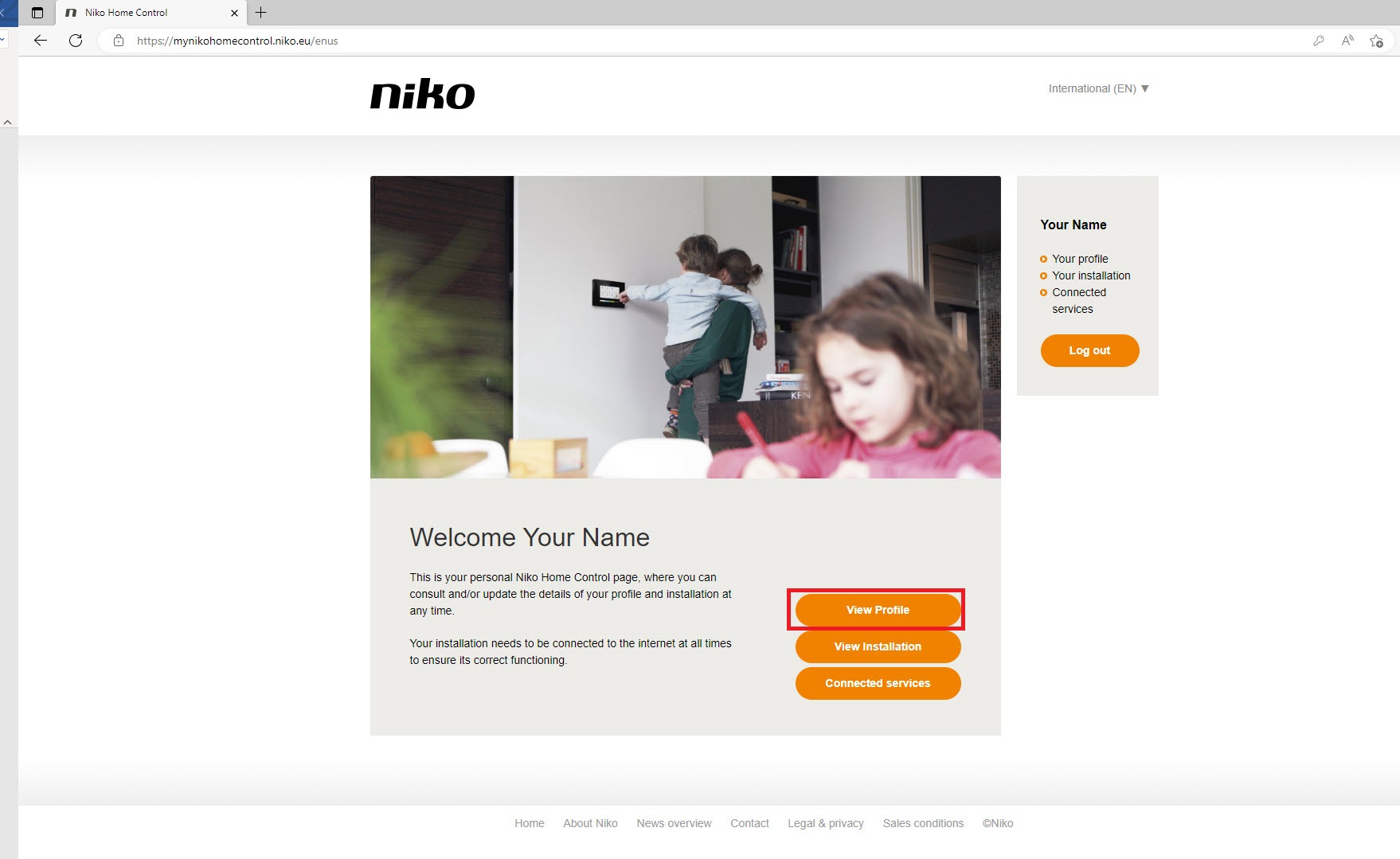
Following page will open:
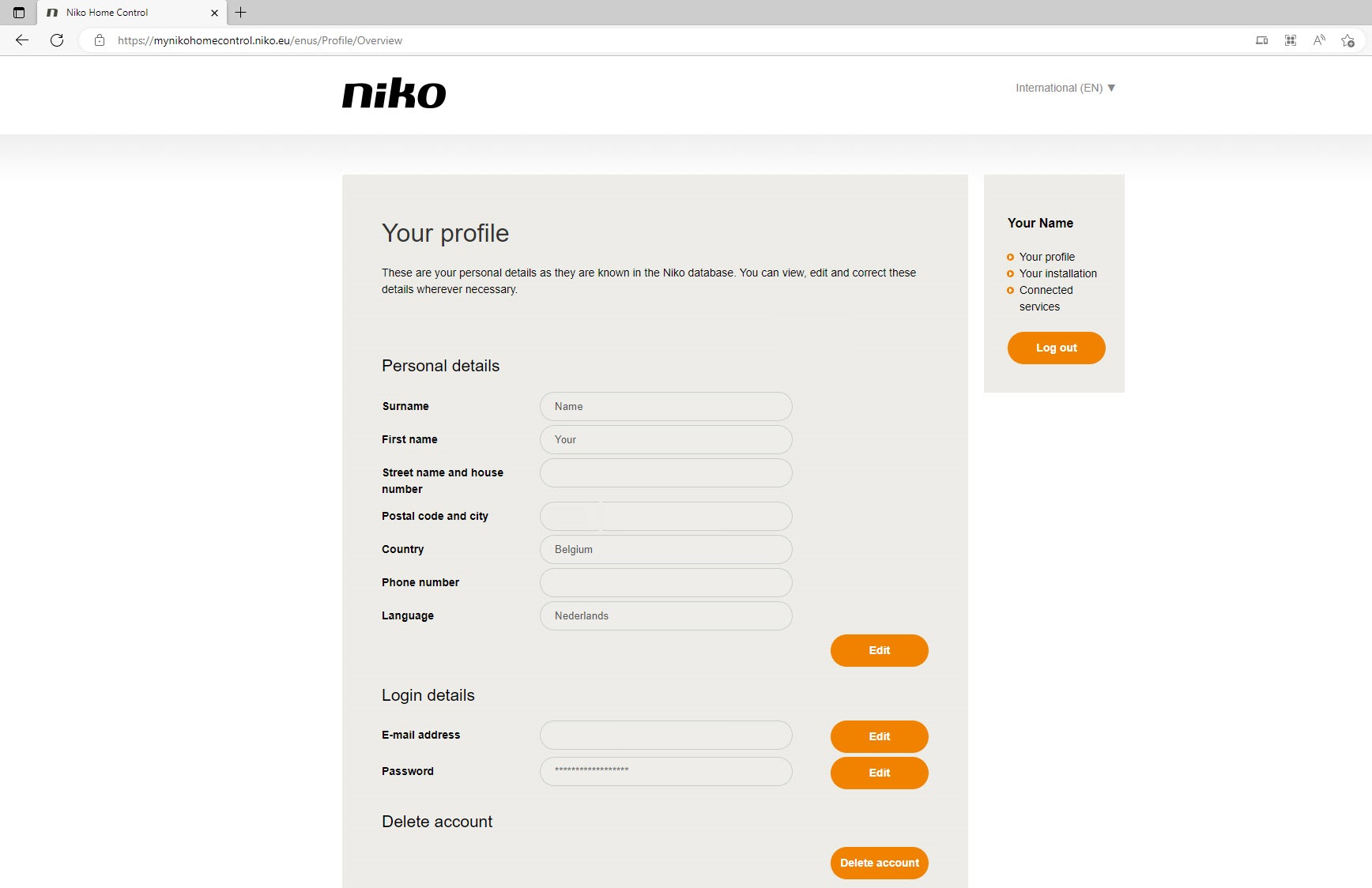
- STEP 5: Click "Delete account" to remove your account
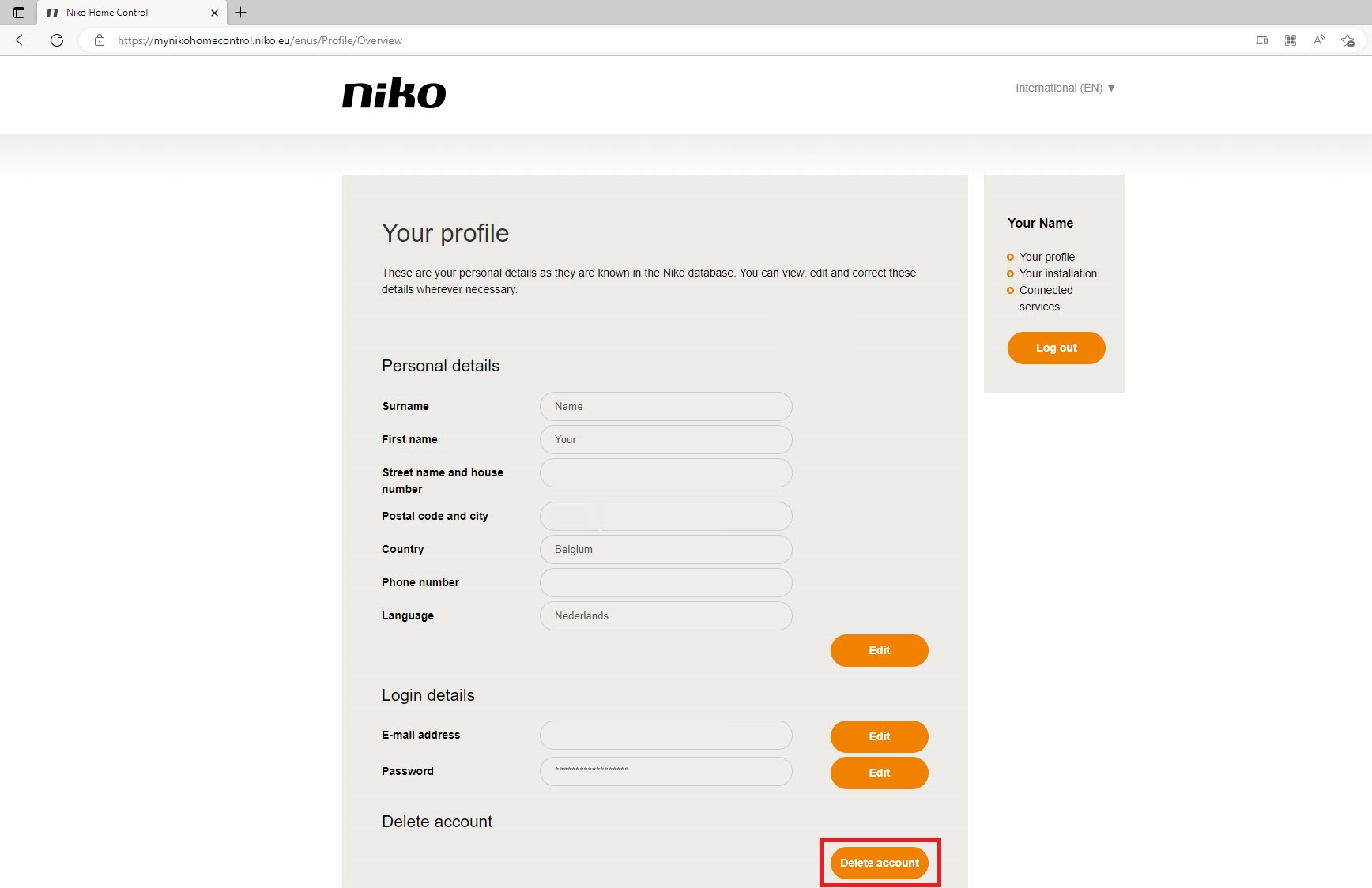
Following pop-up will appear:
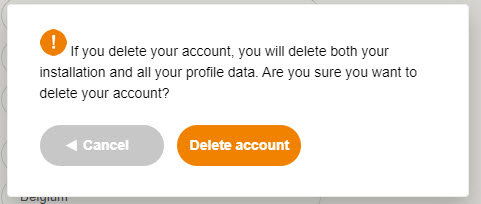
Click "Delete account" to remove your account.
- STEP 6: Your account has been removed. Now you can register your new connected controller to your email address. To do so proceed to the next step.
