Wireless battery-powered switch, fourfold, Zigbee®
Stand-alone use
In stand-alone use, the fourfold wireless battery-powered Zigbee® switch is not connected to a wireless smart hub (552-00001) or wireless bridge (550-00640) for Niko Home Control or not integrated into a third-party Zigbee® network.
As a precondition, the fourfold wireless battery-powered Zigbee® switch (transmitter) is linked to a stand-alone Zigbee® receiver (for example, a Zigbee® bulb) via Touchlink pairing or connected into a decentralised Zigbee® network via EZ-mode and Find&Bind pairing. The fourfold wireless battery-powered Zigbee® switch is regarded as a dimmer switch with ON/OFF/dimming capabilities.
The fourfold wireless battery-powered Zigbee® switch does not support RGB colour control and tunable white control in stand-alone use.
The switch operates autonomously via a toggle function: a short press event will send an ON or OFF command. A subsequent short press event will transmit the inverse command (OFF or ON). The first long press event, after an OFF command, will always trigger a DIM UP command. Another long press event will send a DIM DOWN command.
If a stand-alone smart lamp is paired with the fourfold wireless battery-powered Zigbee® switch, and the lamp is switched off at maximum light intensity, the first long press event will always transmit a DIM UP command. The user will nonetheless not see an increase in light intensity, since it was previously set at maximum intensity. To dim down the light intensity, a long press event must be triggered again. This behaviour is inherent to the toggle function.
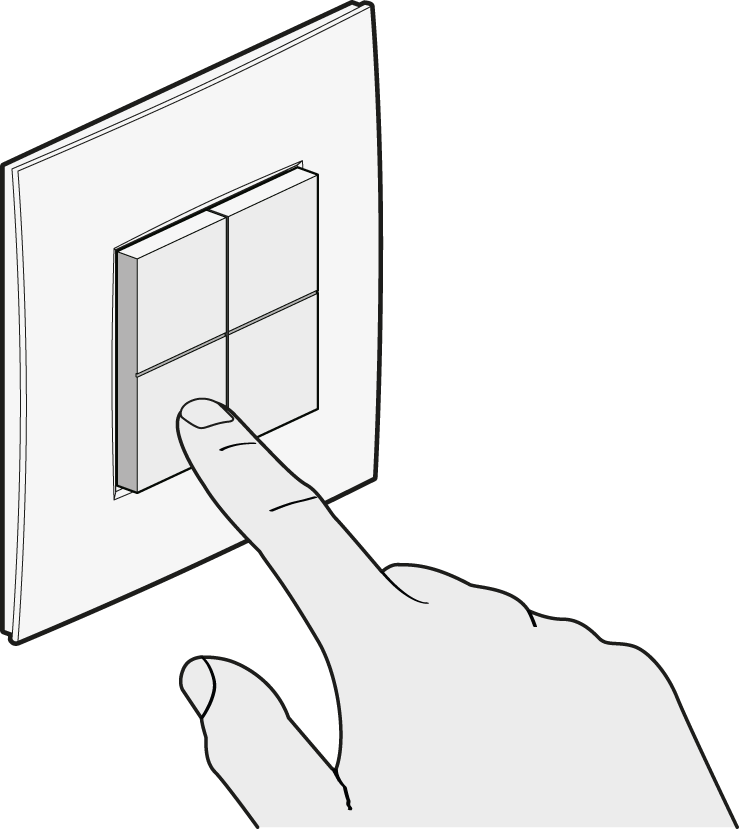
No feedback LED is shown during normal operation to save battery energy. LED feedback is only visible during the pairing sequence. A blue or red LED at the back of the switch indicates the pairing state and the battery condition. For more details, see LED behaviour.
The battery lifetime is ± 5 years based on 20 short press events per day.
The firmware of a fourfold wireless battery-powered Zigbee® switch, working in stand-alone use, cannot be upgraded Over-The-Air (OTA). Pair the device to a wireless smart hub (552-00001) or wireless bridge (550-00640) to download the latest firmware version to the Zigbee® device.
When the push button of the Niko Zigbee® device is pressed 3 x within a period of 6 seconds, it will scan for a Zigbee® master node (EZ-mode pairing mode). The blue LED starts blinking for max. 90 seconds. The LED will only be visible at the back of the switch when it is not mounted on the metal base). The blue LED will turn OFF if no master node is found.
Connected use
The fourfold wireless battery-powered Zigbee® switch operates in connected mode when it is paired to a wireless smart hub ( 552-00001 ), wireless bridge ( 550-00640 ) for Niko Home Control or to a third-party Zigbee® coordinator/network.
It can switch on/off actors within the Niko Home Control by:
short pressing the switch button
ORselecting the desired icon that is linked to the light circuit on the Niko Home app, a Niko Home Control touchscreen (550-20102) or a Digital black® (550-1800x , 551-1800x)
Dimming can be initiated with dim actors via a long press event.
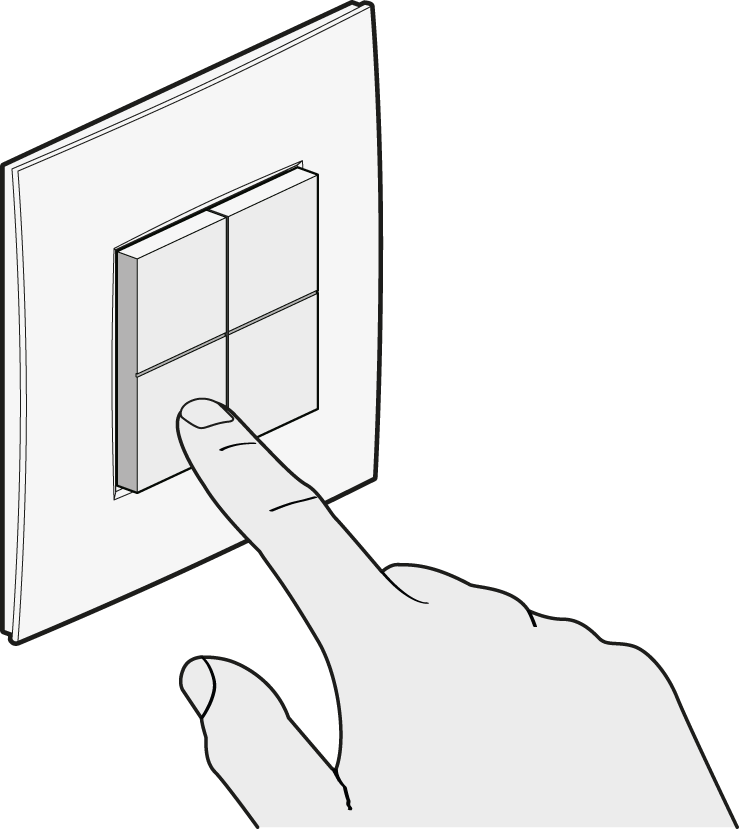
More advanced functionalities are unlocked if you pair the fourfold wireless battery-powered Zigbee® switch to your wireless smart hub (552-00001) or wireless bridge (550-00640) using the Niko Home Control programming software or Niko Home app. You can add the fourfold wireless battery-powered switch to a scene or all-off function or link it to a panic (all-on) function, routine, calendar, or scheduling function.
Remote control is possible with a smartphone and the Niko Home app. Download Niko Home (with the blue house icon ) in the Google Play or App Store.

It is possible to control any actor within Niko Home Control. This gives you flexibility via the Niko Home Control programming software or the Niko Home app.
No feedback LED is shown during normal operation with the fourfold wireless battery-powered Zigbee® switch. A battery low indication will be visible via the Niko Home app.
The firmware of a fourfold wireless battery-powered Zigbee® switch, operating in connected use in a Niko Home Control installation, can be upgraded Over-The-Air (OTA). OTA is done automatically in the background. A Zigbee® device will ask for new OTA data every 6 hours. The device still works normally during an upgrade.
A fourfold wireless battery-powered Zigbee® switch in connected use in a Niko Home Control installation will not use the meshing capability, see Zigbee® network principle.
