Energy tariffs
Please note that the tariff data that is displayed in the Niko Home app cannot be used for invoicing purposes; it only gives you an estimation of your energy costs based on your input.
What can you do with your energy tariff in Niko Home Control?
You can select the tariff type and enter your rates. This improves the energy insights and enables smart charging of electric vehicles.
The Niko Home app shows tariffs and costs in euros by default, but you can change the currency via Settings > Tariffs > Currency.
Electricity
To configure your electricity tariff, you need your end-of-year electricity bill.
Single tariff
If you have a single tariff, you have to enter the rates.
You should find the following data on your end-of-year electricity bill:
The total cost in €, including energy costs, transportation costs, additional charges, fixed costs and taxes
The total consumption in kWh
The total value of the injected electricity in €
The total injection in kWh
Based on this data, you can calculate the rates:
Parameter | Calculation |
|---|---|
Consumption rate (€/kWh) | = [total cost (€)] / [total consumption (kWh)] |
Injection rate* (€/kWh) | = [total amount (€)] / [total injection (kWh)] |
* The injection rate is only relevant if you feed electricity that is generated by your photovoltaic solar panels back to the grid. Enter “0” if not relevant.
Day & night tariff
If you have a day & night tariff, you have to enter the schedule and the rates.
You should find the following data on your end-of-year electricity bill for day and night separately:
The total cost in €, including energy costs, transportation costs, additional charges, fixed costs and taxes
The total consumption in kWh
The total value of the injected electricity in €
The total injection in kWh
Based on this data, you can calculate the rates:
Tariff name | Parameter | Calculation |
|---|---|---|
Day | Consumption rate (€/kWh) | = [total cost, day (€)] / [total daytime consumption (kWh)] |
Injection rate* (€/kWh) | = [total amount, day (€)] / [total daytime injection (kWh)] | |
Night | Consumption rate (€/kWh) | = [total cost, night (€)] / [total night-time consumption (kWh)] |
Injection rate* (€/kWh) | = [total amount, night (€)] / [total night-time injection (kWh)] |
* The injection rate is only relevant if you feed electricity that is generated by your photovoltaic solar panels back to the grid. Enter “0” if not relevant.
Multiple tariffs
If you have multiple tariffs, you can add all tariffs manually. You have to enter the schedule and the rates for each tariff.
You should find the following data on your end-of-year electricity bill for each tariff separately:
The total cost in €, including energy costs, transportation costs, additional charges, fixed costs and taxes
The total consumption in kWh
The total value of the injected electricity in €
The total injection in kWh
Based on this data, you can calculate the rates:
Tariff name | Parameter | Calculation |
|---|---|---|
Tariff 1 | Consumption rate (€/kWh) | = [total cost, tariff 1 (€)] / [total consumption, tariff 1 (kWh)] |
Injection rate* (€/kWh) | = [total amount, tariff 1 (€)] / [total injection, tariff 1 (kWh)] | |
Tariff 2 | Consumption rate (€/kWh) | = [total cost, tariff 2 (€)] / [total consumption, tariff 2 (kWh)] |
Injection rate* (€/kWh) | = [total amount, tariff 2 (€)] / [total injection, tariff 2 (kWh)] |
* The injection rate is only relevant if you feed electricity that is generated by your photovoltaic solar panels back to the grid. Enter “0” if not relevant.
Dynamic tariff
If you have a dynamic tariff, you have to select the correct power exchange market and enter the rates.
In many cases, the necessary rates are not literally stated on the electricity bill. You will have to calculate them yourself.
You should find the following data on your contract:
The consumption multiplier, typically between 106 % and 121 %
The injection multiplier, typically between 80 % and 100 %
The additional rate for consumption in €/kWh, including all transportation costs, supplements and taxes
The additional rate for injection in €/kWh, including all transportation costs, supplements and taxes
Based on this data, the Niko Home app will calculate the rates:
Parameter | Calculation |
|---|---|
Consumption rate (€/kWh) | = [market rate (€/kWh)] x [consumption multiplier (%)] + [additional rate for consumption (€/kWh)] |
Injection rate* (€/kWh) | = [market rate (€/kWh)] x [injection multiplier (%)] + [additional rate for injection (€/kWh)] |
* The injection rate is only relevant if you feed electricity that is generated by your photovoltaic solar panels back to the grid. The injection rate is irrelevant if you don’t have solar panels or if your contract does not specify different consumption and injection tariffs. In that case, enter your consumption rate again.
Calculate the rates
Multipliers
If the consumption multiplier is not clearly indicated on your contract, or you are not sure if your calculation is correct, we recommend to enter 100 + VAT%
Calculate the multiplier. Pay attention to the following details:
Convert the multiplier on your electricity contract to the correct units.
Decimal values should be converted to percentages. Besides, a correction is needed if the formulas on your contract calculate with different units than the Niko Home app (see parameters in table above).
For example:0,1 (in a formula that results in c€/kWh) = 100 %
1,02 (in a formula that results in €/MWh) = 102 %
1 c€/kWh = 0,01 €/kWh
10 €/MWh = 0,01 €/kWh
Make sure that the multiplier includes VAT.
For example:If the VAT is 6% and it is not included yet, multiply the multiplier by 1,06.
If the VAT is 21% and it is not included yet, multiply the multiplier by 1,21.
Additional rates
Please check your contract in detail, as many components that are charged for the consumption rate are zero for the injection rate.
Calculate the additional rate by adding up all the components expressed in €/kWh, including all transportation costs, supplements and taxes.
Pay attention to the following details:
Convert the values on your electricity bill to the correct units.
For example:1 c€/kWh = 0,01 €/kWh
10 €/MWh = 0,01 €/kWh
Make sure that all components include VAT.
For example:If the VAT is 6% and it is not included yet, multiply the component by 1,06.
If the VAT is 21% and it is not included yet, multiply the component by 1,21.
Make sure that you enter the minus sign in the Niko Home app, if the additional rate has a negative value.
Examples
To calculate the additional rate for consumption, add up the following parameters:
Green energy (if you have chosen this option) + taxes
WKK + taxes
Distribution network operator (select the tariff from your network operator)
Energy contribution
Federal excise tax (most households have a consumption less than 20.000 kWh)
Additional tariff parameter from your supplier consumption formula
If needed, convert the result to €/kWh.
To calculate the multiplier for consumption, take the multiplication tariff parameter from your supplier consumption formula from your bill, include taxes and convert the result to %.
To calculate the additional rate for injection, take the additional tariff parameter from your supplier injection formula from your bill and convert the result to €/kWh.
To calculate the multiplier for injection, take the multiplication tariff parameter from your supplier injection formula from your bill and convert the result to %.
Parameters on the bill | |
|---|---|
A | Green energy |
B | Combined heat and power (WKK) |
C | Distribution network operator |
D | Energy contribution |
E | Federal excise tax |
F | Additional tariff parameter from your supplier consumption formula |
G | Multiplication tariff parameter from your supplier consumption formula |
H | Additional tariff parameter from your supplier injection formula |
I | Multiplication tariff parameter from your supplier injection formula |
Luminus (Belgium - NL) | Example calculations |
|---|---|
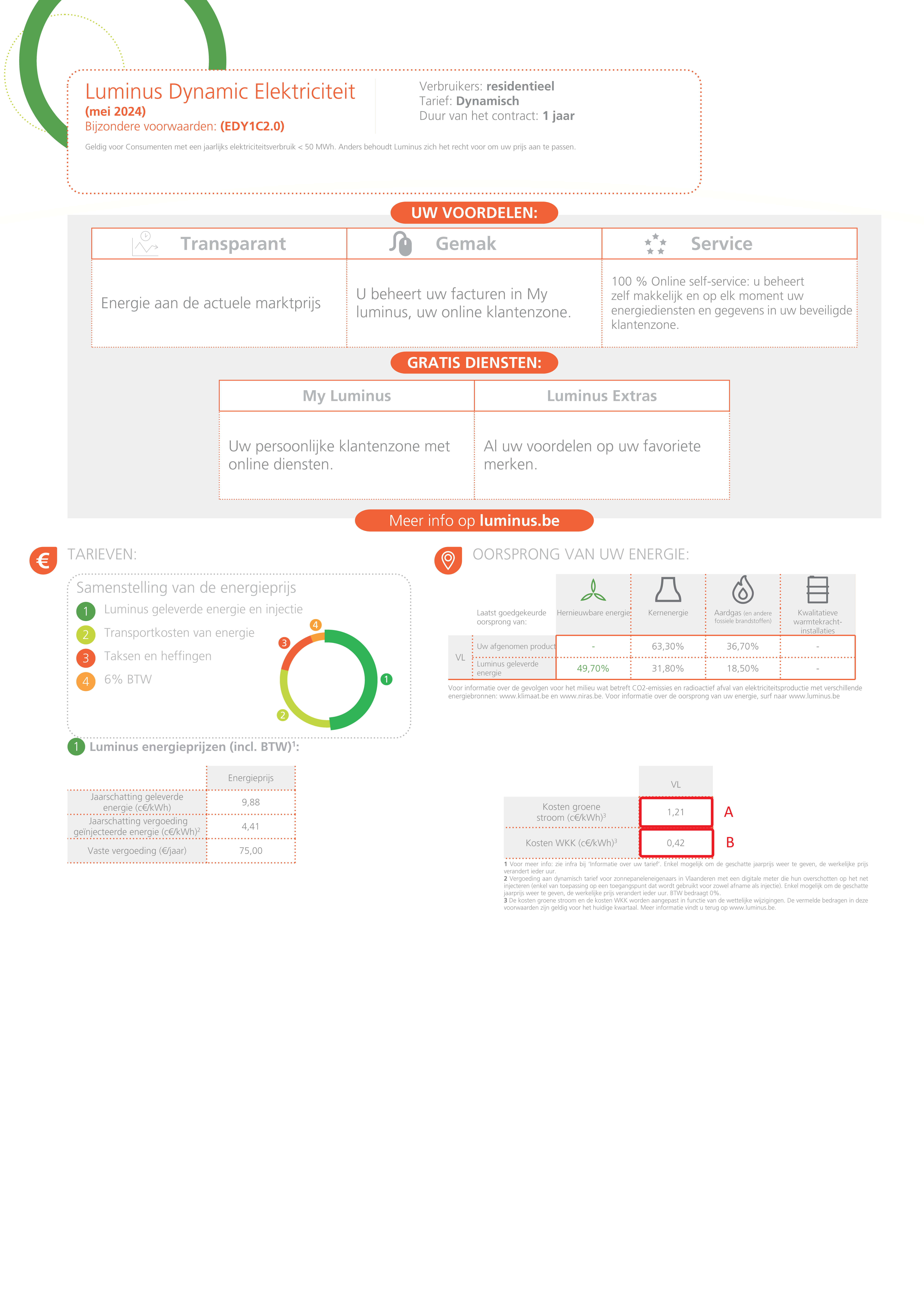 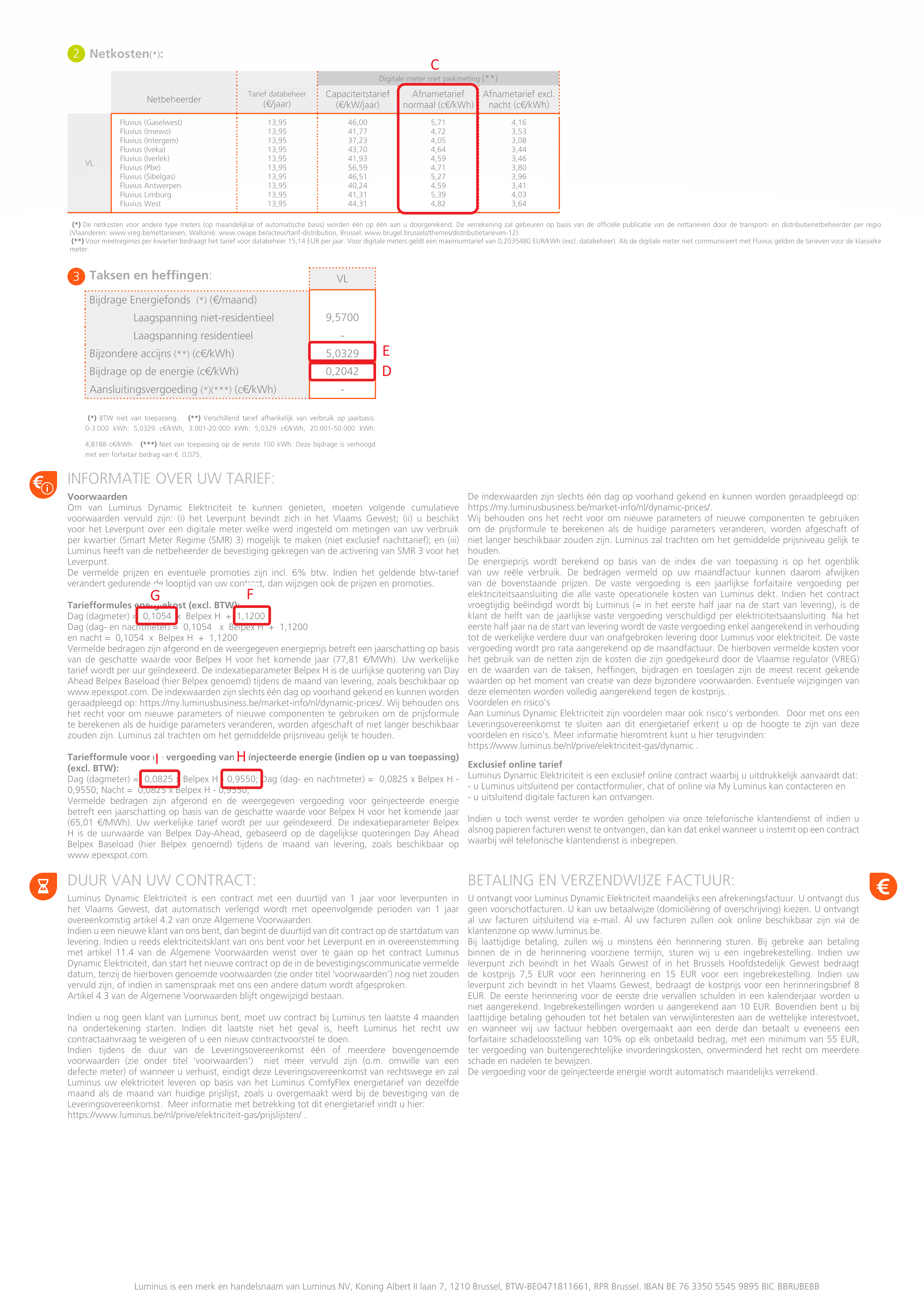 | Additional rate for consumption = 1.2826 + 0.4452 + 4.72 + 0.2042 + 5.0329 + 1.12 = 12.8049 c€/kWh = 0.128 €/kWh
Multiplier for consumption = 0.1054 (G) x 1.06 (taxes) = 1.1117 = 111.7% Additional rate for injection = -0.955 c€/kWh (H) = -0.010 €/kWh Multiplier for injection = 0.0825 (I) = 82.5% |
Luminus (Belgium - FR) | |
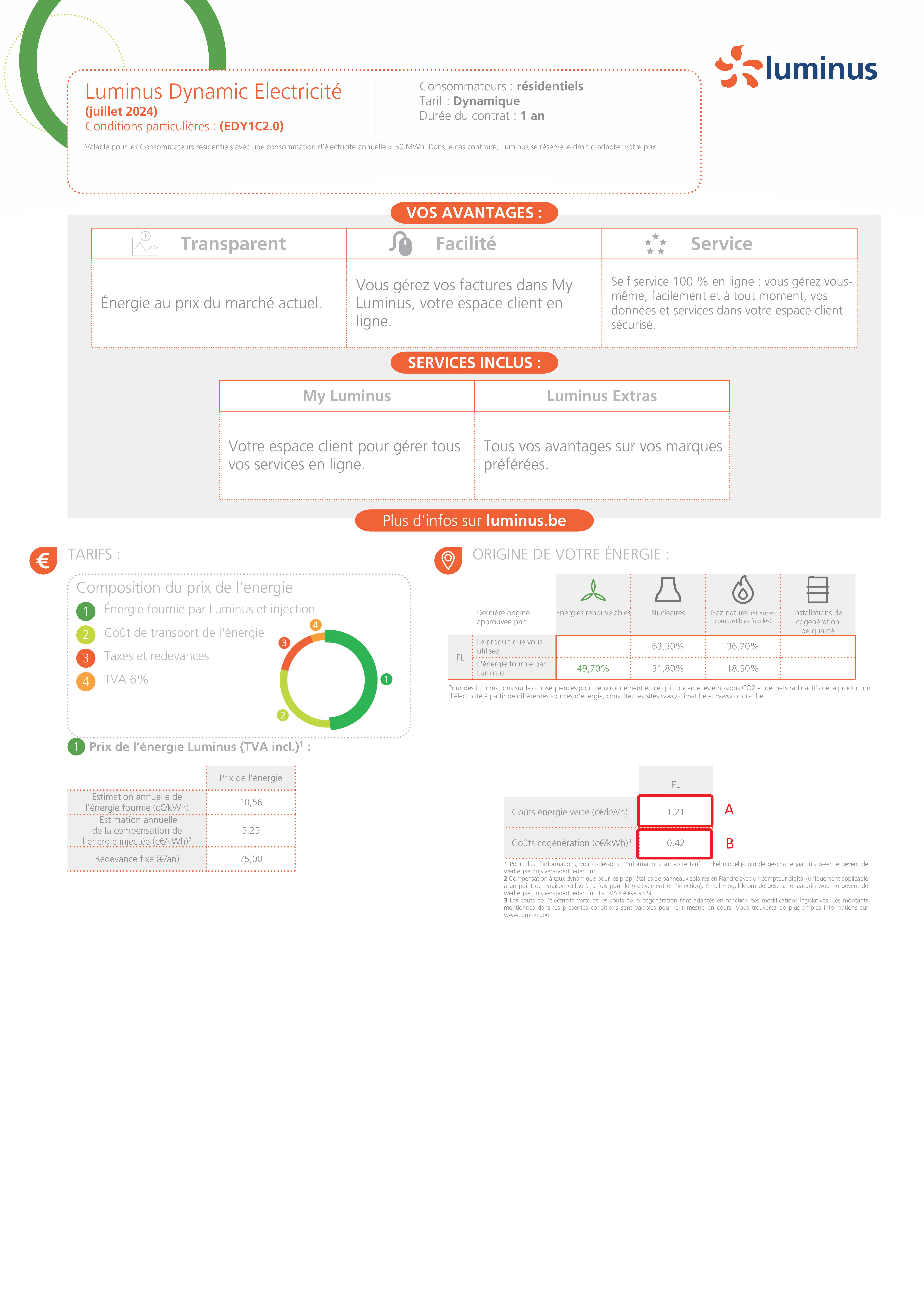 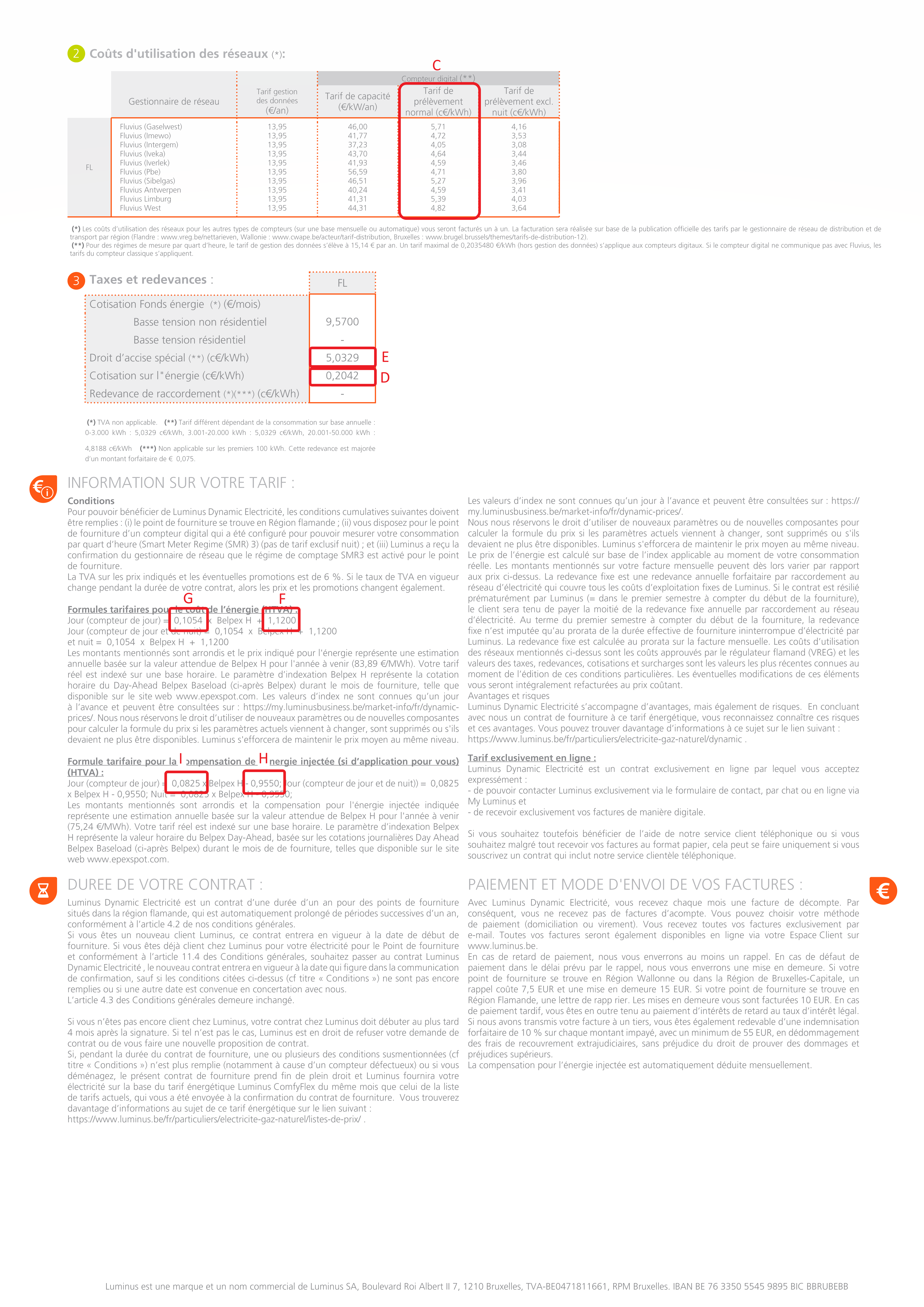 | |
Engie (Belgium - NL) | Example calculations |
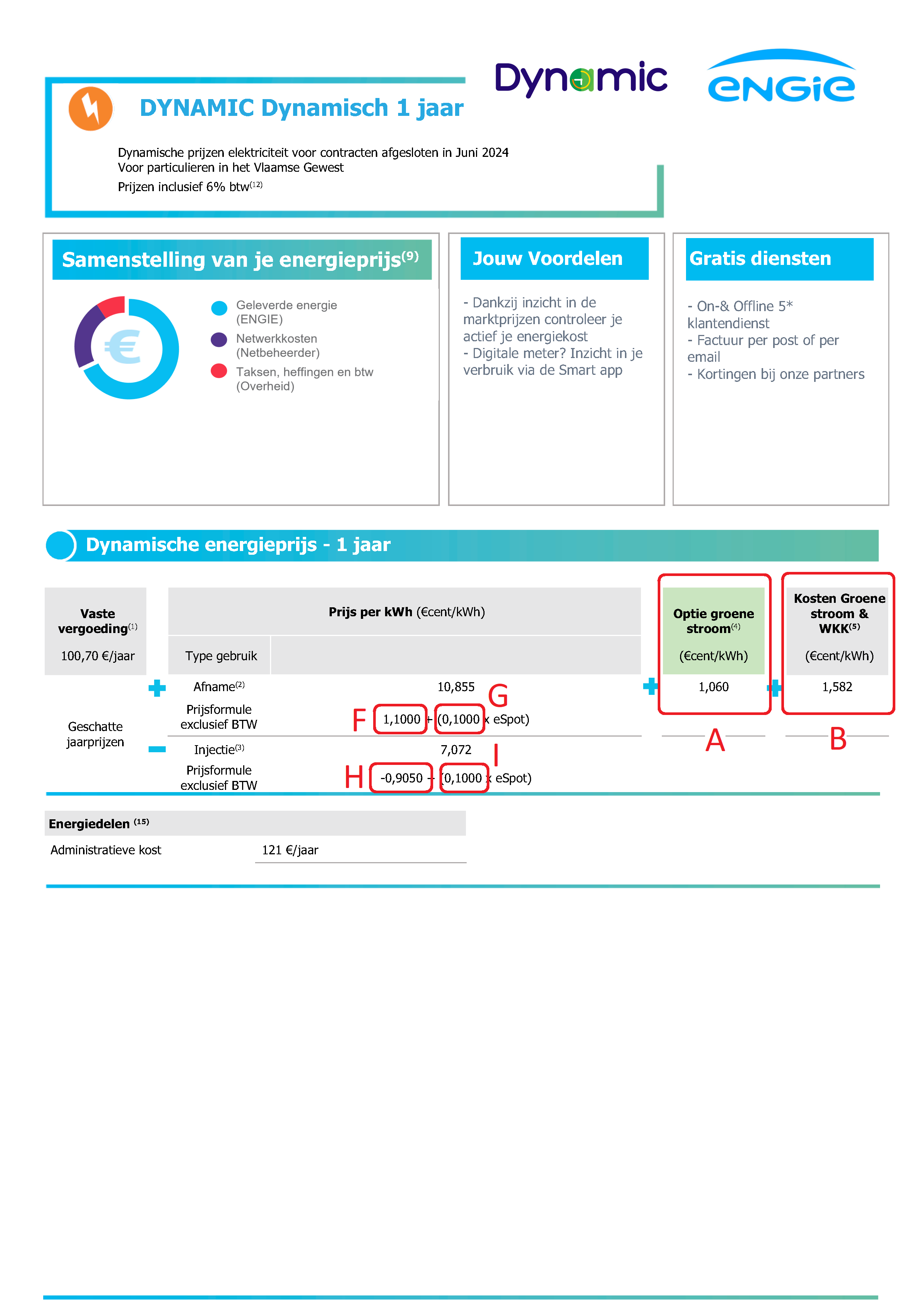 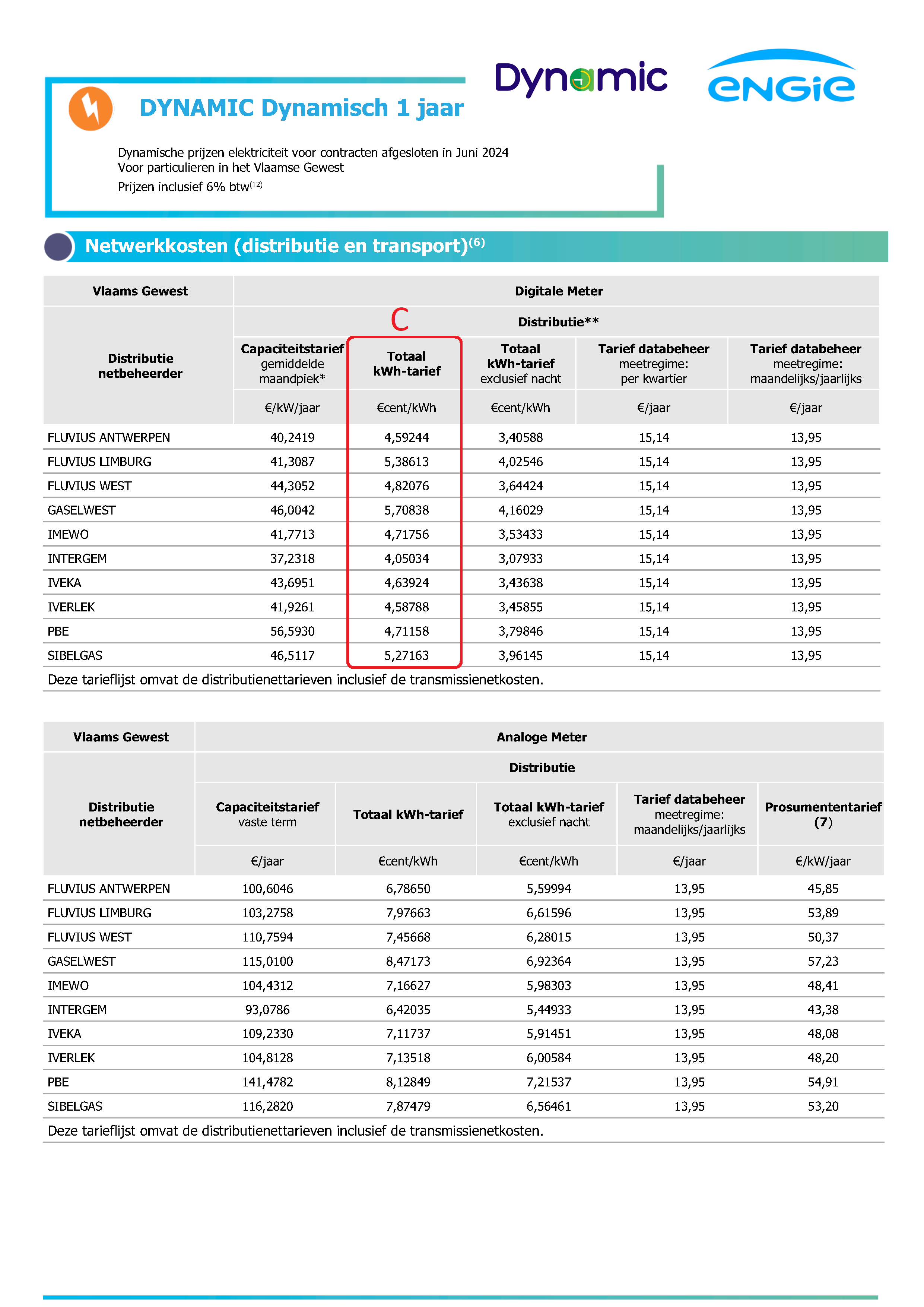 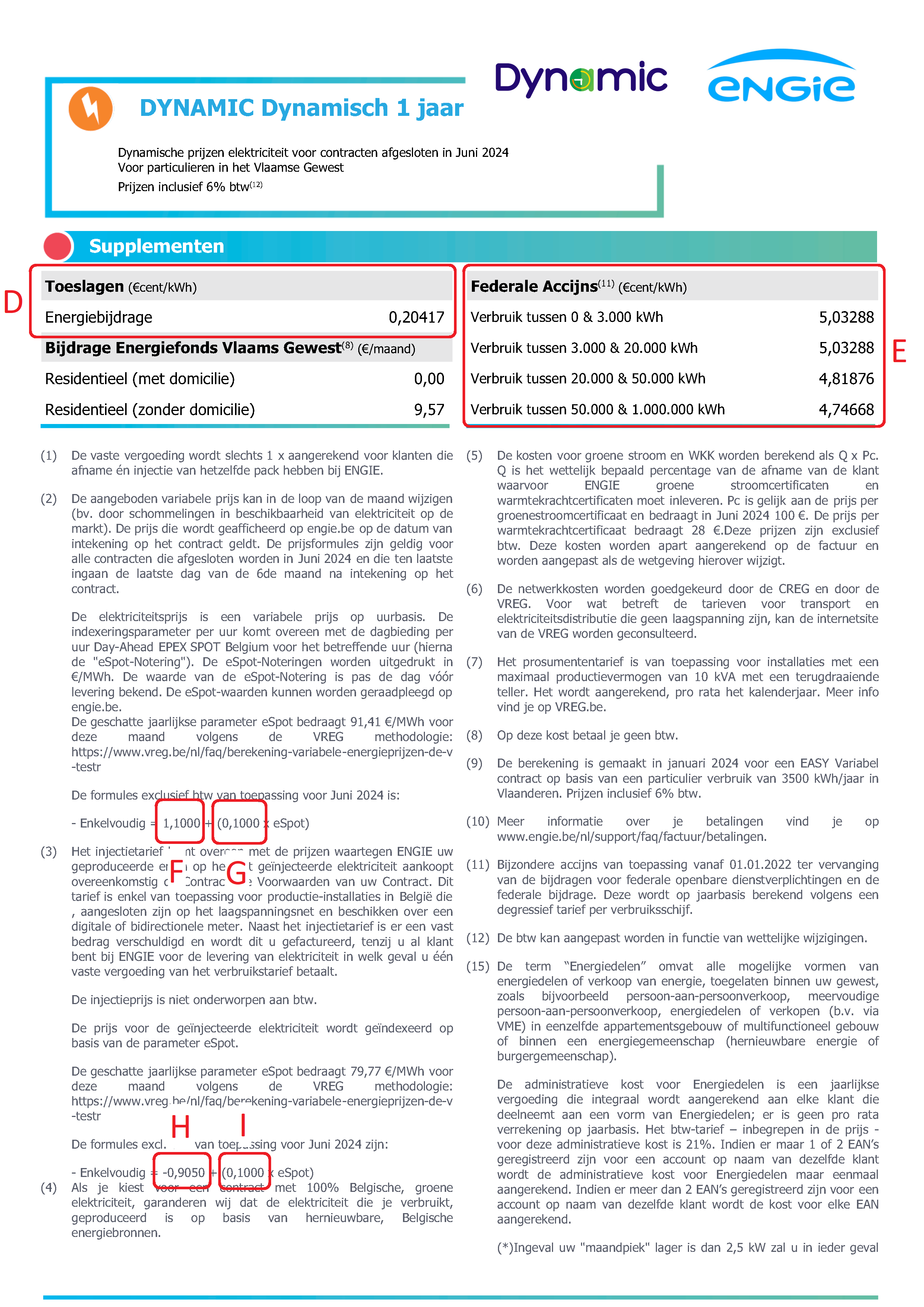 | Additional rate for consumption = 1.1236 + 1.67692 + 4.71756 + 0.20417 + 5.03288 + 1.1 = 13.85513 c€/kWh = 0.139 €/kWh
Multiplier for consumption = 0.1000 (G) x 1.06 (taxes) = 0.106 = 106% Additional rate for injection = -0.9050 c€/kWh (H) = -0.009 €/kWh Multiplier for injection = 0.1000 (I) = 100% |
Engie (Belgium - FR) | Example calculations |
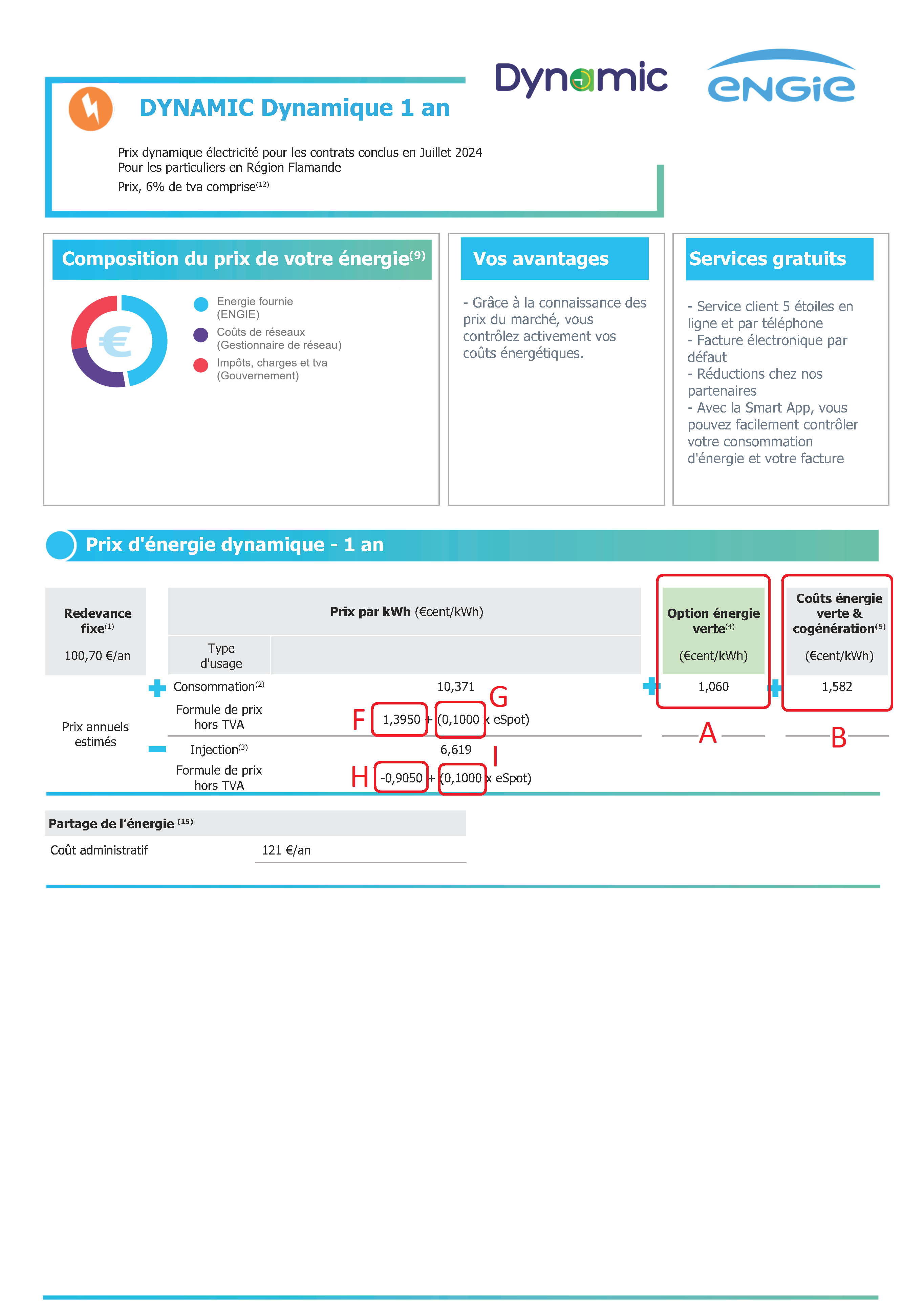 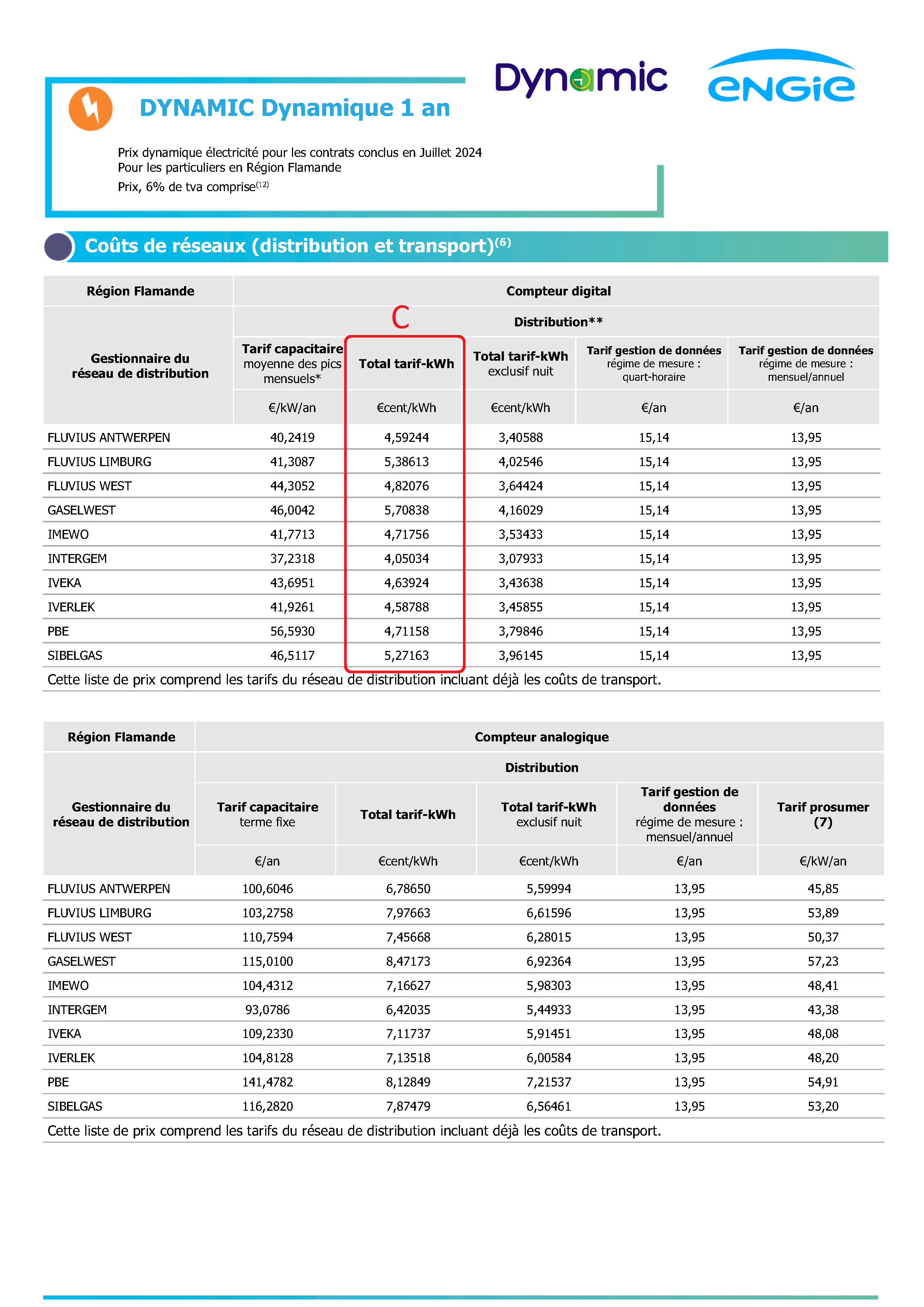 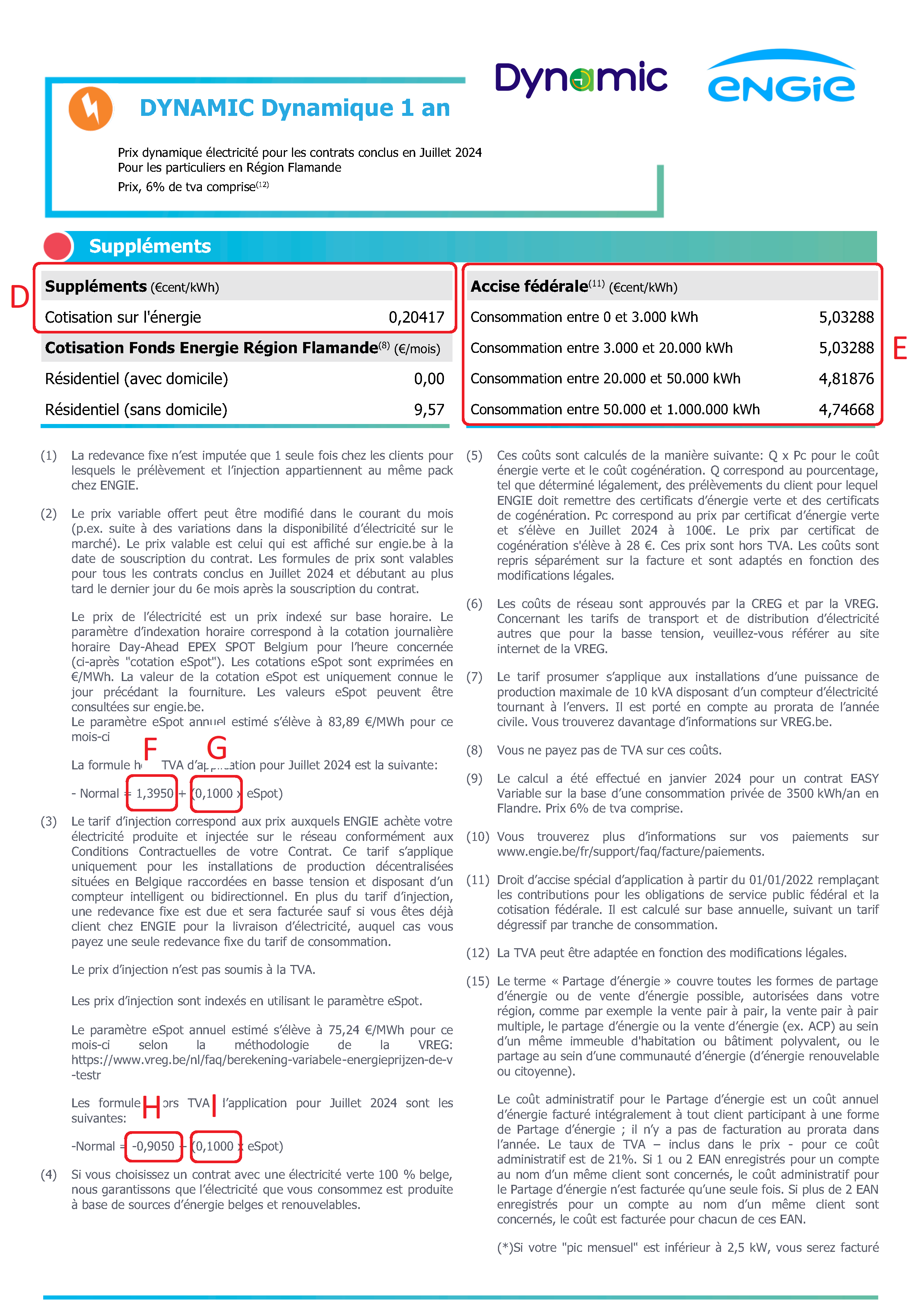 | Additional rate for consumption = 1.1236 + 1.67692 + 4.71756 + 0.20417 + 5.03288 + 1.3950 = 14.15013 c€/kWh = 0.142 €/kWh
Multiplier for consumption = 0.1000 (G) x 1.06 (taxes) = 0.106 = 106% Additional rate for injection = -0.9050 c€/kWh (H) = -0.009 €/kWh Multiplier for injection = 0.1000 (I) = 100% |
Gas
To configure your gas tariff, you need your end-of-year gas bill.
You should find the following data on it:
The total cost in €, including energy costs, transportation costs, additional charges, fixed costs and taxes
The total consumption in m3
In some cases, the gas consumption is expressed in kWh. In that case, you should check the type of gas that is stated on the gas bill and use the corresponding conversion:
For low-calorific gas: [total consumption (kWh)] / 10,26 = [total consumption (m3)]
For high-calorific: [total consumption (kWh)] / 10,51 = [total consumption (m3)]
Based on this data, you can calculate the rate:
Parameter | Calculation |
|---|---|
Rate (€/m3) | = [total cost (€)] / [total consumption (m3)] |
Water
To configure your water tariff, you need your end-of-year water bill.
You should find the following data on it:
The total cost in €, including energy costs, transportation costs, additional charges, fixed costs and taxes
The total consumption in m3
Based on this data, you can calculate the rate:
Parameter | Calculation |
|---|---|
Rate (€/m3) | = [total cost (€)] / [total consumption (m3)] |
