Search for ... in the drawing area
Starting point
Your project comprises controls, devices, basic actions, routines or conditions.
You are in the Create overview window.
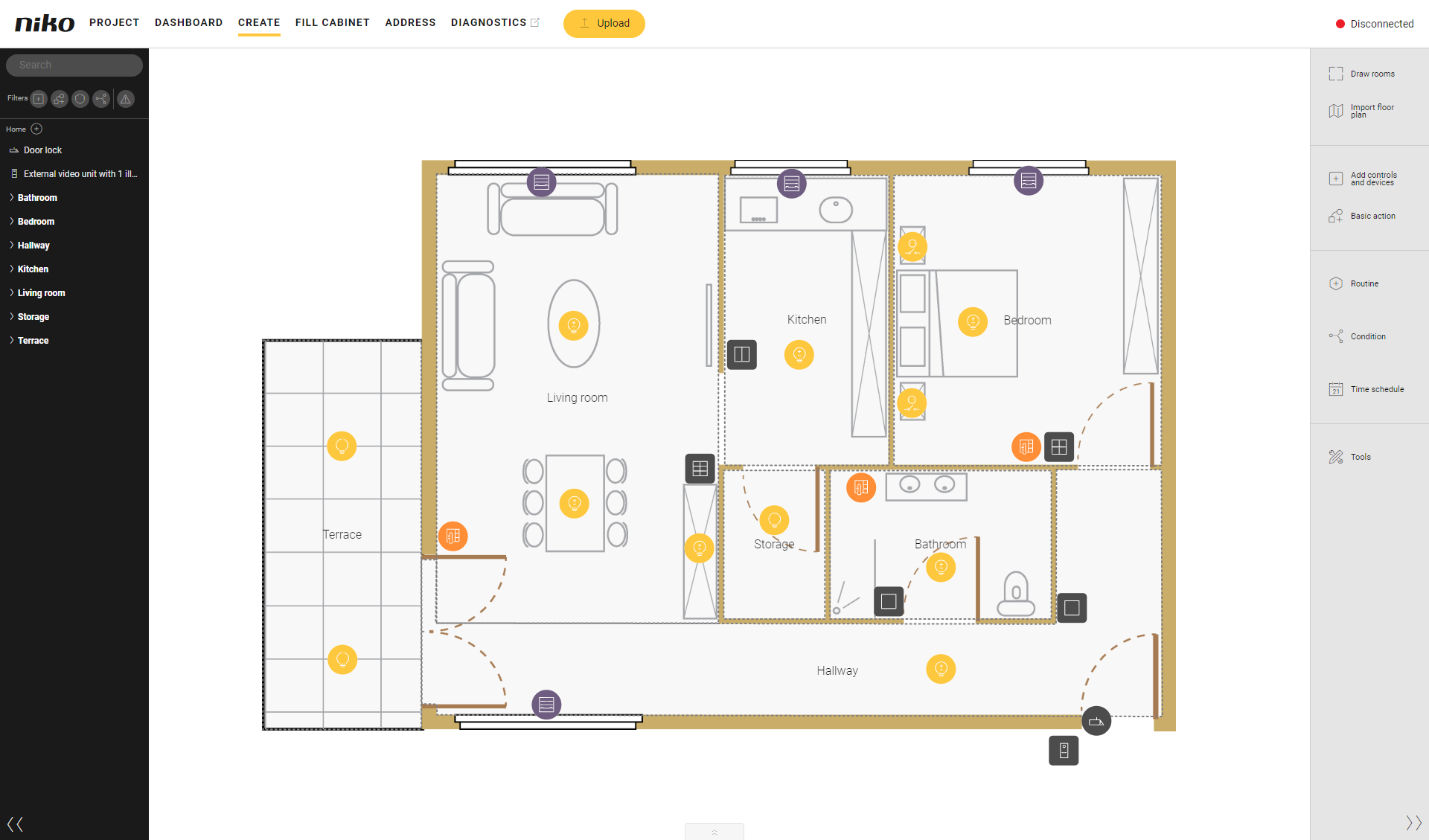
Procedure
In the left sidebar in the Search box, type (part of) the name of the control, device, basic action, routine or condition you are looking for.
Result:
The search results appear in the sidebar below the search box and are shown in the drawing area.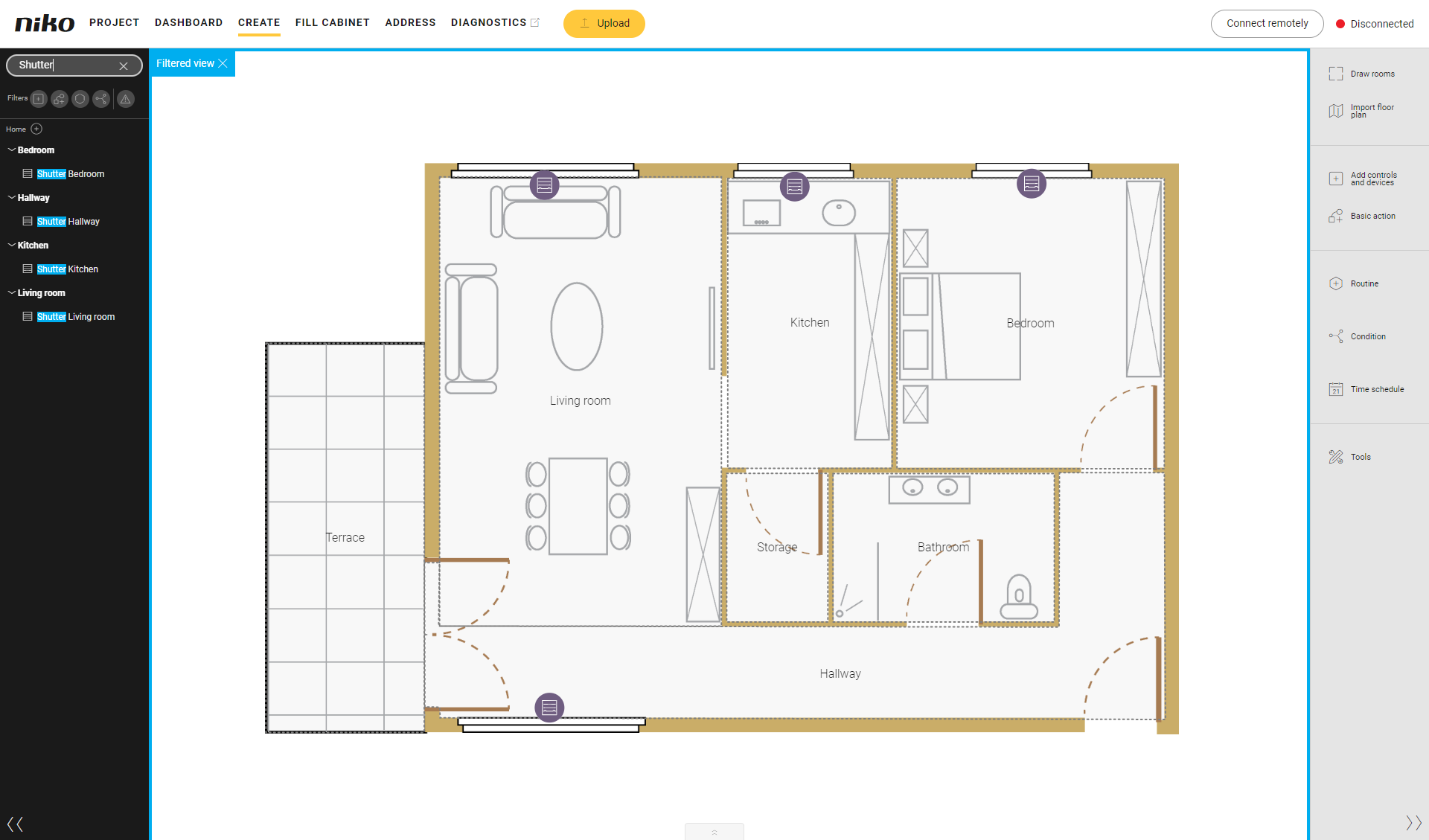
In the search results, click on the control, device, basic action, routine or condition you are looking for.
Result:
The control, device, basic action, routine or condition is marked in the drawing area and the pane with more details appears.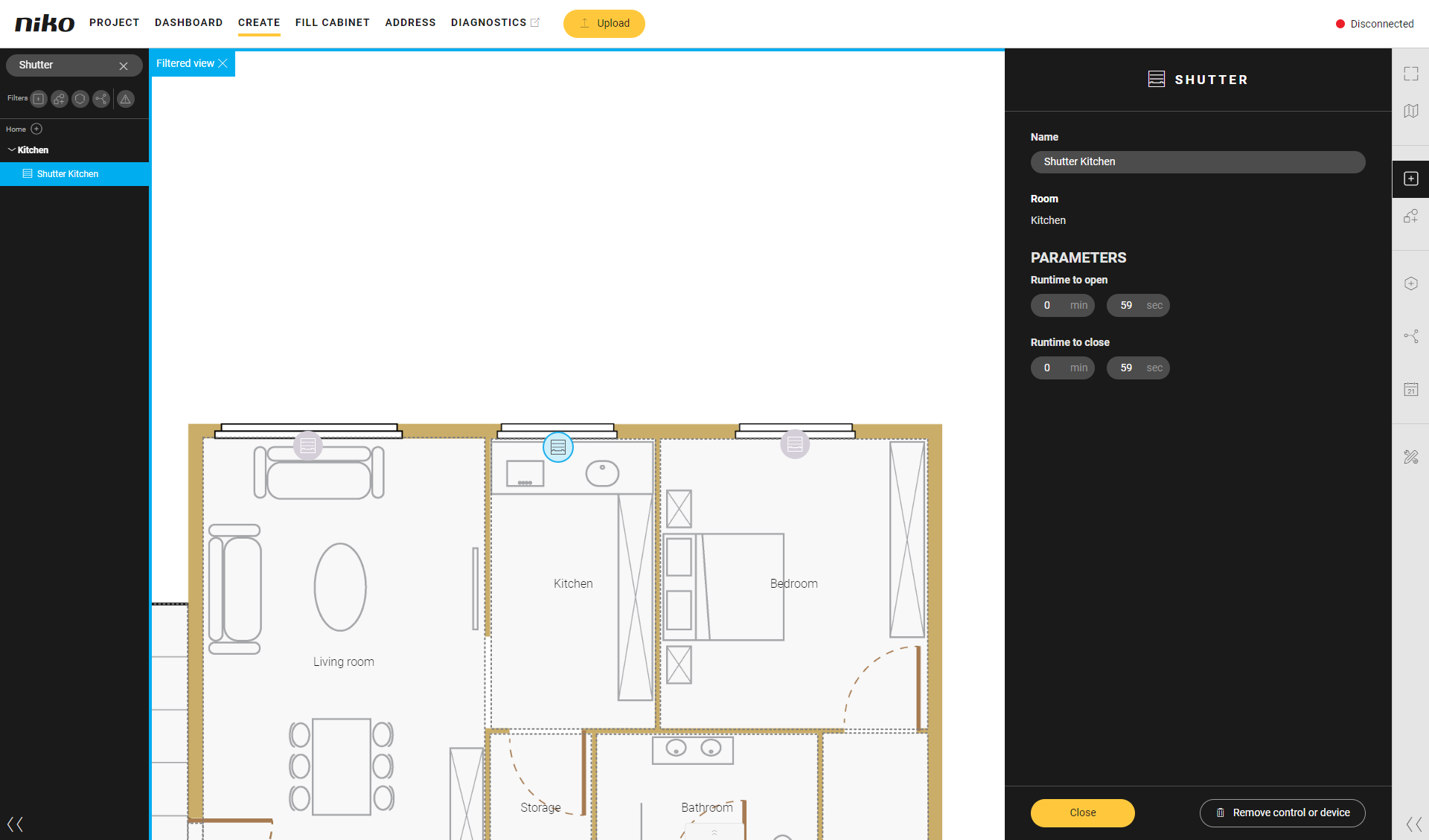
You can combine the search and filter function.
