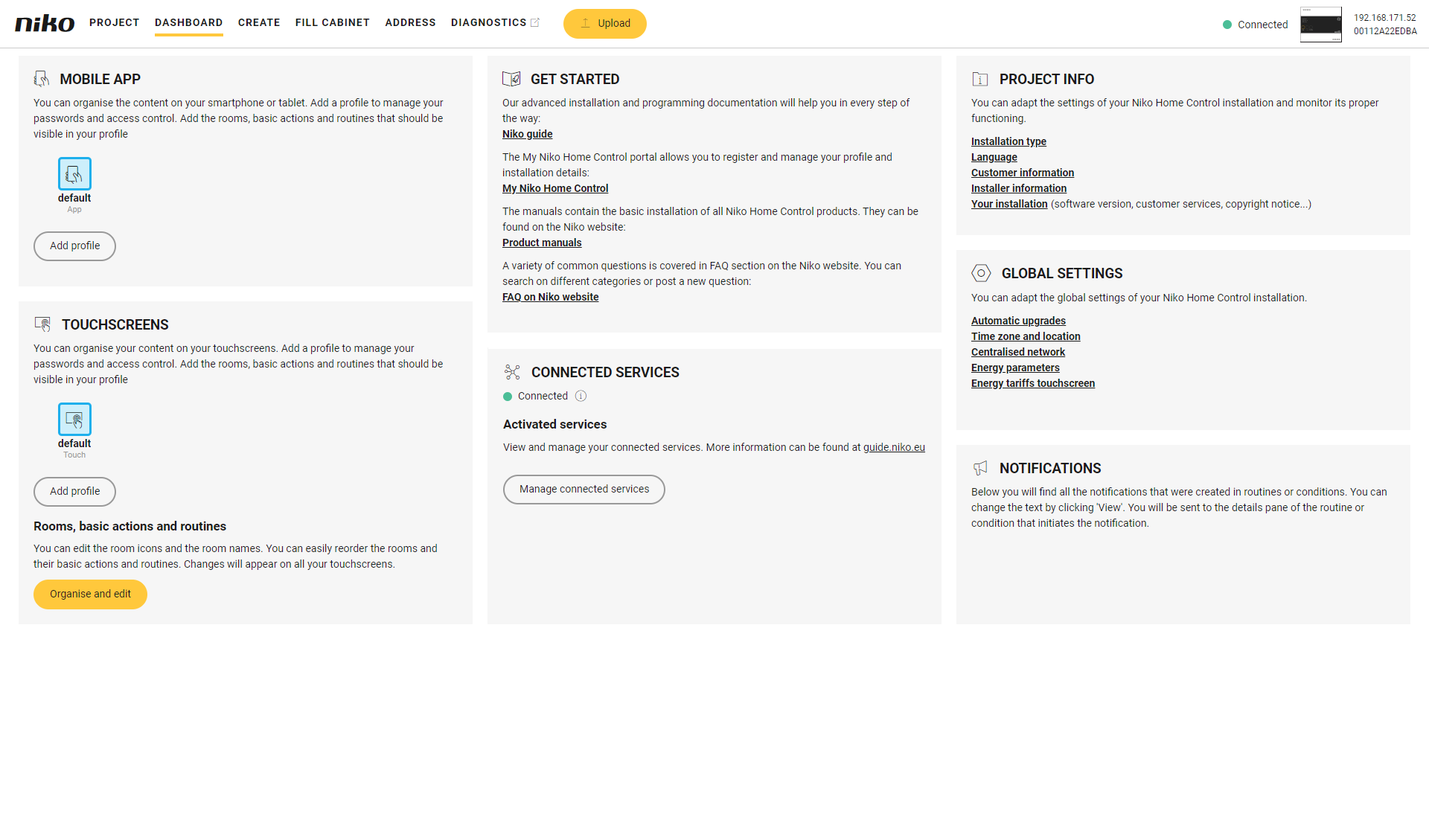Opening a project
Starting point
- You have saved a project on your computer.
- You are in the Project overview window.

Procedure
- Click on Open project in the left-hand menu.
- Do one of the following:
- If you want to open the active version of the project from your wireless smart hub or your connected controller, first connect your computer to the smart hub or connected controller. Click on Open next to the project name.
- If you want to open a stored version from your computer, click on Open below Open version stored on the computer. Navigate to the folder on your computer where your .nhc2 file has been saved and click on Open.
Result: The Dashboard overview window appears and shows the Project info.