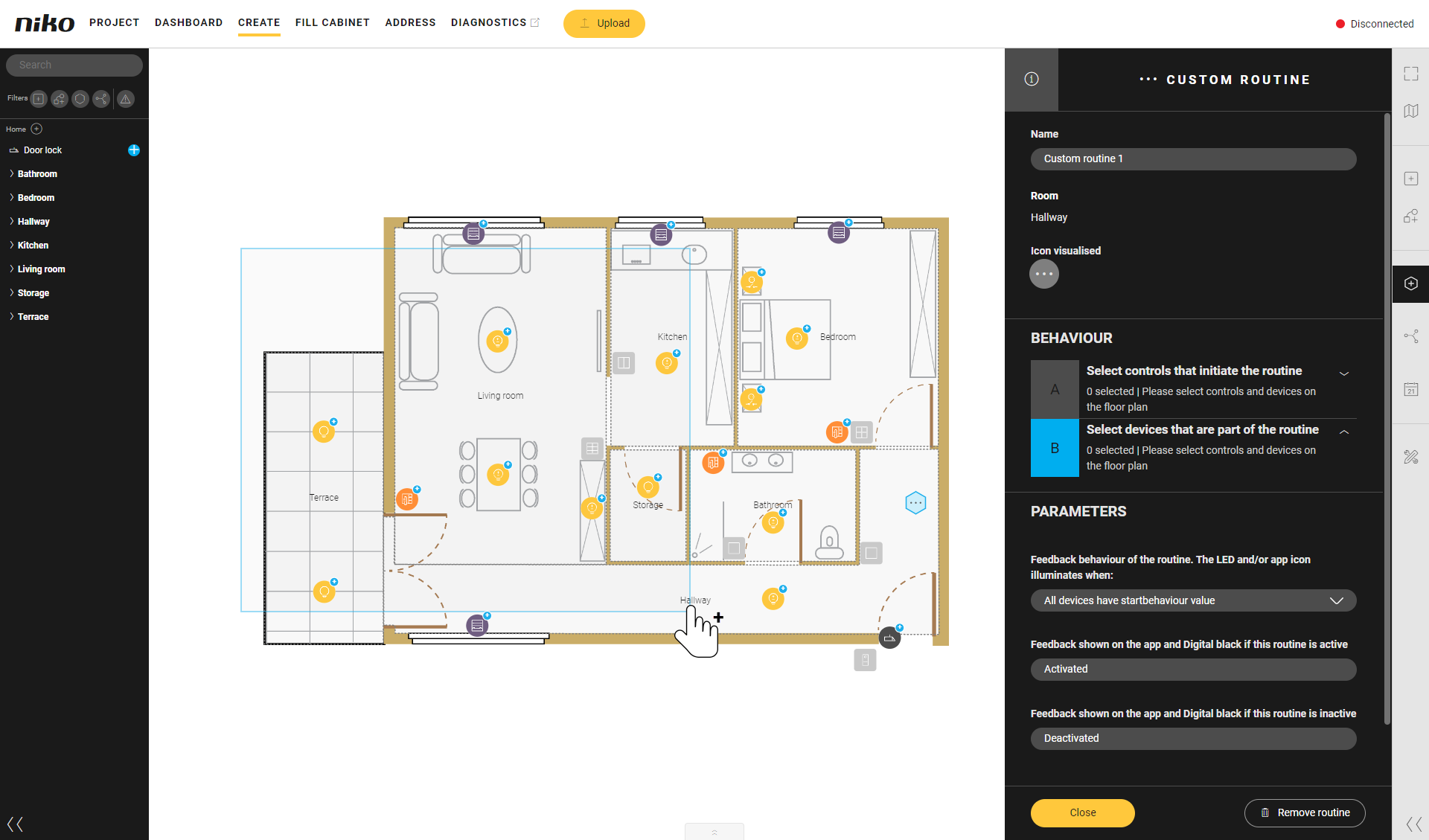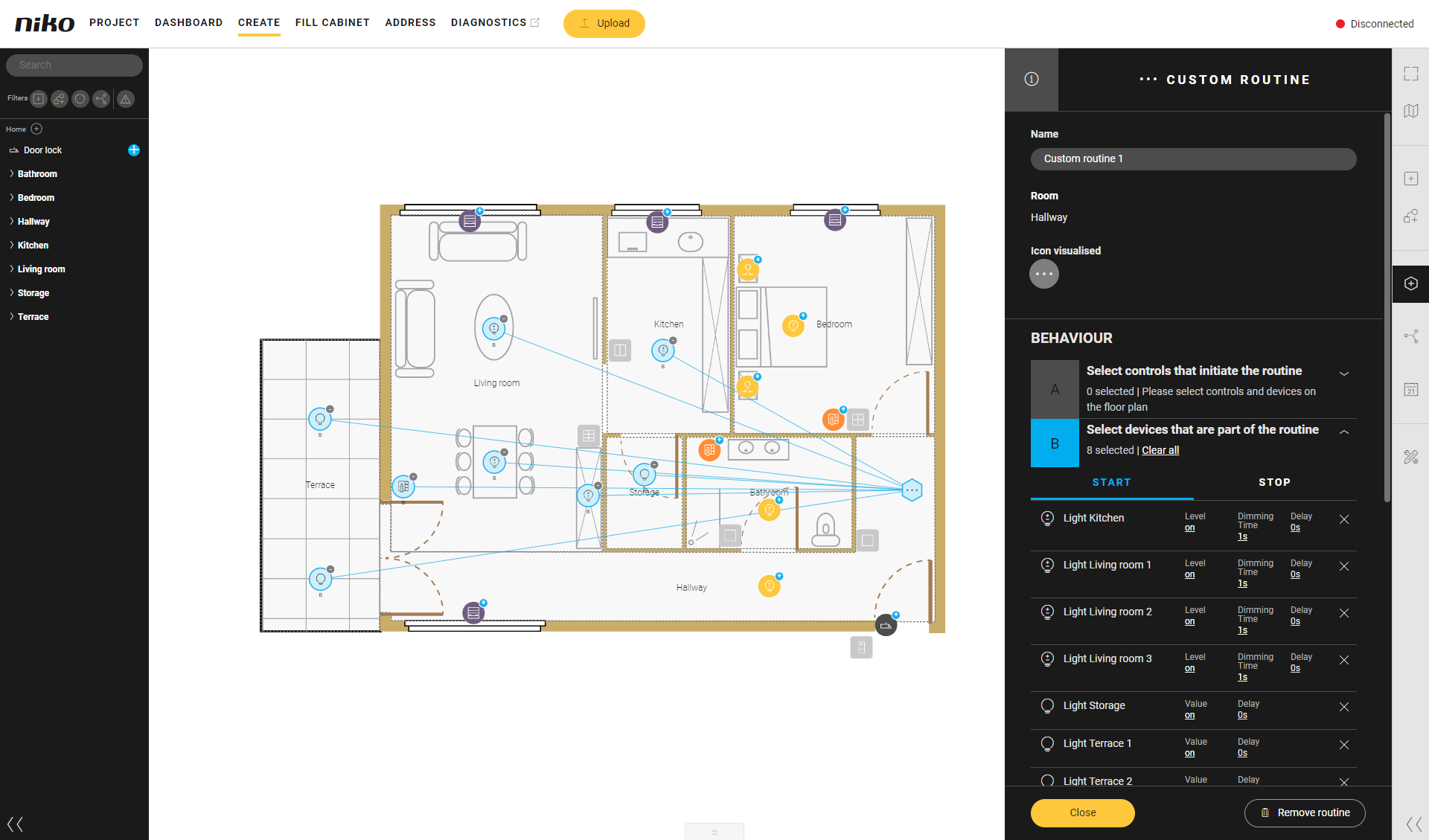Multiselect when creating an action
Starting point
Your project comprises controls and devices.
You are creating a basic action, a routine or a condition.
You want to add several controls and devices to this action at the same time.
You are in the Create overview window.
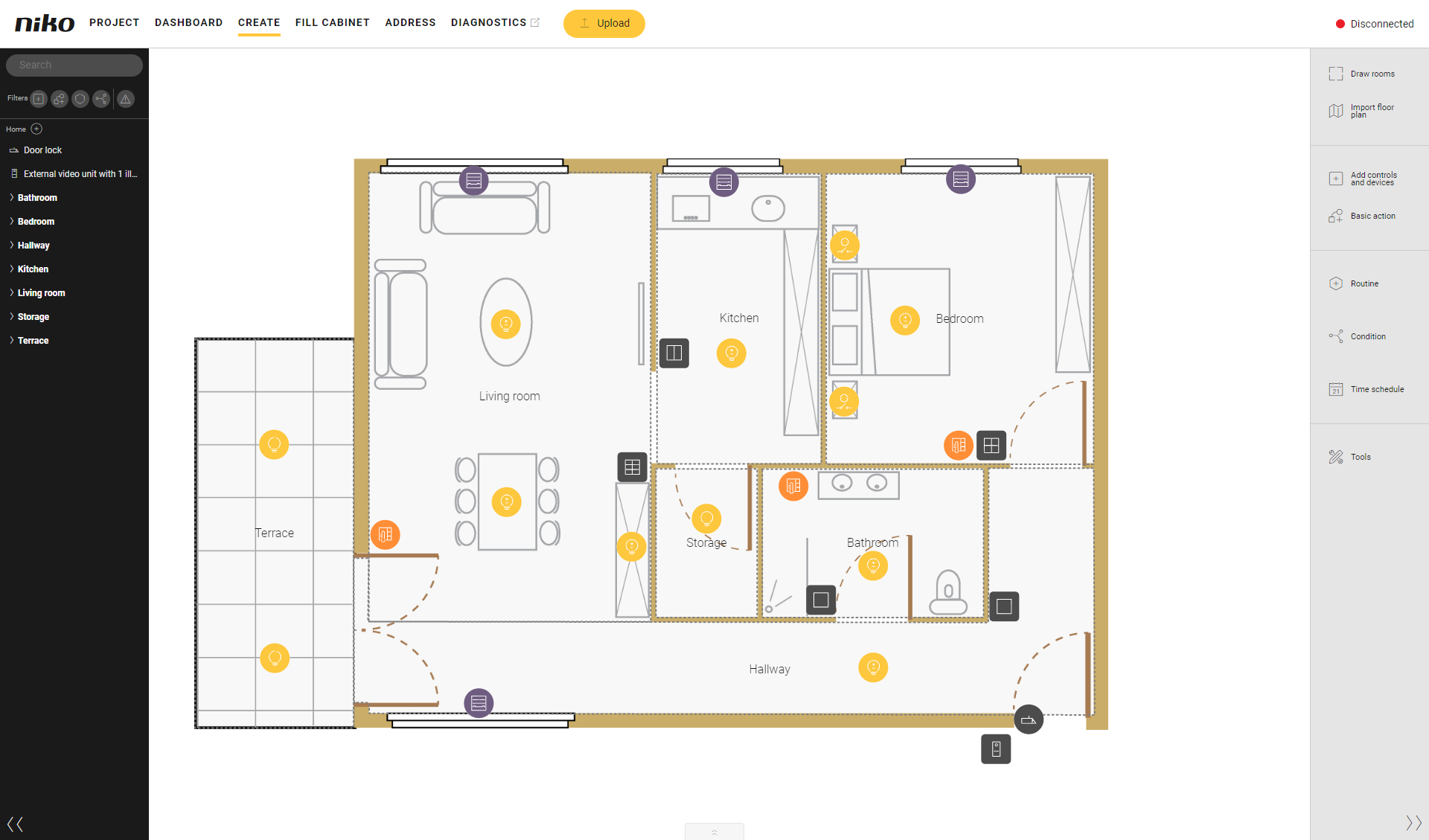
Procedure
Press and hold the Shift button on your keyboard.
Result:
The cursor turns into a cross.Drag the cursor across (part of) the drawing area.
Result:
All controls and devices within this area which can be added to the action will be added.