Heating/cooling per circuit
What is heating/cooling per circuit?
With the routine Heating/cooling per circuit you can define the cooling/heating behaviour of a single or a combined system. If your system comprises a circuit pump, this will be controlled with this routine. Within the system, you can connect a zone valve to a thermostat, a push button with LED(s) and comfort sensors, or a Digital black, 24 V.
The Digital black 230V cannot be used as a thermostat.
Starting point
You have created the following:
for a new installation: one or more push buttons with LED(s) and comfort sensors or Digital blacks, 24 V
for an existing installation: one or more thermostats, push buttons with LED(s) and comfort sensors or Digital blacks, 24 V
a cooling or heating system (possibly combined)
one or more zone valves
(optional) a circuit pump
You are in the Create overview window.
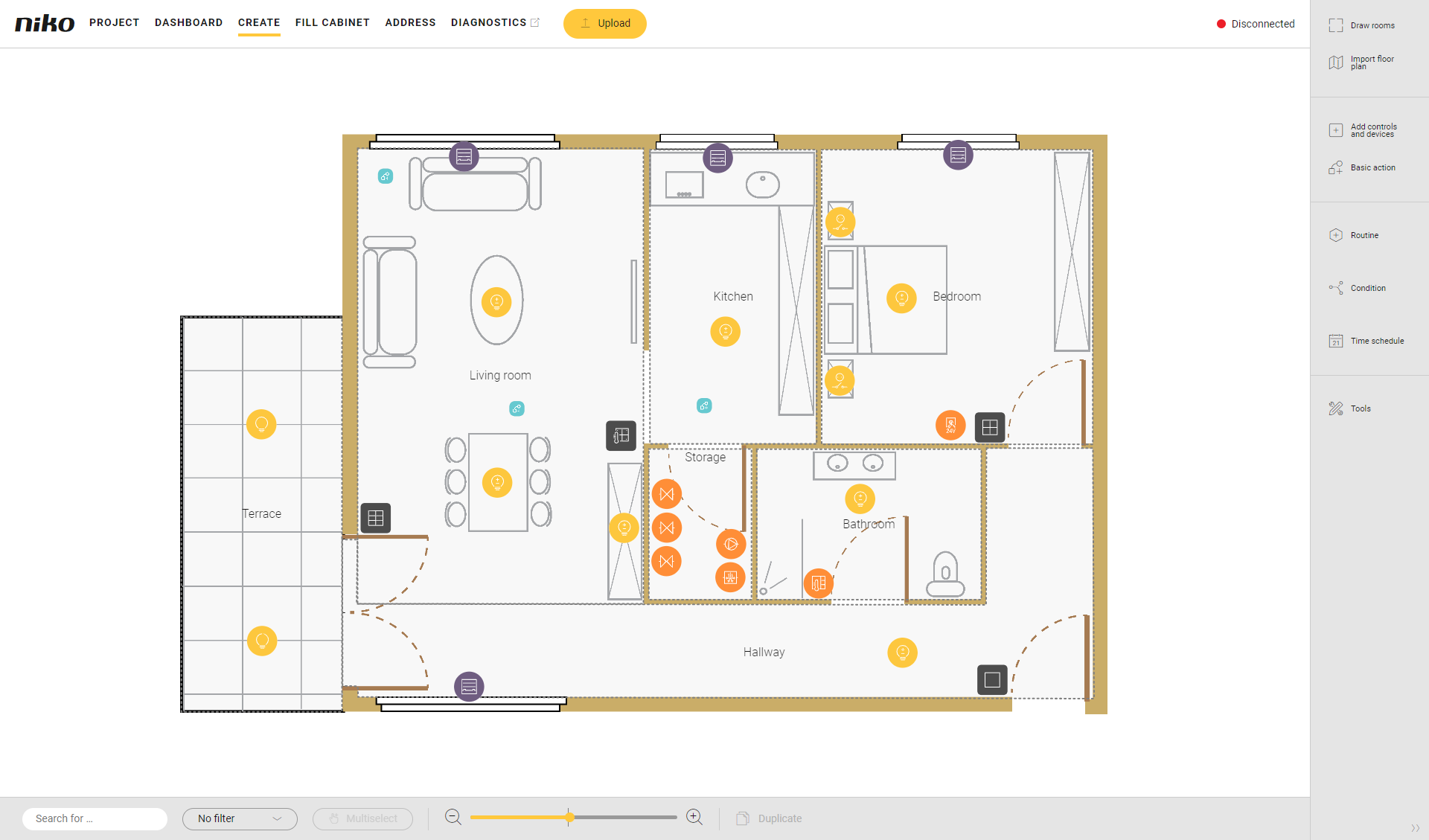
Procedure
In the right-hand button bar, click on the button Routine.
Result:
The Routine pane appears.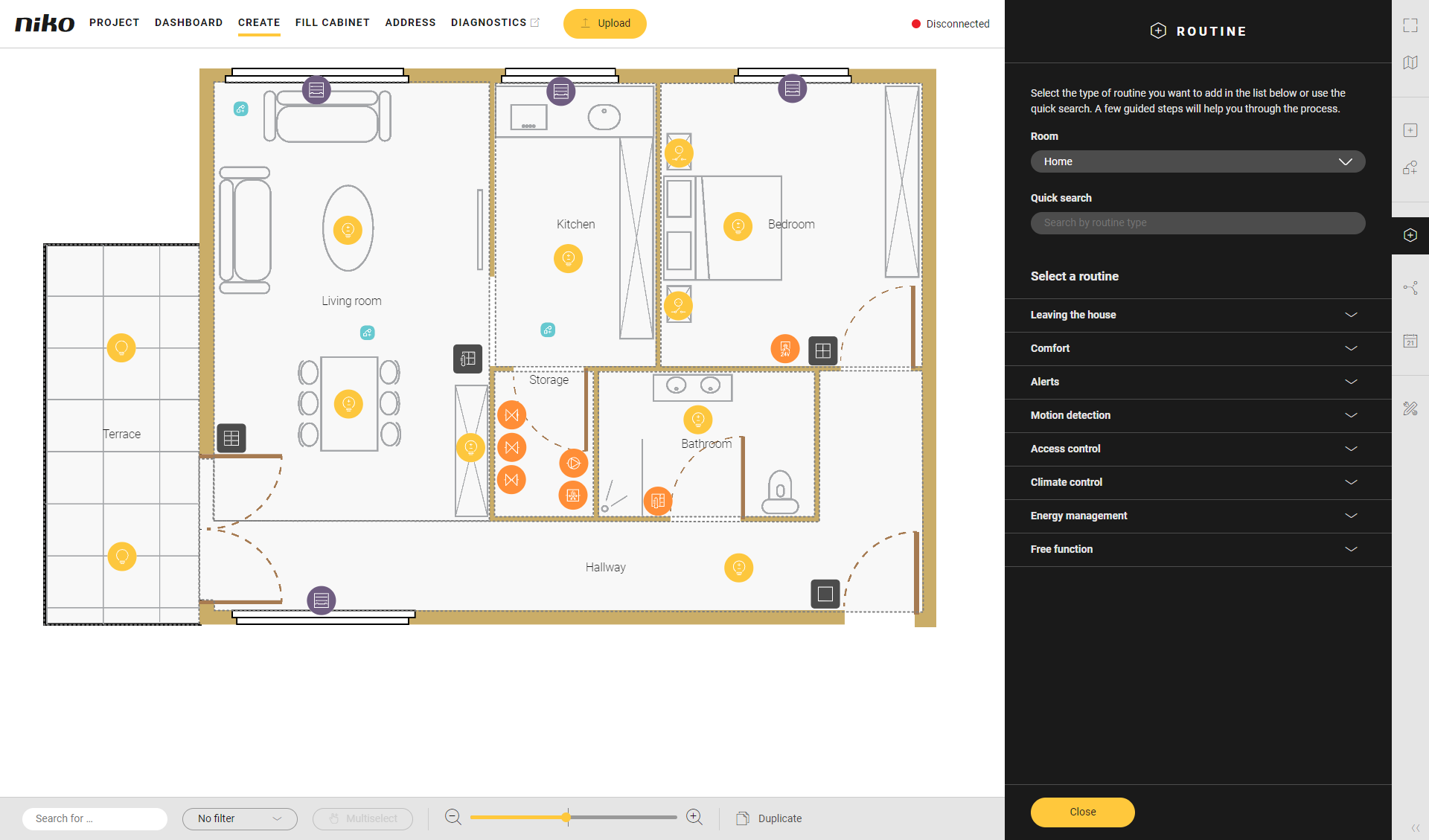
Choose the room as follows:
Choose Room from the drop-down list.
Click on the room in the drawing area.
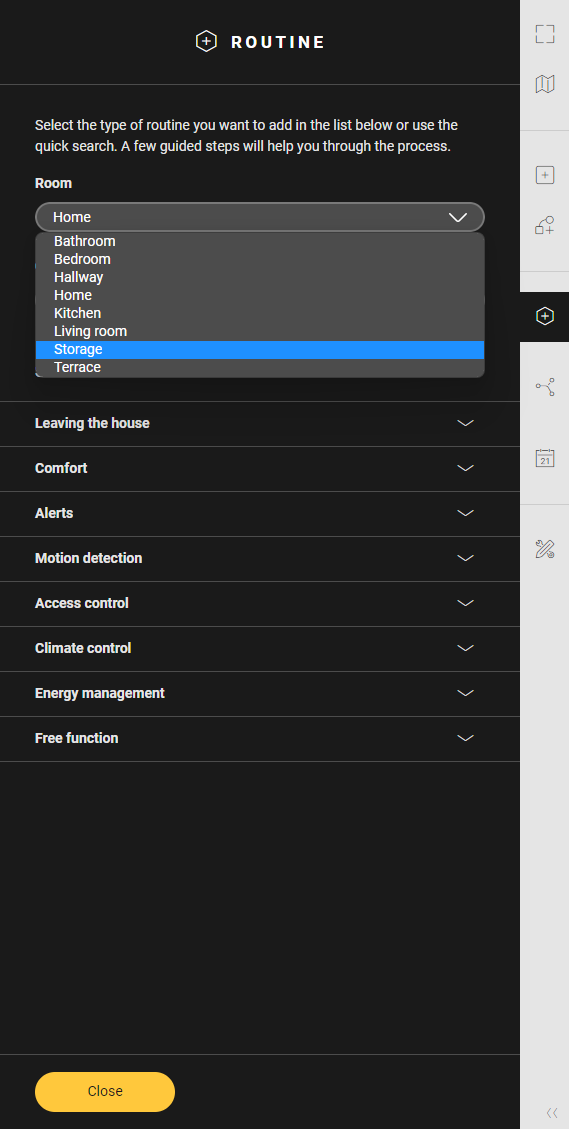
Click on the arrow next to the category Climate control.
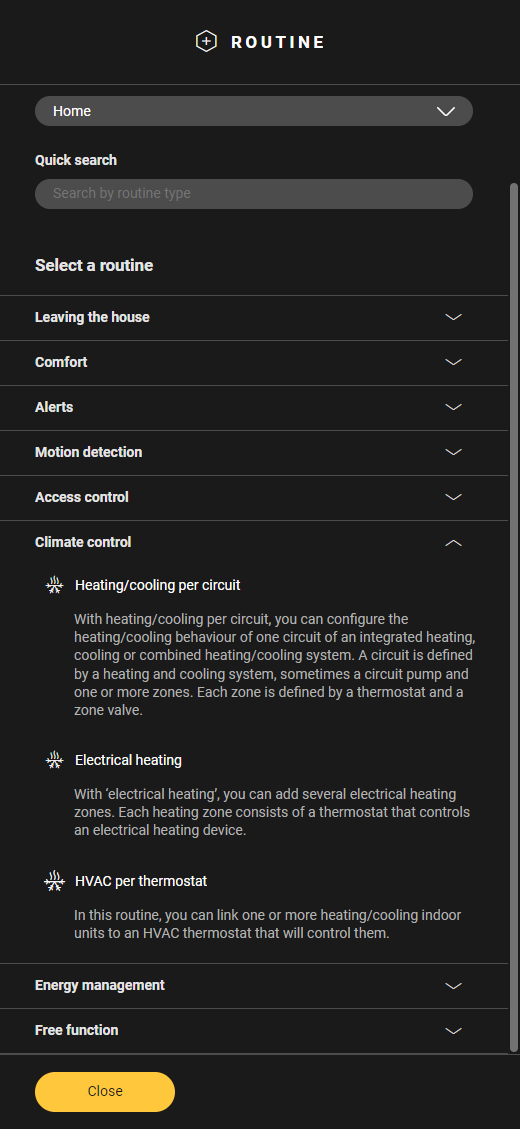
Click on Heating/cooling per circuit.
Give the routine a name.
Set the behaviour as follows:
Behaviour What? How? A Choose the heating or cooling system which will activate the routine. Click on the plus sign of the system you want to include in the routine.
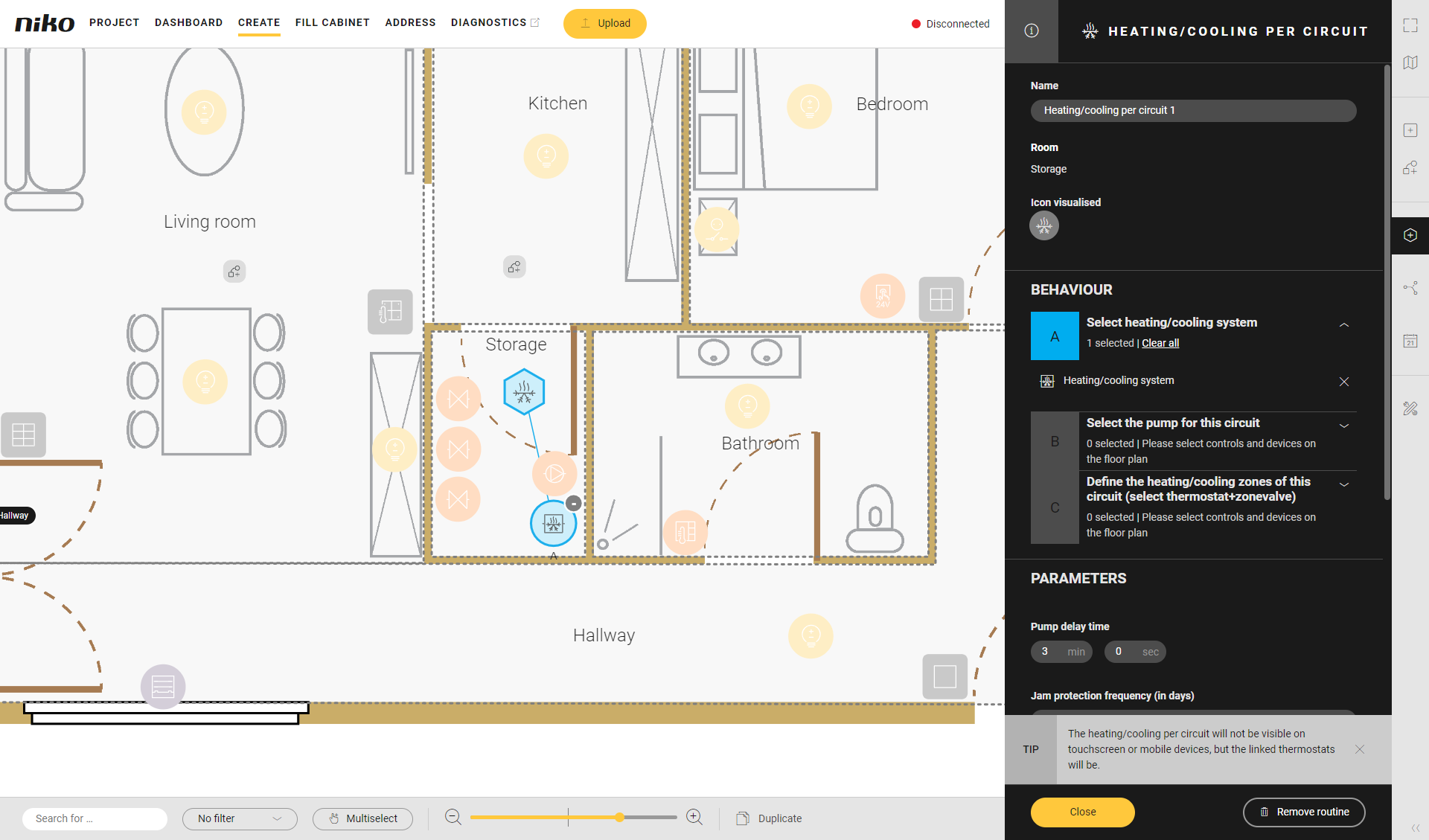
You can select only one heating or cooling system. You can choose the release contact of the boiler or heat pump.
B (optional) Choose a circuit pump you want to activate when the routine starts. Click on the plus sign of the circuit pump.
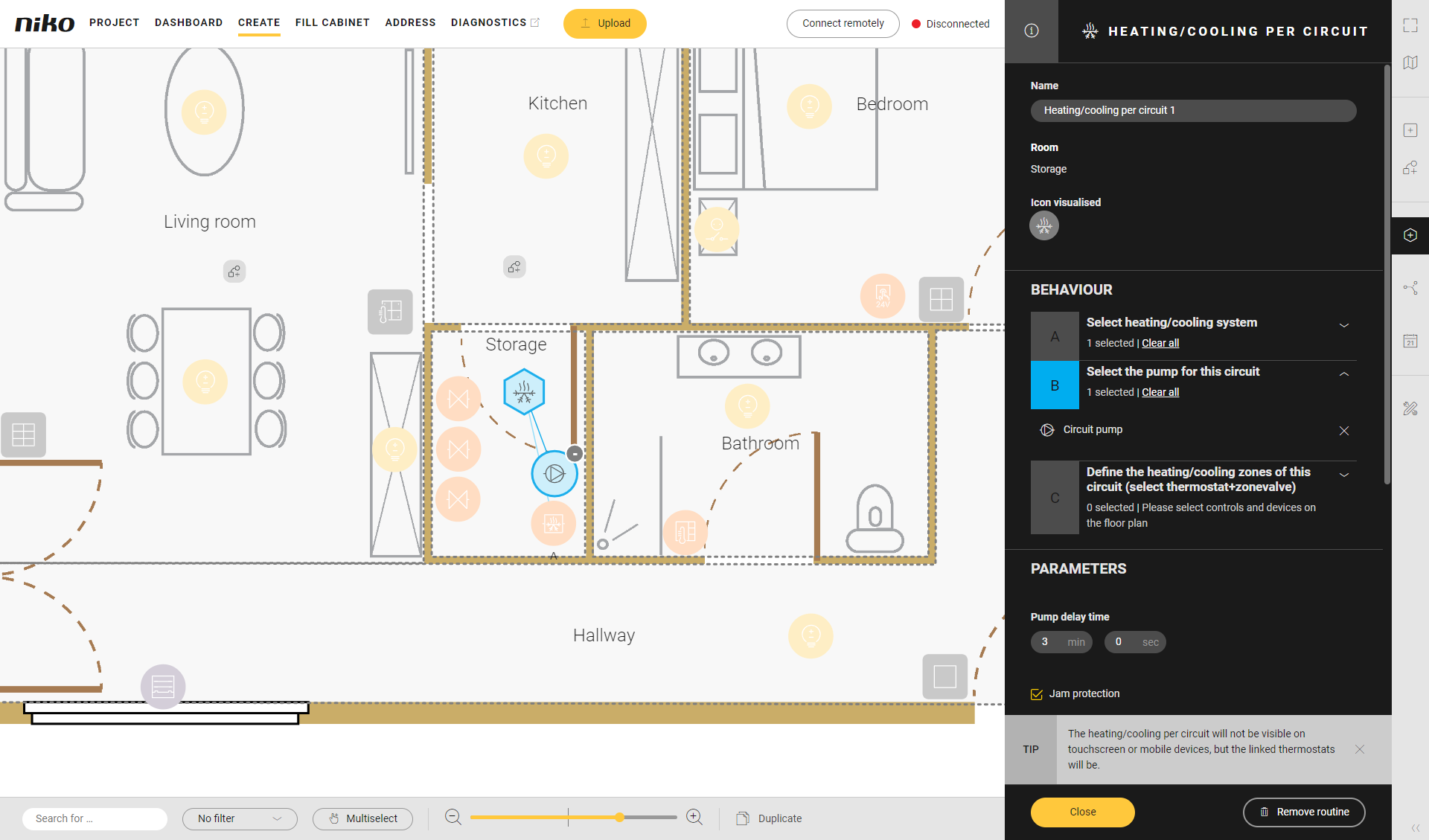
C Choose the area(s) you want to heat or cool. Click on the plus sign of a thermostat, a push button with LED(s) and comfort sensors or a Digital black, 24 V, and a zone valve to connect them to each other.
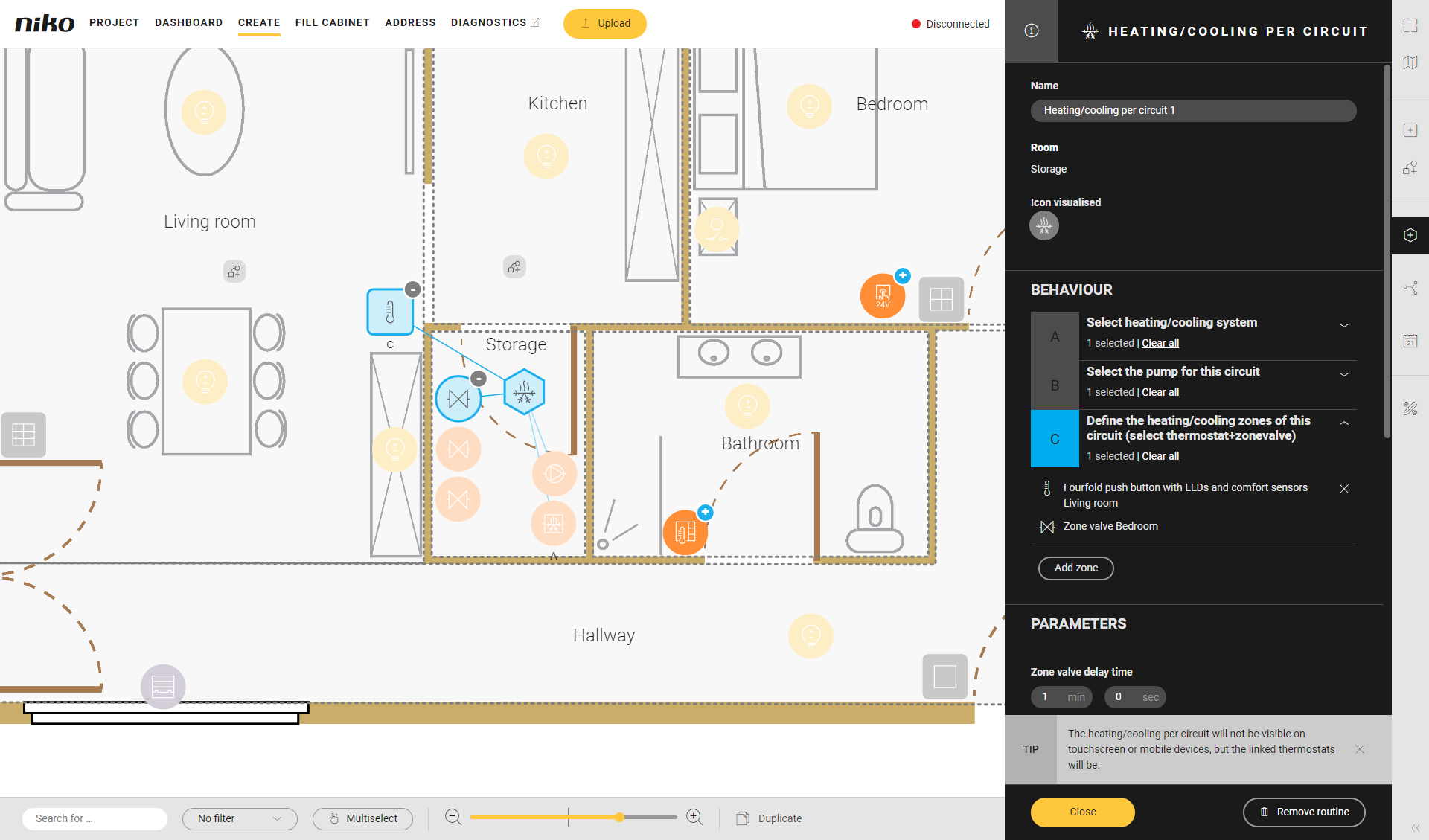
You can connect several zones.
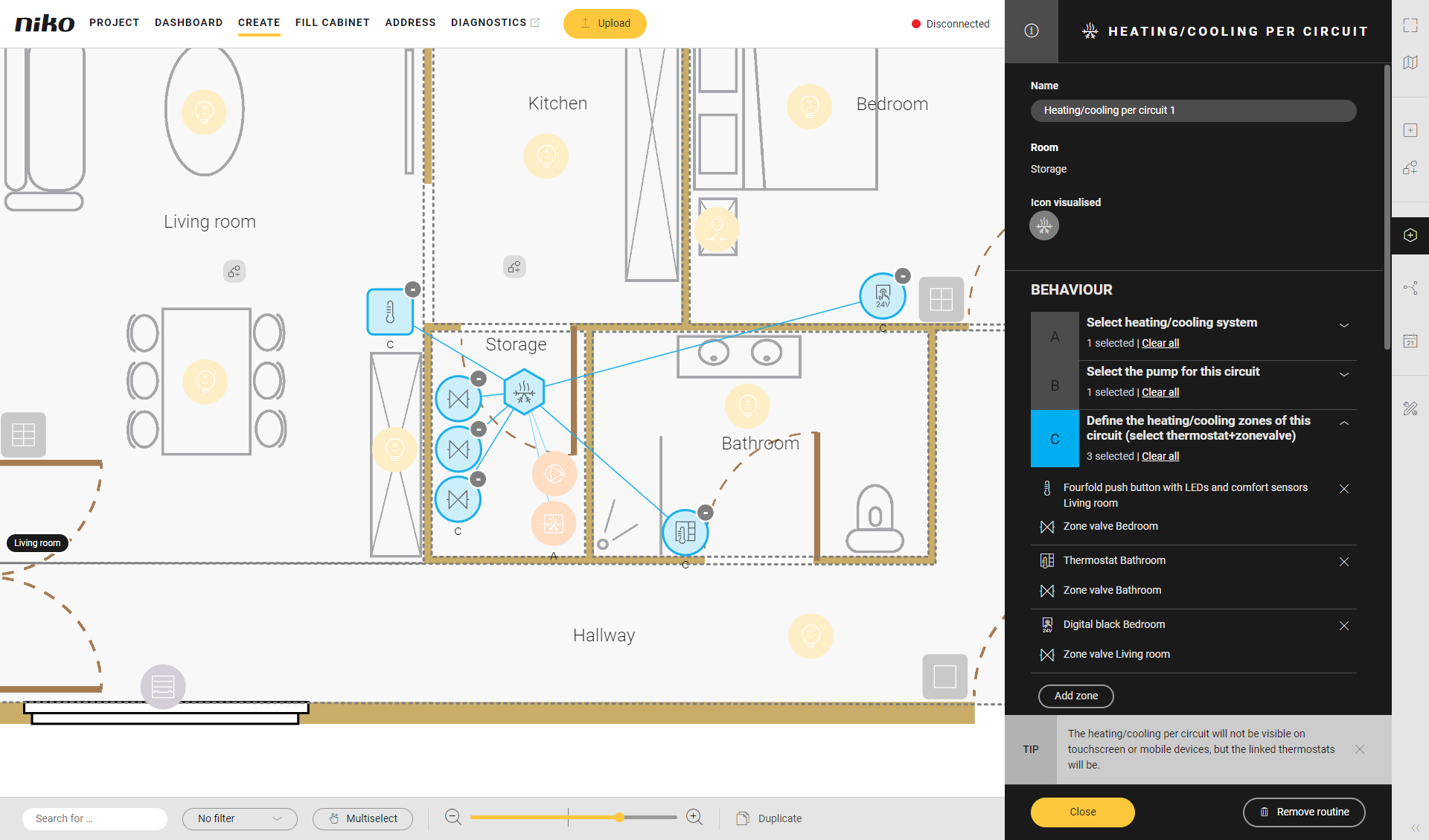
Under Parameters, set the following:
Parameter Choice Description Example Zone valve delay time 0 - 15 min.
Standard: 1 min. 
Pump delay time 0 - 15 min.
Standard: 3 min.
Jam protection for pump and valves On/off
Jam protection interval 1 - 100 days Standard: 7 days
Push notification that is sent when the heating cannot be switched on Text This text is sent when the heating cannot be switched on. Push notification that is sent when the cooling cannot be switched on Text This text is sent when the cooling cannot be switched on. Click the Close button to return to the Routine pane.
Click the Close button to return to the Create overview window.
Video
See an example here. Turn on the sound to watch the video.
https://www.youtube.com/embed/Ot4TpL0j_a8
