Deactivating connected services
Starting point
You have activated a connected service.
Your Niko Home Control installation is online.
You are in the Dashboard overview window.
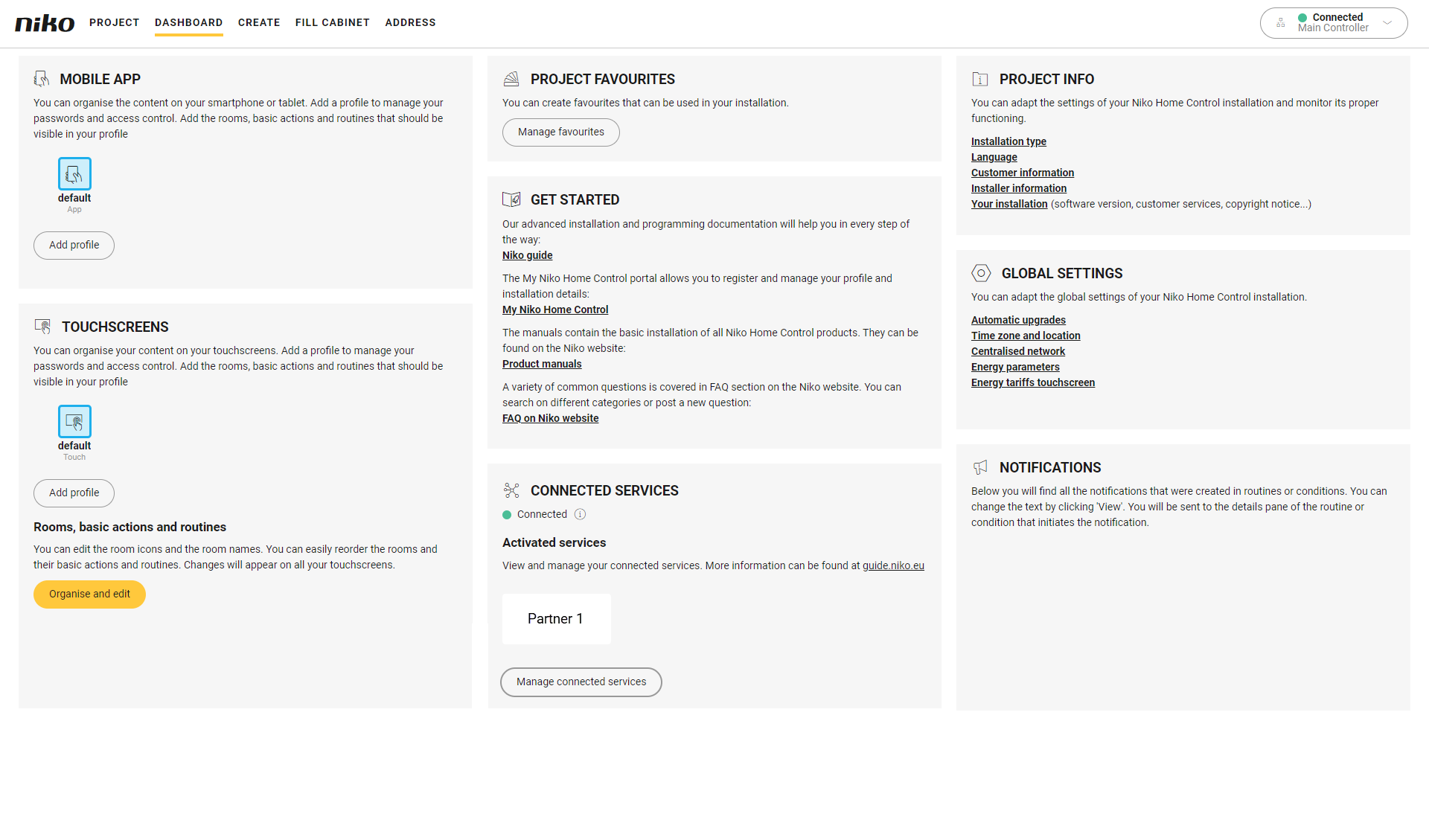
Procedure
Click on Manage connected services. This is where you manage all the services linked to your installation, including those from partner brands.
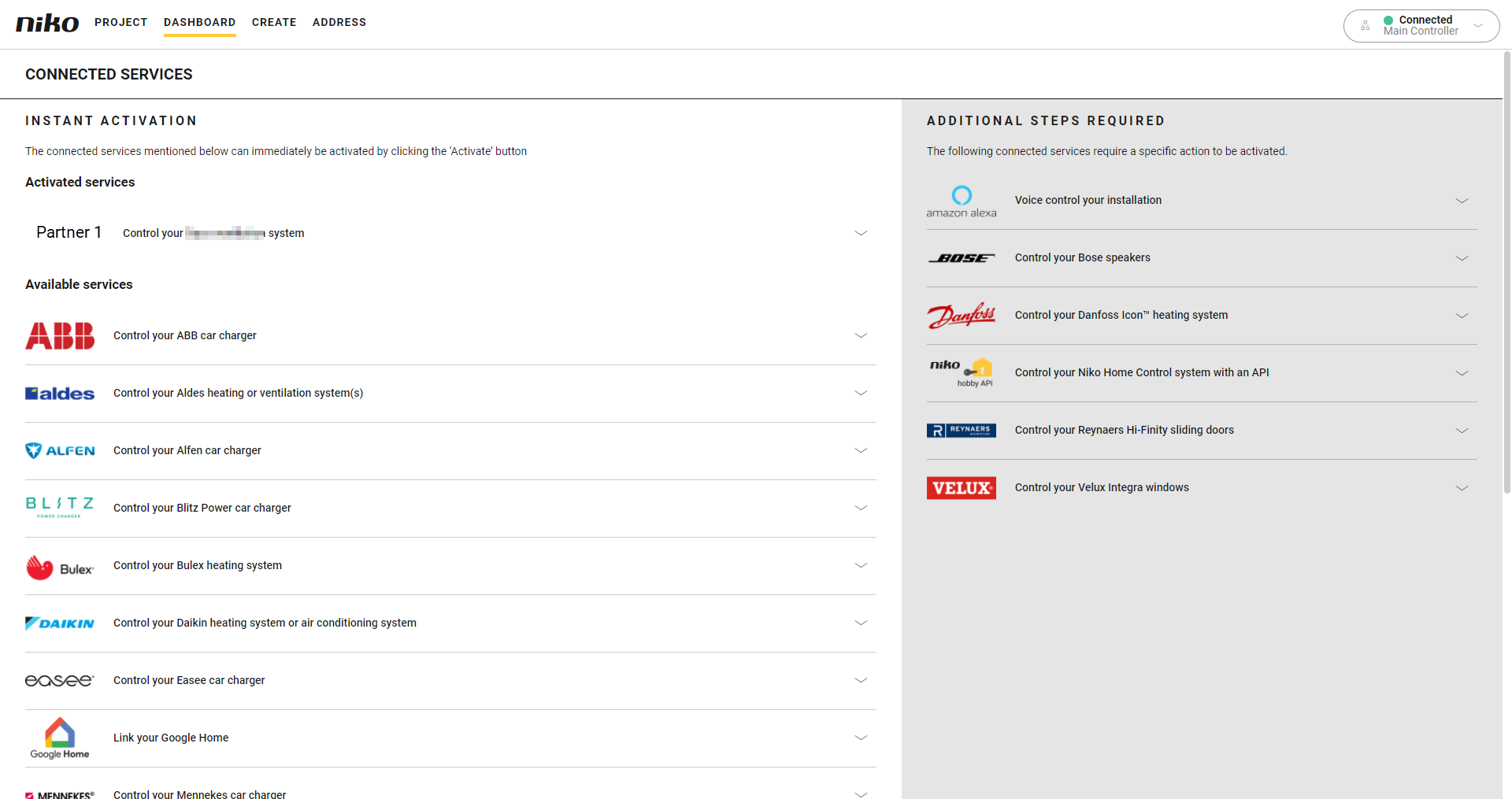
In the Activated services section, click the arrow next to the connected service you want to unlink from your installation.
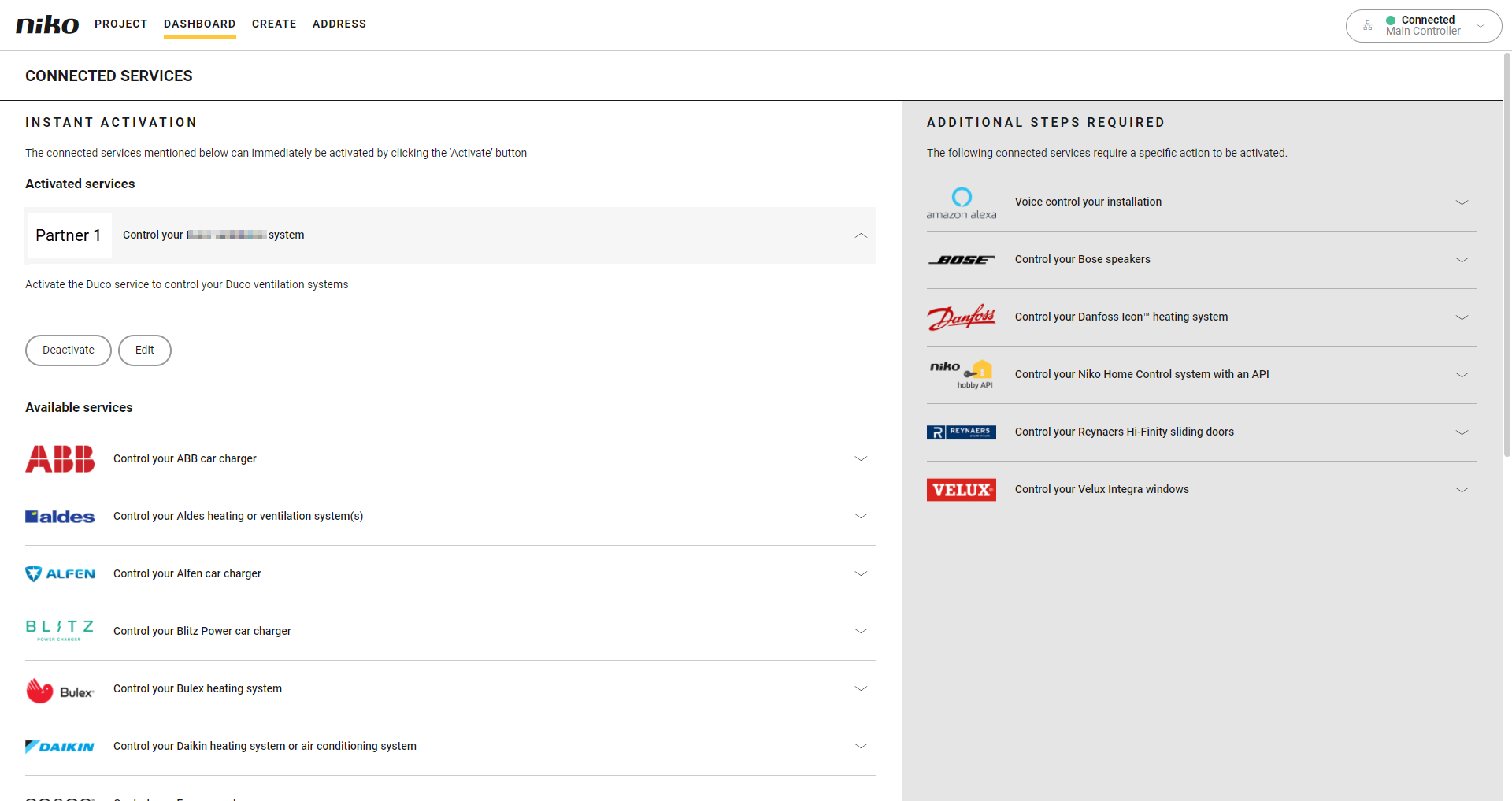
Click Deactivate.
Result: The partner functions disappear from your Niko Home Control apps, touchscreens, and Digital blacks.
When used in Niko Home Control actions, the partner functions will not be executed anymore.
