Creating an informative notification in a condition
We will use an example in which we create an informative notification within a condition under THEN. In this example, we deliberately skip ELSE.
We will create a condition that sends an informative notification every year as a reminder that the filters of the ventilation system need to be cleaned.
Create a time schedule with a pulse control on a certain day, which is repeated annually.
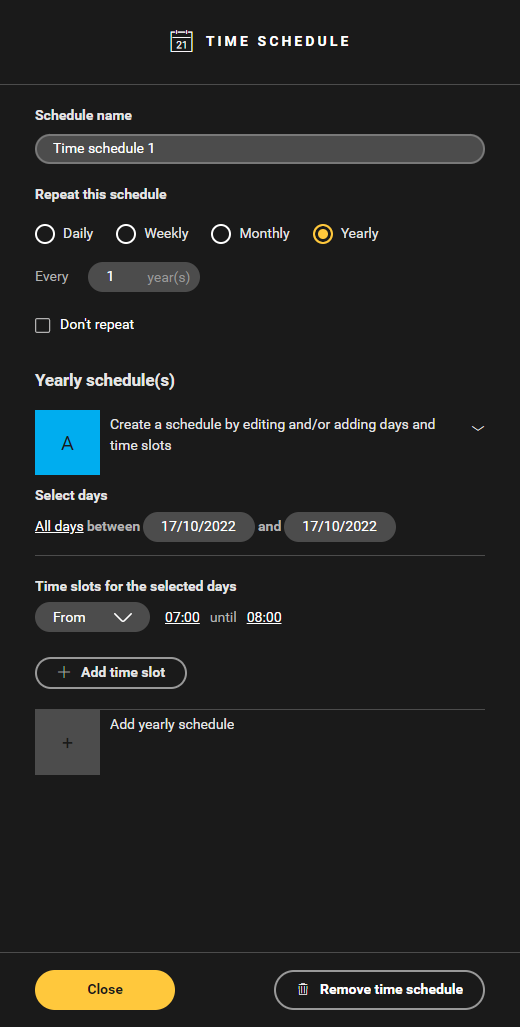
Create a condition and add the time schedule under IF.
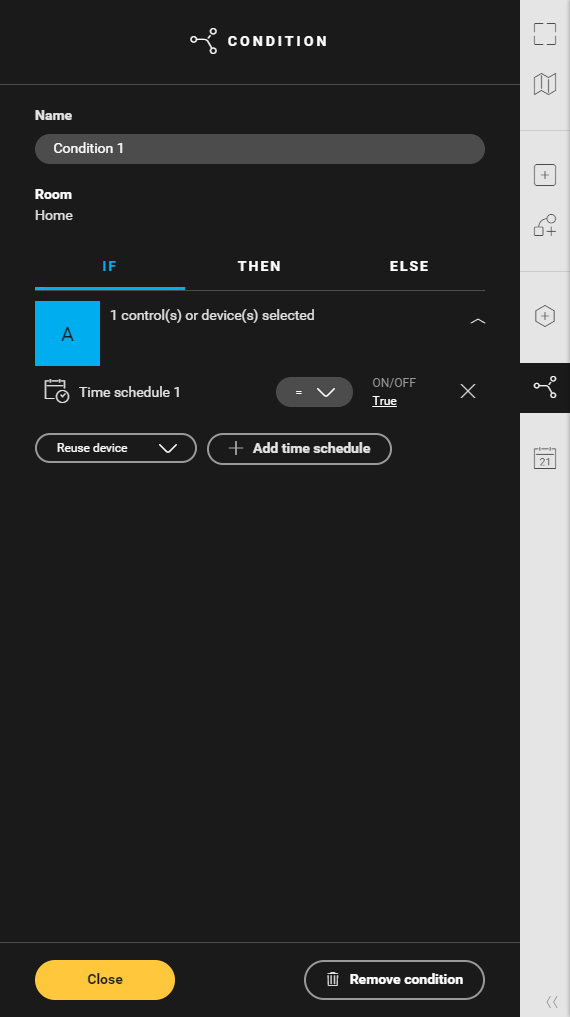
Under THEN, click on Add notification.
Under type, choose Informative.
Here you can also opt for a push notification.
Type the text of the notification. This text can contain up to 256 characters and will appear in the apps.
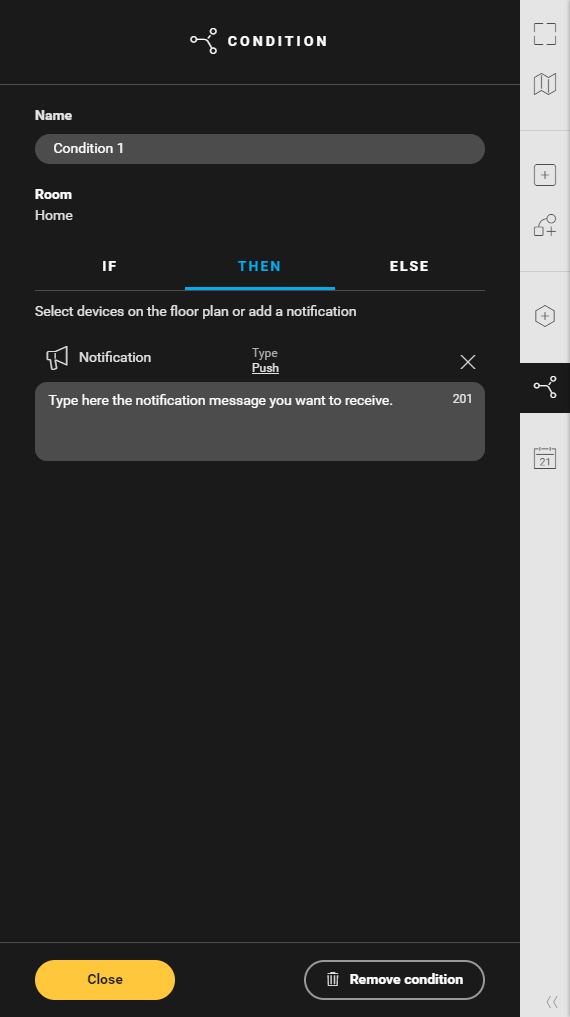
Click the Confirm button to return to the Create overview window.
