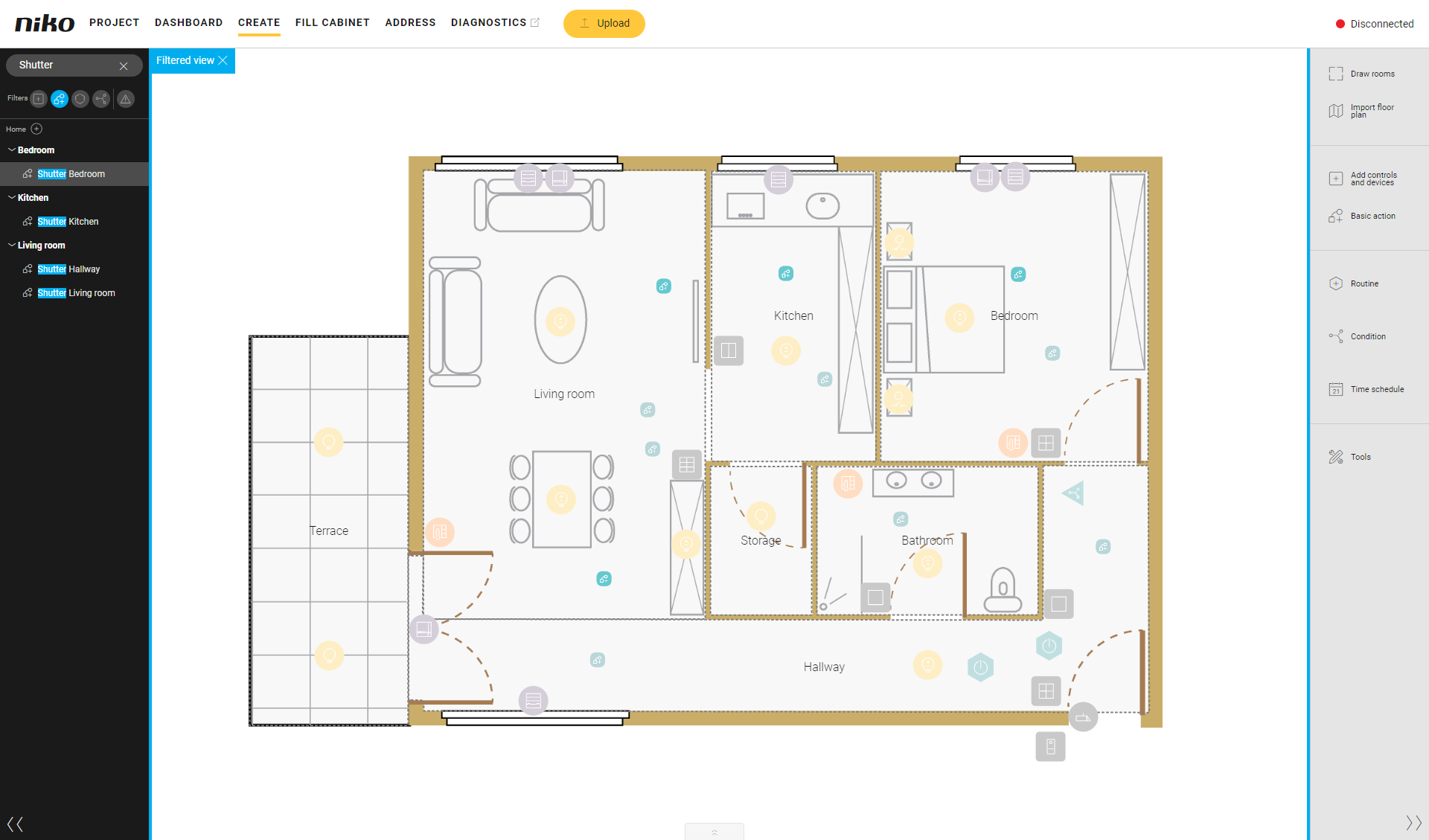Combination of Search and Filter
You can combine the Search and Filter tools as desired to create an even more powerful search function.
Starting point
An example:
You want an overview of all the basic actions containing ‘Shutter’ in their name.
You are in the Create overview window.
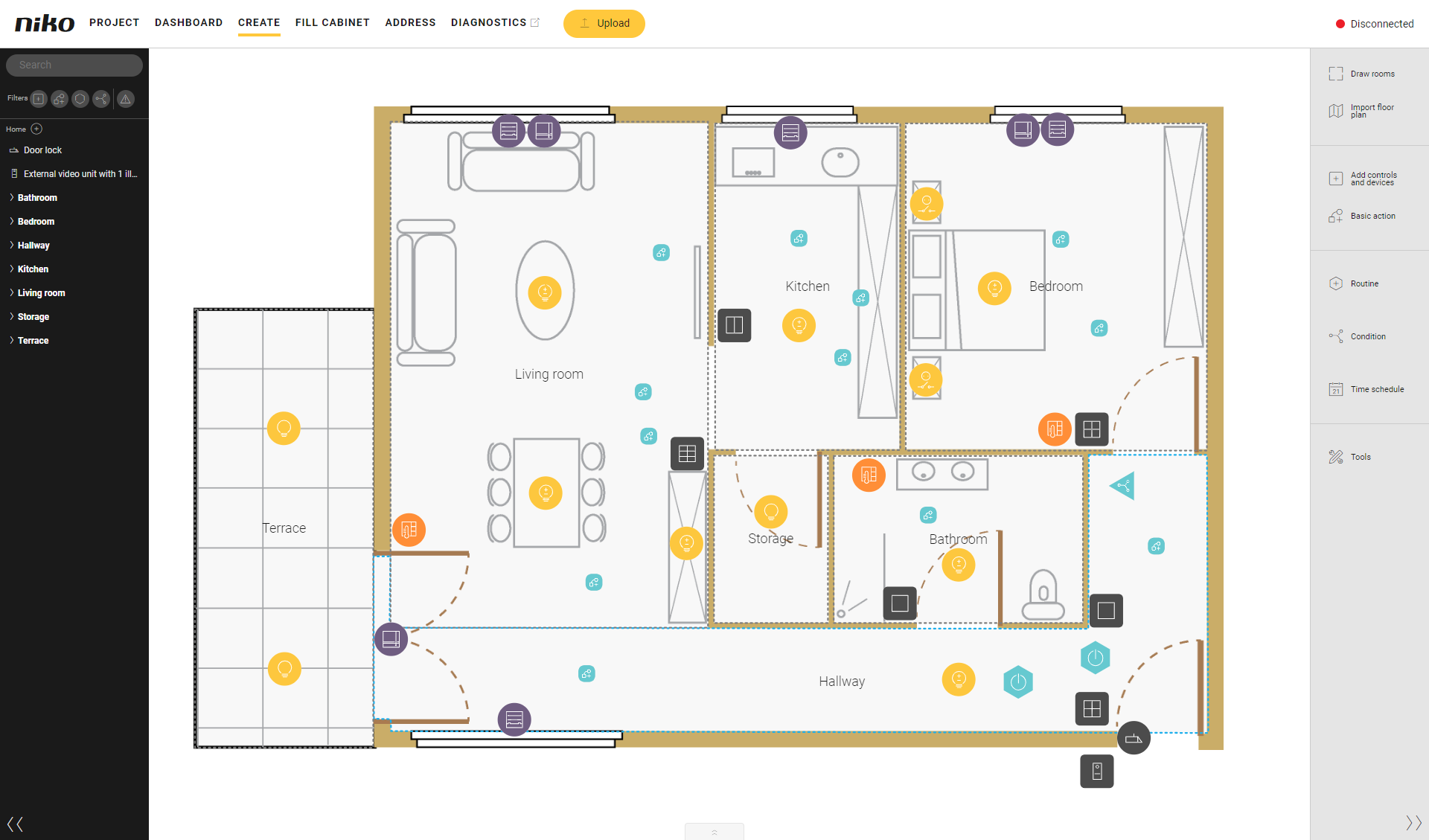
Procedure
In the left sidebar, type in the Search box ‘Shutter’.
Result:
All controls, devices, basic actions, routines and conditions containing ‘Shutter’ in their name are shown in the list and in the drawing area. In the drawing area, the others will appear in grey (filtered).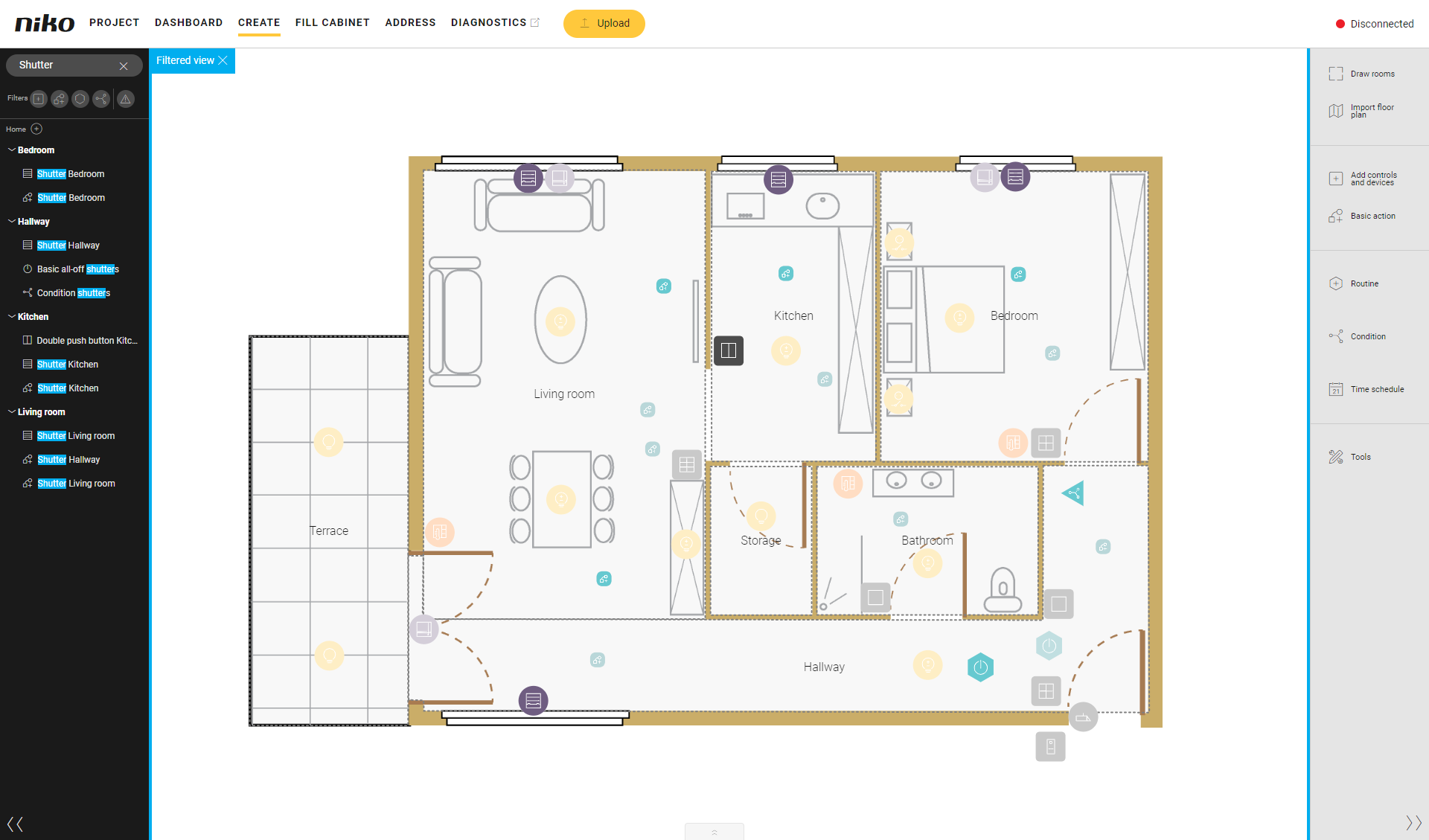
In the left sidebar, click on the Actions filter button.
Result:
Only the basic actions containing ‘Shutter’ in their name are now shown. In the drawing area, the others will appear in grey (filtered).