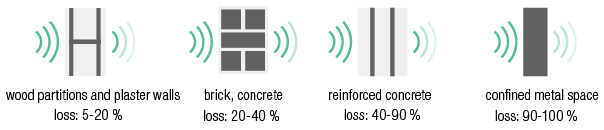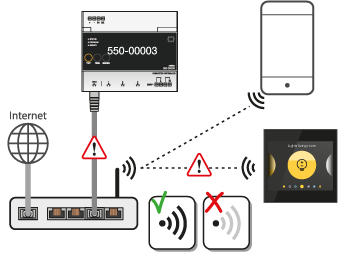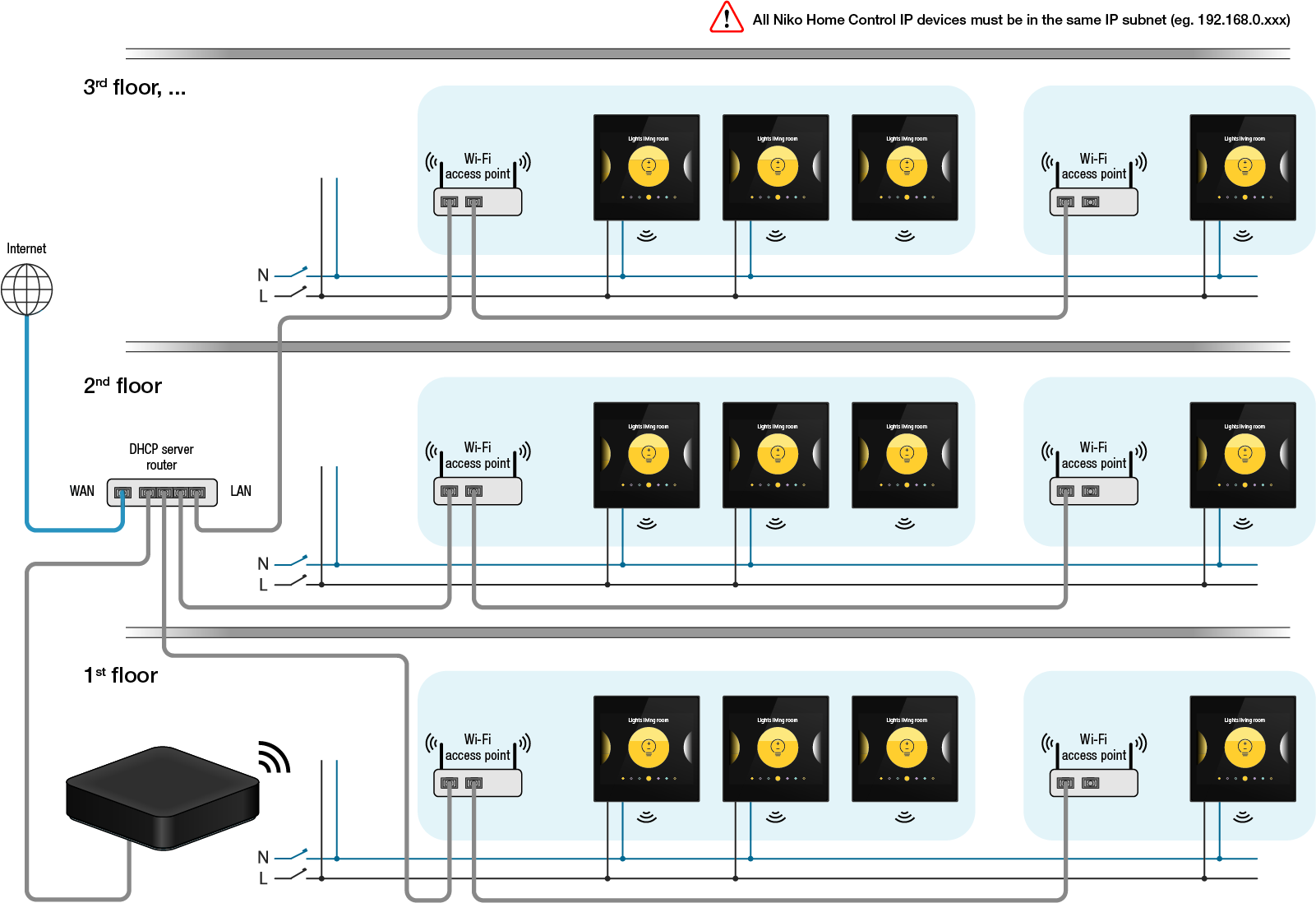Wi-Fi signal
Digital black is an IP device and communicates with your Niko Home Control installation via Wi-Fi 2.4 GHz bgn (HT20), WPA2-PSK Personal. Make sure your Wi-Fi router supports this version.
For more information about Wi-Fi standard IEEE802.11, see https://en.wikipedia.org/wiki/IEEE_802.11
Provide a Wi-Fi network with good signal strength at the location of your Digital black. Otherwise, your Digital black is not able to control your Niko Home Control actions and routines properly.
Niko recommends preparing sufficient cabled network resources to connect a Wi-Fi access point nearby. Preferably minimum one Wi-Fi access point at each floor.
To check the Wi-Fi signal strength of your wireless home network do one of the following:
- On your smartphone check the Wi-Fi symbol on top of your screen. Make sure you are connected to the same wireless network as your Niko Home Control installation in 2.4 GHz mode.
- On your Digital black, tap three times on the upper right pixel of the visible display area. You find the signal strength at the bottom of the screen. See Maintenance and troubleshooting the Digital black > Digital black software version, network information and signal strength.
Excellent > -50 dBm | Good -50 to -60 dBm | Fair -60 to -70 dBm | Weak < -70 dBm |
Wi-Fi signal range
The operation of devices with a remote control, such as a TV or video and audio devices, is not disrupted by the Digital black, 24 V. The range of the Digital black depends on the materials used in the residence.
Password or SSID name change
If you change the password or SSID name of your Wi-Fi network you have to onboard the Digital black again.
If you re-named your SSID by mistake but did not change the Wi-Fi password, you can change back the original name and the Digital black will automatically reconnect.
Minimum network setup for bus wiring
Minimum network setup for traditional wiring
| UTP setup | Wi-Fi setup |
|---|---|
Wi-Fi router and repeater compatibility
Note: Certain internet routers or Wi-Fi access points may become incompatible after a software maintenance or update.
This is usually caused by additional features that were (re-)enabled.
Verify your router or access point’s (advanced) settings to deactivate these features on the local network connected to your Digital black. For more detailed information on Wifi setttings see the page: Wi-Fi troubleshooting and recommendations (24 V)
Corrective measures in case of failing Wi-Fi access point connection
In Niko Home Control installations with wireless access points that support meshing/roaming, the Digital black might be moved from one access point to another.
As a result, the Digital black might continuously connect to and disconnect from your Wi-Fi network. To avoid this issue, go to your access point settings and configure the Digital black as a device that should not mesh or roam.
Therefore, the Digital black will only connect to one access point, preferably the one with the strongest Wi-Fi signal.
Configuration example
In the case of signal strength problems, you can extend your network with additional routers configured as access points (AP).
All Niko Home Control IP devices must be in the same IP subnet (e.g. 192.168.0.xxx) to guarantee communication.
Connecting the Digital black to your Wi-Fi network
You can watch the tutorial here: