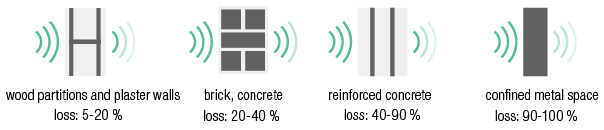Description
The Niko Home Control Zigbee® network is a so-called “mesh” network. The wireless smart hub (552-00001) is the mesh controller or master node and starts the communication within the network. In a Zigbee network, communication is repeated by powered Zigbee nodes.
The connected socket outlet or other 3th party Zigbee repeaters connected to mains or power supply act as repeating nodes in a Zigbee network.
Battery-powered or energy-harvesting Zigbee devices like the Zigbee wireless motion detector do not act as repeating nodes in a Zigbee network. They only act as receiver nodes and cannot be used to extend the network.
| Node color | Device | Examples |
|---|---|---|
| red node | master node | wireless smart hub |
| green node | repeating node |
|
| beige | receiver node | Zigbee®wireless motion detector |
Zigbee® security standard
During the installation of a Zigbee device in your Niko Home Control installation, the Zigbee device sends its encryption key to the wireless smart hub, and the wireless smart hub sends the security key to the connecting device to pair the two of them and establish a secure data connection.
At this moment the Niko Home Control Zigbee network setup uses an automatic exchange of the encryption key from the new device to the wireless smart hub.
On the front of all Niko Home Control Zigbee devices can you find a Zigbee install code. You don't need this install code to add the device to your Niko Home Control installation.
Extending a Zigbee® network
To extend your Zigbee network install the repeating nodes within max. 10 m (indoor) from each other.
To make your network more redunded install multiple repeating nodes within 10 m distance from each other. When a repeating node fails the Zigbee network re-routes the communication to other repeater nodes to reach the end of the network.
Adding a Zigbee® device to a Niko Home Control installation
- Install the wireless smart hub as follows:
- Install the wireless hub at a central place with all the to be connected Zigbee devices within range. Do this to avoid too many nodes to get to the furthest Zigbee device.
- Make sure the wireless smart hub is not surrounded by or close to metal parts (e.g. metal cabinet, shelf, metal construction, large metal home appliances, ...).
- Make sure the wireless smart hub is 2 m away from other wireless type devices (e. g. Wi-Fi routers, Bluetooth® devices, DECT phones, baby phones, wireless speakers, ...) or RF communication disturbing devices such as microwave ovens, large water/fish tanks.
- Install all the other Zigbee devices according to the Zigbee network principles described above.
- Address the Zigbee devices using the Niko Home Control programming software or the Niko Home app. Make sure that you address the devices in such an order that the next device to address is always closest to one of the already addressed and powered devices. Possible gaps in your Zigbee network, as well as network redundancy (more fail-safe), can be solved by adding extra connected socket outlets or 3th party Zigbee repeaters at those locations.
| setup 1 | OR | setup 2 |
|---|---|---|
As a rule of thumb, Zigbee® devices should be placed at a minimum distance of 2 m from other Zigbee® devices, network devices (e.g. router, APs, PCs, smartphones ...), Bluetooth® devices, DECT phones, baby phones, wireless speakers
or other RF communication disturbing devices and materials such as power converters, solar panel inverters, energy storage devices, motors, electronic LED transformers, microwave oven, large volumes of water (eg. aquarium), metal parts…
Preferably install at least 1 Zigbee® 230 V powered device on each floor to create a mesh network covering the entire building.
Signal strength
The operation of devices with a remote control, such as a TV or video and audio devices, is not disrupted by a Zigbee device. The indoor range is ± 10 m. In open spaces, the range reaches 30 m. The range of the Zigbee device depends on the materials used in the residence.
Known limitations
| Limitation | Value |
|---|---|
| Max. number of Zigbee devices per installation | 50 |
| Max. number of connected socket outlets per installation | 25 |
| Max. distance between two Zigbee devices | 10 m |
| Max. transmission range | 10 m indoor |