Aqualeak
What can you do with Aqualeak and Niko Home Control?
Get a notification when water leakage is detected
Ak pripojíte senzory úniku vody k systému Niko Home Control, môžete dostať upozornenie, keď sa zistí únik vody. Upozornenie sa zobrazí prostredníctvom aplikácie Niko Home na tablete alebo smartfóne a/alebo dotykovej obrazovky.
Na ešte lepšie využitie tohto pripojenia odporúčame nasledujúce možnosti:
Automatické zatvorenie vodovodného ventilu pri zistení úniku vody, pozri sekciu https://guide.niko.eu/en/smnhc2/lv/creating-a-condition.
What do you need?
Niko requirements
Vaša inštalácia Niko Home Control musí spĺňať nasledujúce požiadavky:
Musí obsahovať bezdrôtový smart hub alebo connected controller II.
Musí byť nakonfigurovaná pomocou najnovšej verzie programovacieho softvéru.
V závislosti od základných modulov vašej inštalácie Niko Home Control je potrebné nainštalovať nasledujúce dodatočné produkty:
Požadované dodatočné produkty | Katalógové čísla | |
|---|---|---|
Connected controller | Modul digitálneho bezpotenciálového vstupného modulu s jedným voľným vstupom pre každý signál, ktorý chcete používať v systéme Niko Home Control Ak výstupný kontakt na vašom zariadení tretej strany nie je bezpotenciálový, potrebujete dodatočný modul bezpotenciálového kontaktu (napr. Finder 22.32.0.230.1xx0 pre 230 V pripojenie, Finder 22.32.0.012.1xx0 pre 12 V DC pripojenia, Finder 22.32.0.024.1xx0 pre 24 V DC pripojenia). | |
Connected controller s wireless bridge | (Dvojitý) smart spínač s jedným voľným vstupom (E) pre každý signál, ktorý chcete používať v systéme Niko Home Control Ak výstupný kontakt na vašom zariadení tretej strany nie je 230 V, potrebujete dodatočný modul 230 V kontaktu (napr. Finder 22.32.0.230.1xx0 pre bezpotenciálové pripojenia, Finder 22.32.0.012.1xx0 pre 12 V DC pripojenia, Finder 22.32.0.024.1xx0 pre 24 V DC pripojenia) (Dvojitý) smart spínač je možné umiestniť na DIN lištu pomocou modulárneho držiaka (napr. Legrand 412950) | |
Bezdrôtový smart hub | (Dvojitý) smart spínač s jedným voľným vstupom (E) pre každý signál, ktorý chcete používať v systéme Niko Home Control Ak výstupný kontakt na vašom zariadení tretej strany nie je 230 V, potrebujete dodatočný modul 230 V kontaktu (napr. Finder 22.32.0.230.1xx0 pre bezpotenciálové pripojenia, Finder 22.32.0.012.1xx0 pre 12 V DC pripojenia, Finder 22.32.0.024.1xx0 pre 24 V DC pripojenia) (Dvojitý) smart spínač je možné umiestniť na DIN lištu pomocou modulárneho držiaka (napr. Legrand 412950) |
Aqualeak requirements
Váš systém musí spĺňať nasledujúce požiadavky:
Váš senzor úniku vody má bezpotenciálový výstupný kontakt alebo výstupný kontakt 12/24 V DC alebo 230 V AC.
Je kompatibilný s modulom Niko (pozrite si požiadavky spoločnosti Niko).
Your system is one of the following Aqualeak products*:
| Potential-free contact | 230 V contact | 12/24 V contact |
|---|---|---|---|
Water leakage detectors |
|
|
|
*Consult the website of the supplier for detailed specifications and the latest products.
Wiring diagrams
Connecting the sensor module
Via potential-free output contact
Connect contact 1 on the Niko sensor module to the output on the third-party system, as shown in the wiring diagram.

| Potential-free output contact |
|---|---|
Aqualeak EMS1 | Alarm relay 1 (NO/COM) |
Aqualeak EMS5 and EMS10 | Alarm relay (NO/COM) |
Via 230 V or 12/24 V output contact
If the contacts of your alarm system are not potential-free, you additionally need an appropriate potential-free contact module.
Connect contact 1 on the Niko sensor module to the output on the third-party system, as shown in the wiring diagram.
230 V output contact | 12/24 V output contact |
|---|---|
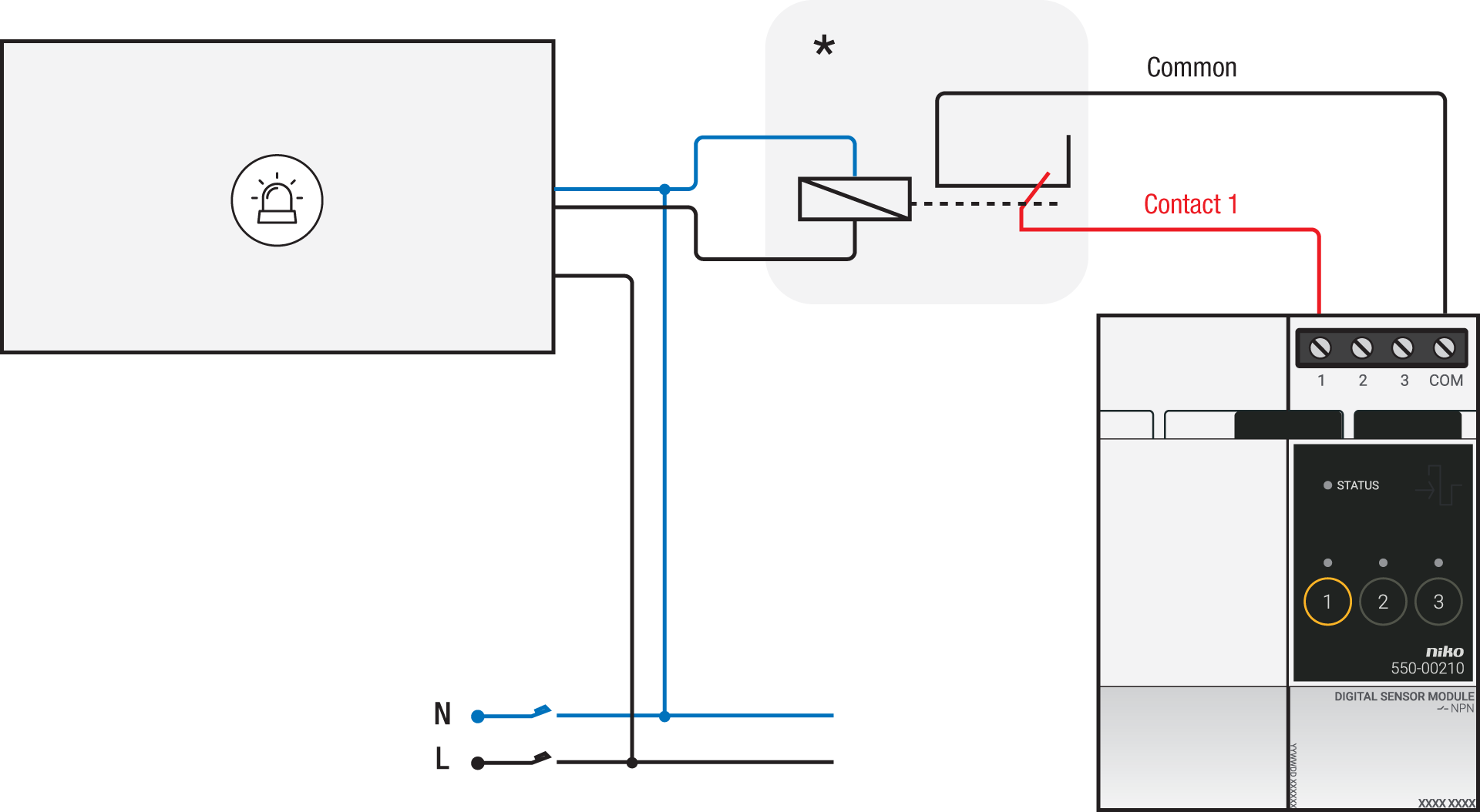 *230 V to potential-free contact module (e.g. Finder 22.32.0.230.1xx0) | 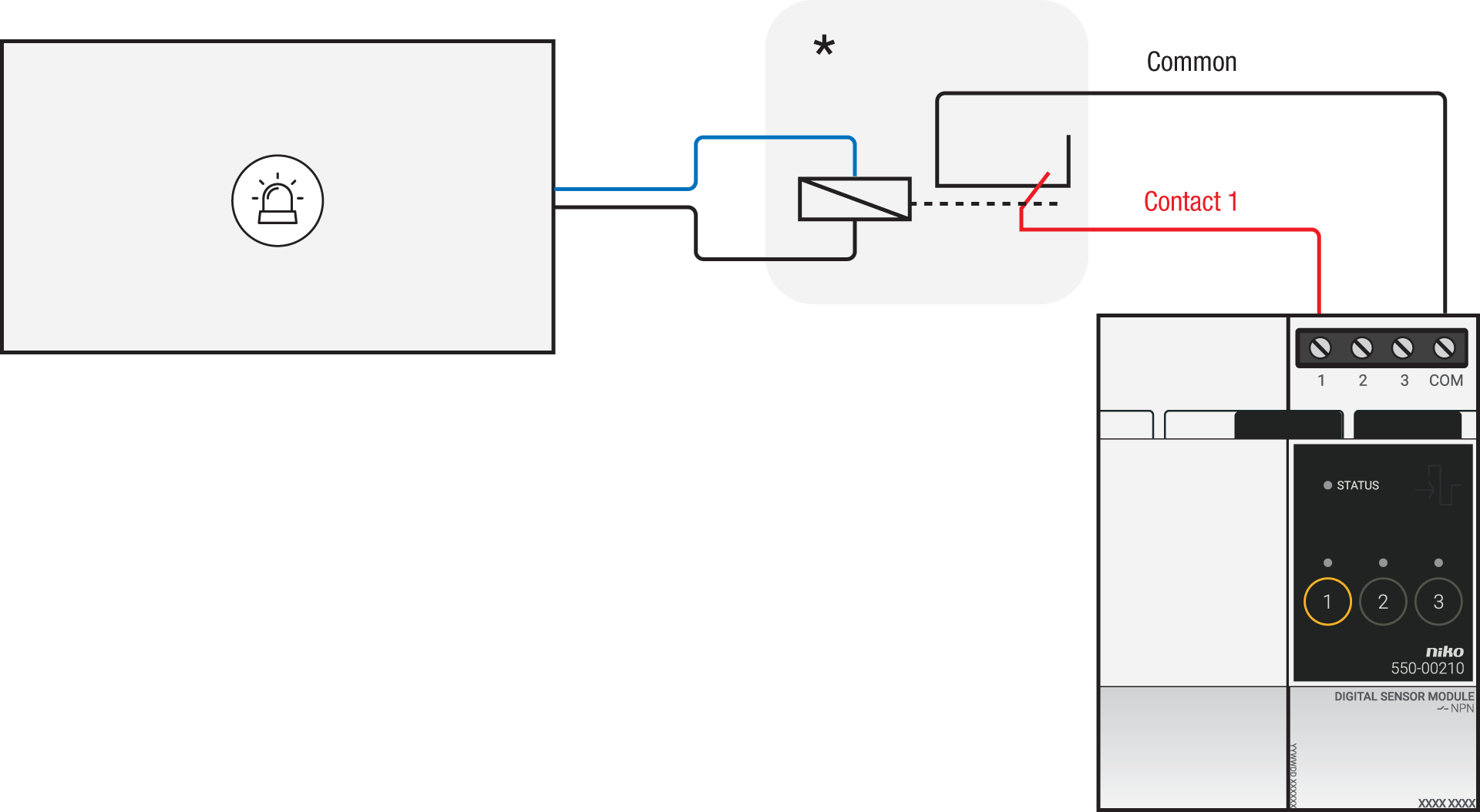 *12 V to potential-free contact module (e.g. Finder 22.32.0.012.1xx0) or 24 V to potential-free contact module (e.g. Finder 22.32.0.024.1xx0) |
| 230 V output contact | 12/24 V output contact |
|---|---|---|
Aqualeak EMS1 | DC OUT | Alarm relay 1 (NO/COM) |
Connecting the connected switch
Via potential-free output contact
If the contacts of your alarm system are not 230 V, you additionally need an appropriate potential-free contact module.
Connect contact 1 on the Niko connected switch to the output on the third-party system, as shown in the wiring diagram.

*230 V to potential-free contact module (e.g. Finder 22.32.0.230.1xx0)
| Potential-free output contact |
|---|---|
Aqualeak EMS1 | Alarm relay 1 (NO/COM) |
Aqualeak EMS5 and EMS10 | Alarm relay (NO/COM) |
Via 230 V or 12/24 V output contact
If the contacts of your alarm system are not 230 V, you additionally need an appropriate contact module.
Connect contact 1 on the Niko connected switch to the output on the third-party system, as shown in the wiring diagram.
230 V output contact | 12/24 V output contact |
|---|---|
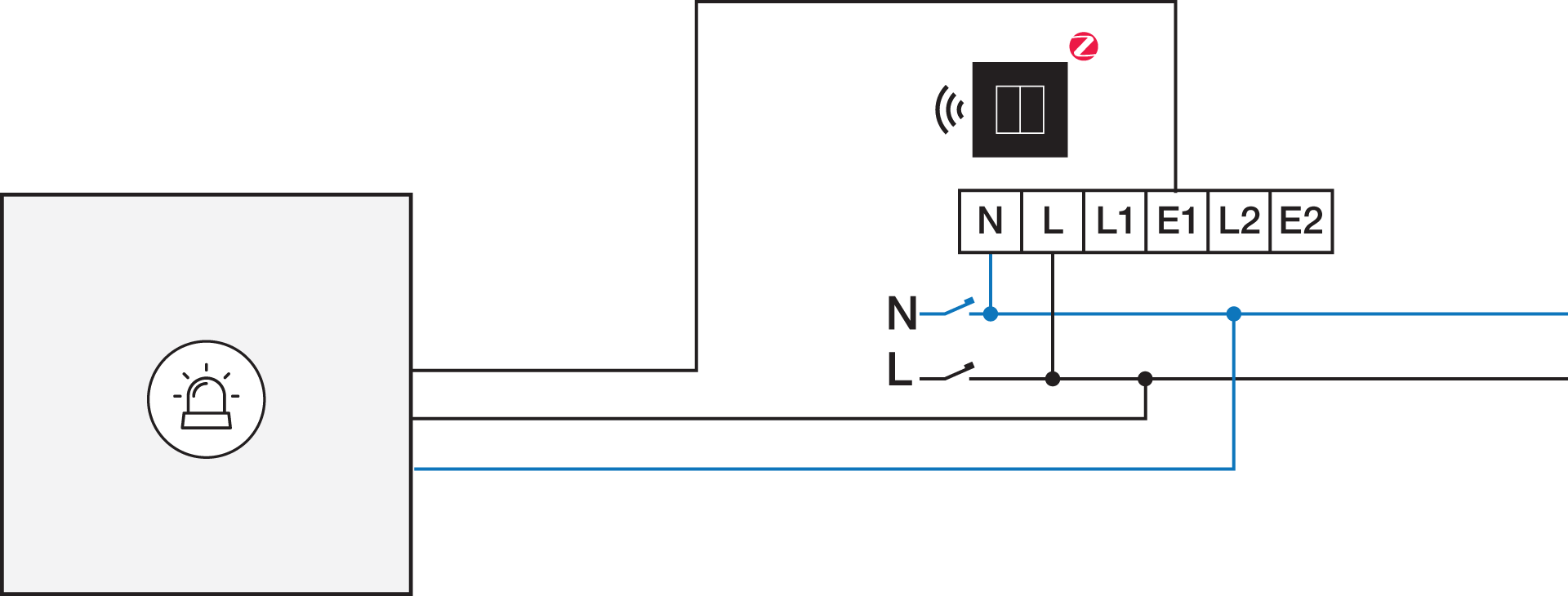 |  *12 V to 230 V contact module (e.g. Finder 22.32.0.012.1xx0) or 24 V to 230 V contact module (e.g. Finder 22.32.0.024.1xx0) |
| 230 V output contact | 12/24 V output contact |
|---|---|---|
Aqualeak EMS1 | DC OUT | Alarm relay 1 (NO/COM) |
Programming
Nakonfigurujte bezpotenciálový vstupný modul alebo smart spínač a vytvorte push notifikáciu prostredníctvom programovacieho softvéru Niko Home Control. Ďalšie informácie nájdete na stránke: https://guide.niko.eu/en/smnhc2/lv/creating-notifications.
