3.4 Upgrade your touchscreen
Remark:
If you have received a touch screen or multiple touch screens from Niko, you don't need to perform these steps. The Touchscreen is compatible with Niko Home Control II, and will check for upgrades automatically if your system is connected to the internet.
We advise to always perform the upgrades on the touch screen if upgrades are available.
If you have an existing touch screen in your installation that is compatible with Niko Home Control I, you will need to perform following steps:
- STEP 1: Download the latest touch screen software from our website here
- STEP 2: Unzip the TouchOSBundle_2.X. zip file. (X = current version of the zip file/ programming software)
- STEP 3: Copy the .zip files to a USB stick.
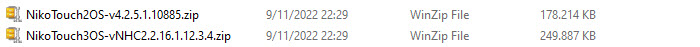
- STEP 4: Plug the USB stick into the Touchscreen. There is a USB port at the bottom of the Touchscreen
The upgrade will start automatically. During the update, the USB stick must remain in the screen and the screen must not be restarted via a power interruption.
Touchscreen update is complete when the screen displays this as a message.Remark:
If your Touchscreen does not have a USB port, this may be a first-generation Touchscreen. This screen is not compatible with Niko Home Control II. Contact Niko Support for more information.
