Programming software / Niko Home app
Introduction
The end user can configure their Niko Home Control installation using the Niko Home Control II programming software or with the Niko Home app.
Any changes to the installation in the programming software will be automatically updated in the Niko Home app, and vice versa.
The Niko Home app does not yet offer all the configuration features of the programming software at present .
Differences
The table below shows the most important differences.
Niko Home Control II programming software | Niko Home app | Niko Home Control II control app | |
|---|---|---|---|
For whom? | Installer and tech-savvy end user | End user | End user |
What do you need? | Computer | Smartphone or tablet | Smartphone or tablet |
What can you do with it? | Software for programming Niko Home Control installations for bus or traditional wiring. This software is available for Windows and Mac. | Control and set up your Niko Home Control installation for traditional wiring in a user-friendly way This app can be downloaded free of charge from the Android or Apple app store. | Control your Niko Home Control installation for traditional wiring or your Niko Home Control installation for bus wiring in a user-friendly way. |
Illustration |  |   | 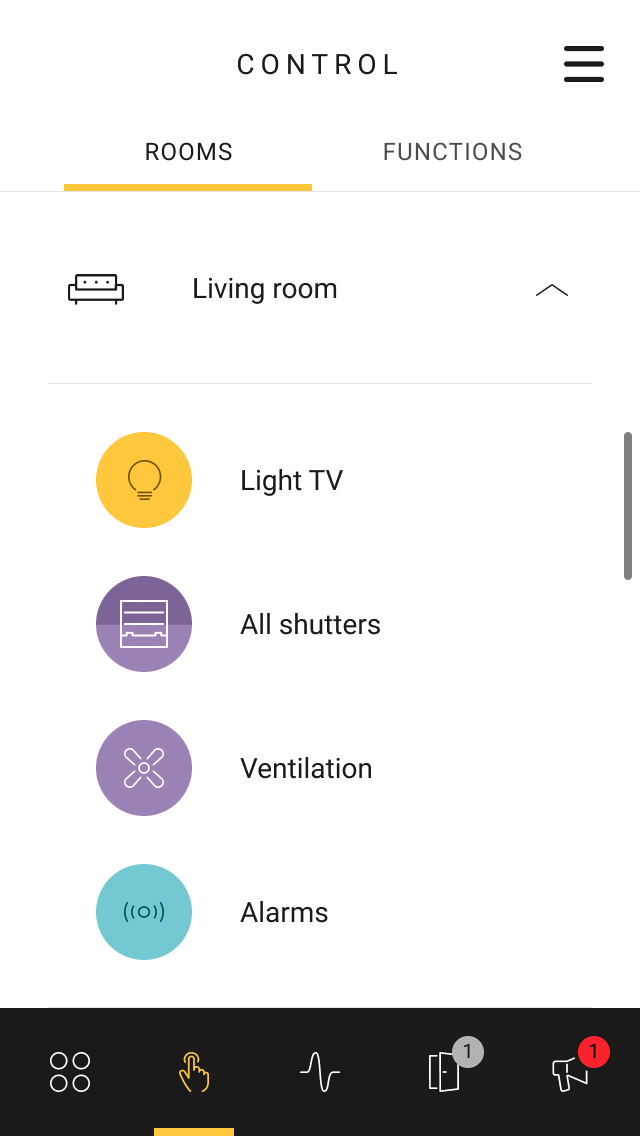 |
Overview
The table below shows an overview of what you can already do with the Niko Home app and what the future will bring.
Installation type | Niko Home Control II programming software  | Niko Home app  | |
|---|---|---|---|
All types | Controlling the installation with a smartphone- Control basic actions or routines | ❌ | ✔️ |
Controlling the installation with a tablet- Control basic actions or routines | ❌ | ✔️ | |
Switching between multiple installations | ❌ | ✔️ | |
Access control - receive calls | ❌ | ✔️ | |
Access control - peek outside | ❌ | ✔️ | |
Configure alerts on electricity and gas consumption | ❌ | ✔️ | |
Onboarding the Digital black | ❌ | ✔️ | |
Create and edit controls on the Digital black | ❌ | ✔️ | |
Edit the visualisation on the Digital black | ❌ | ✔️ | |
Connected controller | Create and remove basic actions | ✔️ | ⏲️ |
Edit basic actions | ✔️ | smartphone ✔️ / tablet ⏲️ | |
Create, edit and remove routines | ✔️ | smartphone ✔️ / tablet ⏲️ | |
Create, edit and remove conditions | ✔️ | ⏲️ | |
Create, edit and remove time schedules | ✔️ | ⏲️ | |
Link devices from partner brands - Velux, Reynaers | ✔️ | ❌ | |
Link devices from partner brands - ABB | ✔️ | ⏲️ | |
Configure access control | ✔️ | ⏲️ | |
Configure electricity, gas and water metering | ✔️ | ⏲️ | |
Configure climate control | ✔️ | ⏲️ | |
Control devices from partner brands - ABB | ❌ | ✔️ | |
Control devices from partner brands - Danfoss | ❌ | ⏲️ | |
Check electricity, gas and water consumption | ❌ | ✔️ | |
Check electricity, gas and water consumption | ❌ | ✔️ | |
Wireless smart hub | Create, edit and remove - | ✔️ | smartphone ✔️ / tablet ⏲️ |
Create, edit and remove conditions | ✔️ | ⏲️ | |
Create, edit and remove time schedules | ✔️ | ⏲️ | |
Link devices from partner brands - Danfoss | ✔️ | smartphone ✔️ / tablet ⏲️ | |
Link devices from partner brands - ABB | ✔️ | ⏲️ | |
Link devices from partner brands - Reynaers | ❌ | ❌ | |
Configure access control | ✔️ | ⏲️ | |
Control devices from partner brands - ABB | ❌ | ✔️ | |
Check electricity and gas and consumption | ❌ | ✔️ | |
Legend: | ✔️ - present ⏲️ - available in a later version ❌ - not available | ||
Downloads
 | Niko Home Control II programming software (Windows and Mac) | Via the website |
 | Niko Home app (Android and iOS) |   |
