Editing connected services
Starting point
You haveactivated a connected service.
Your Niko Home Control installation is online.
You are in the Dashboard overview window.
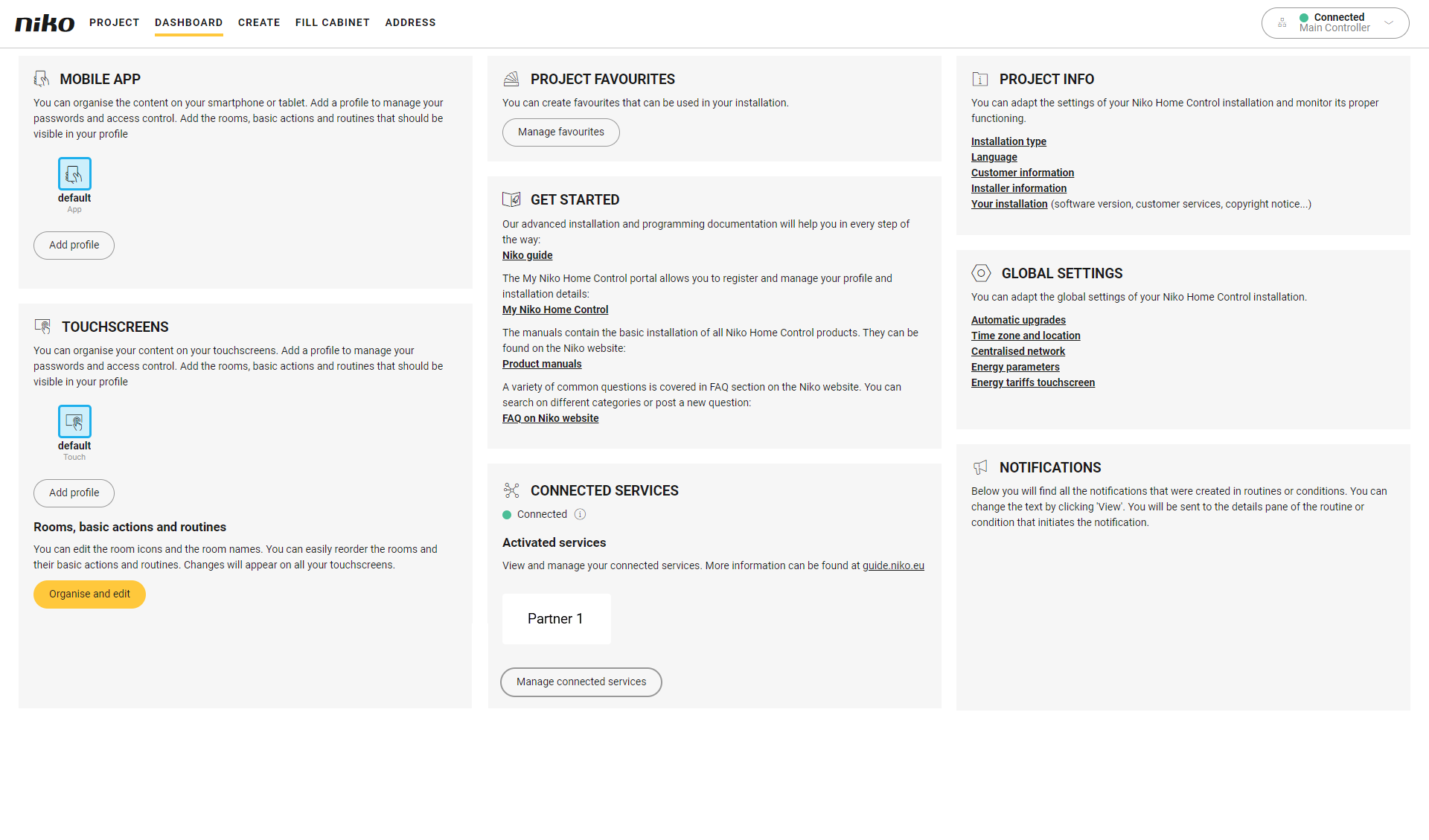
Procedure
Click on Manage connected services. This is where you manage all the services linked to your installation, including those from partner brands.
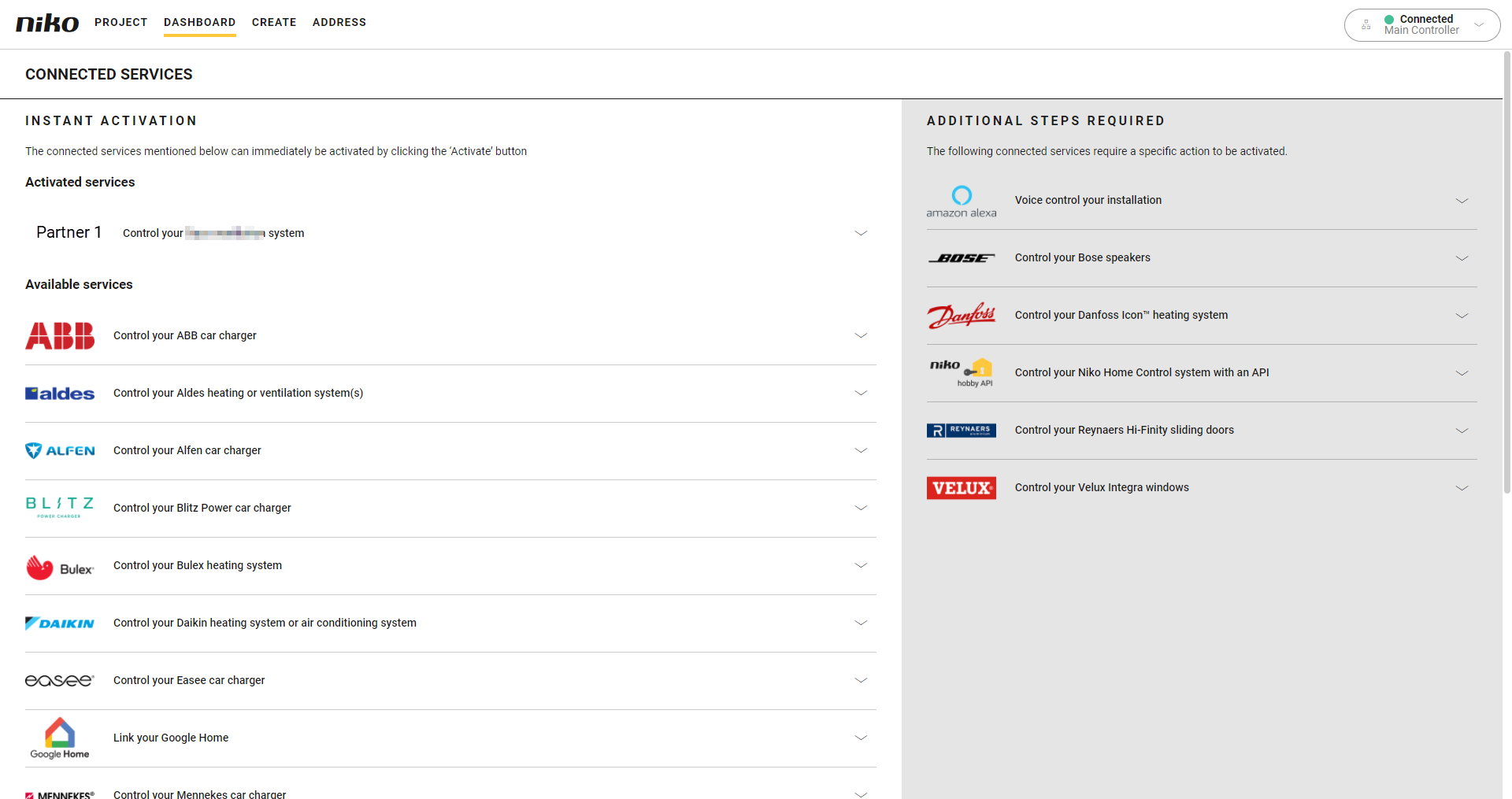
In the Activated services section, click the arrow next to the connected service you want to unlink from your installation.
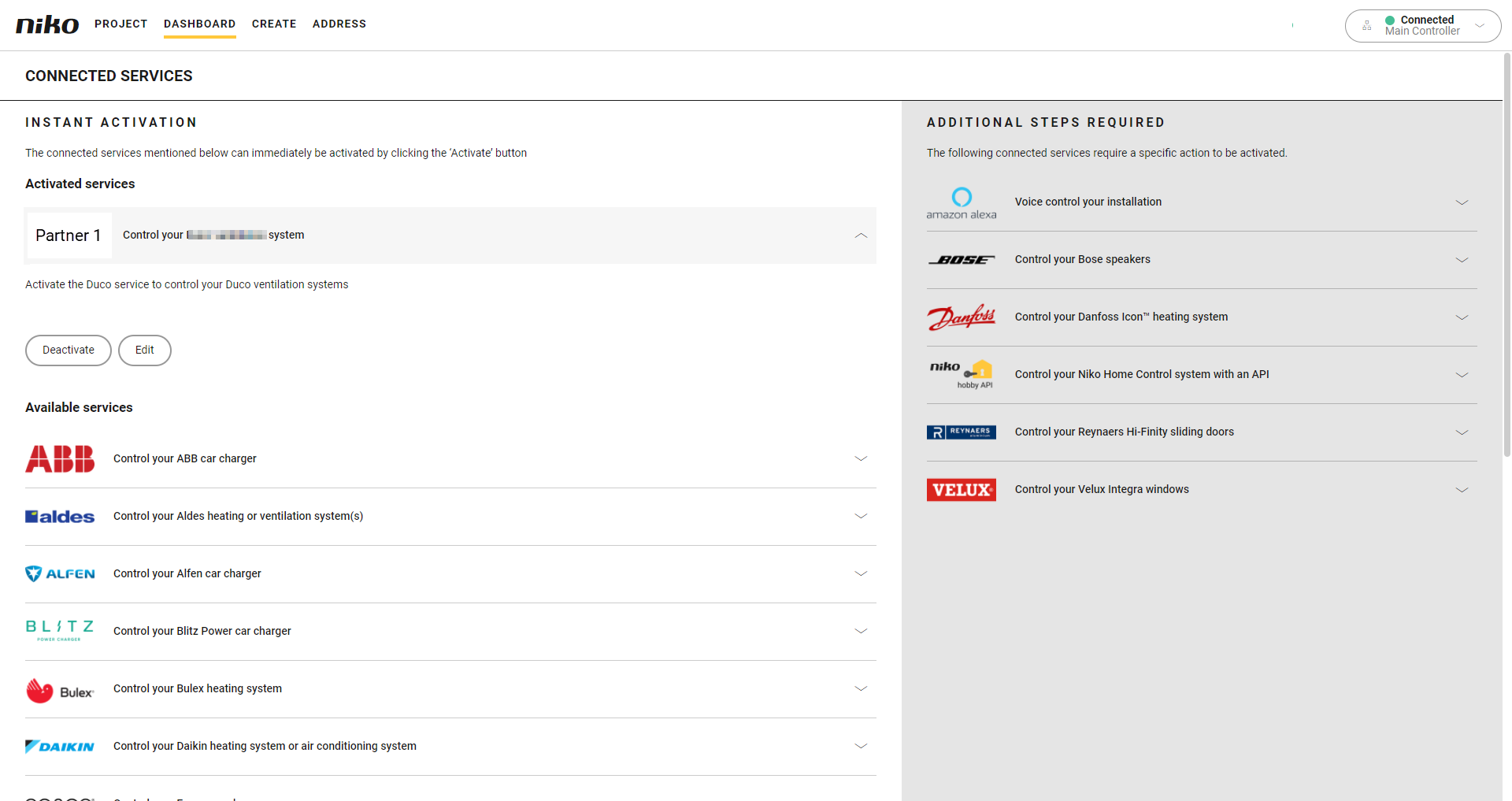
Click Edit.
Make the necessary changes to the activation details.
Click Reconnect.
