Addressing a Digital black 24 V/230 V
You can also onboard (address) the Digital black using the Niko Home app.
Starting point
You have physically installed the Digital black (24 V - 230 V).
The Digital black is connected to the same network as your installation (24 V - 230 V).
Your computer is connected to the installation.
You are in the Address overview window.
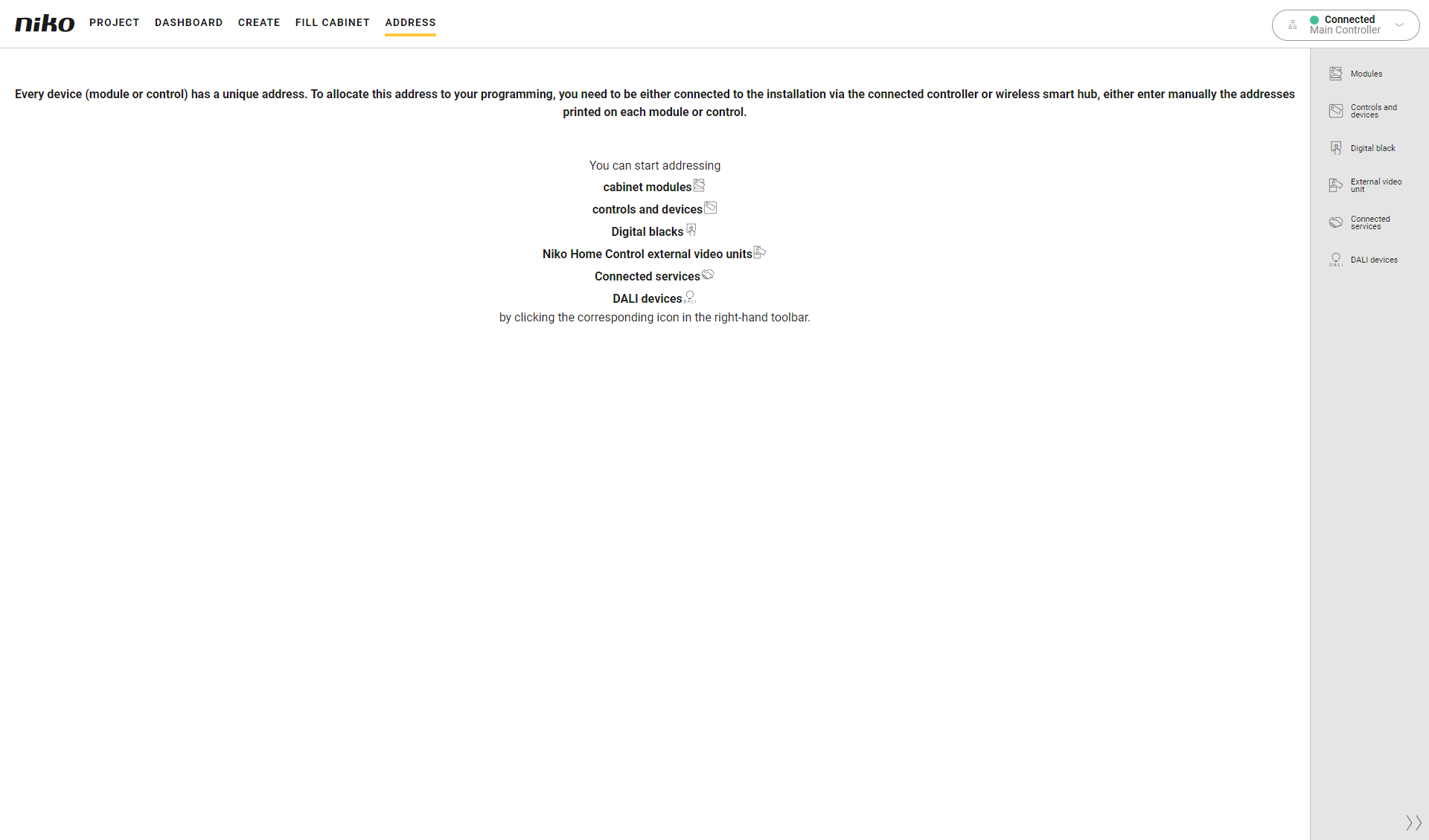
Procedure
In the right-hand button bar, click on the button Digital black.
Result:The Link Digital black pane appears and shows the Digital blacks, 24 V/230 V found in thehome network, with the corresponding MAC address. This MAC address is also displayed on the Digital black.
In the drawing area the Digital blacks are shown.
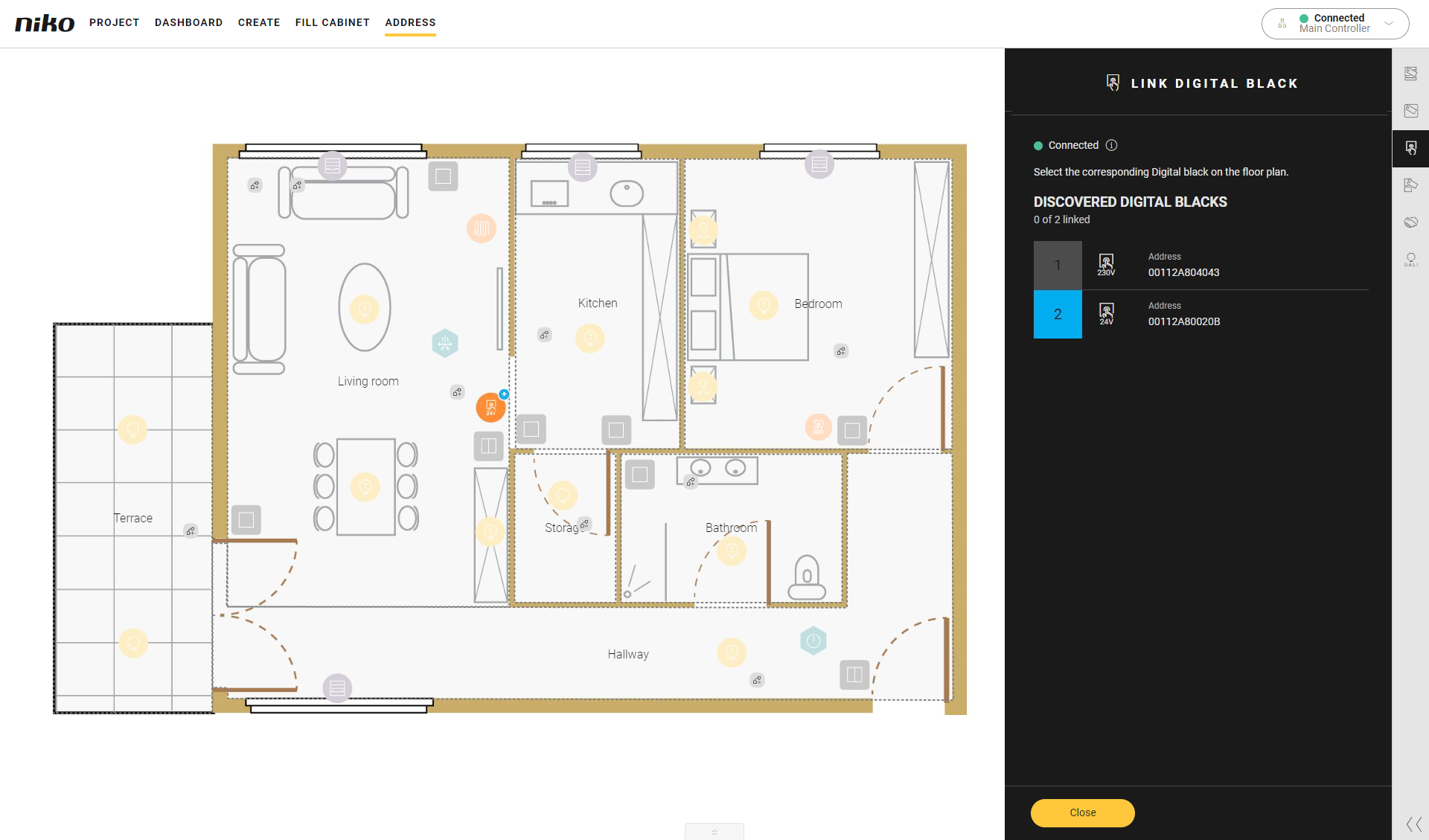
Click on the plus signs of the Digital blackon the floor planto link them.
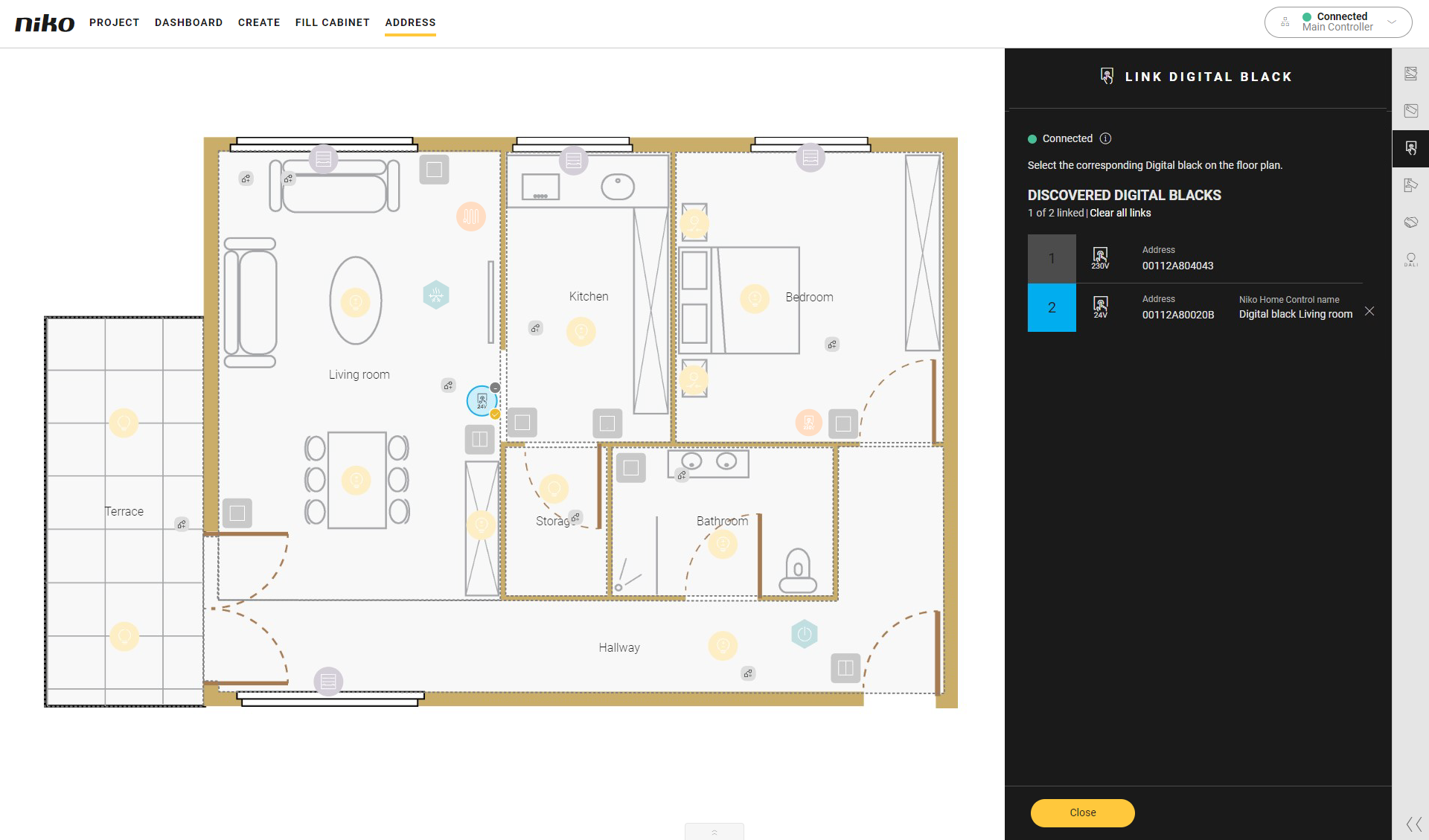
Click the Close button to return to the Address overview window.
