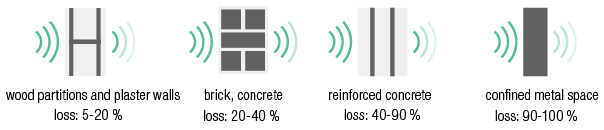Installing the USB RF interface
Signal range
The operation of devices with a remote control, such as a TV or video and audio devices, is not disrupted by a USB RF interface. The indoor range is ± 30 m. In open spaces, the range reaches 100 m. The range of the USB RF interface depends on the materials used in the residence.
Wiring
Switch off the mains.

- Plug the extension cable into a free USB port of the connected controller.

- Mount the assembly ring into the electrical cabinet.


- Plug the USB stick into the extension cable.

Configuration
Download the Niko Home Control programming software:
|
- In the Niko Home Control programming software open your project.
- Click the Fill Cabinet menu.
- Click on the button Modules to add the USB RF interface to your cabinet.
- Click on the button Upload to upload the project to the installation.